Education & Insights
Resource Library
Learn how to optimize your workflows with PDF & eSign software by checking out our latest guides, eBooks, videos, and more.
Type
Topic

Blog
The Best Free PDF Converter and Everything Else You Can Do (for Free!) with Nitro
Convert PDFs to Word, Excel, and more with Nitro’s free tools—plus explore editing, signing, and full-featured PDF power with a free 14-day trial.

Blog
Streamline Compliance and Reporting in the Energy Sector with Nitro PDF & Nitro Sign
Digitize field logs, approvals, and compliance forms with Nitro PDF + Sign—secure tools built for energy teams to work faster and stay audit-ready.

Blog
Simplify Your Document Workflows with Nitro AI
Streamline document tasks like data extraction, summarization, and form creation with secure, AI-powered tools built into Nitro PDF and Workspace.

Blog
How Educators Use Nitro to Digitize Worksheets, Forms, and Curriculum PDFs
Discover how educators use Nitro to digitize worksheets, streamline forms, and create secure, editable PDFs for in-person and remote learning.
/Card-Finance%20%26%20Legal.png?width=540&height=360&length=540&name=Card-Finance%20&%20Legal.png)
Blog
How Financial Services Firms use Nitro’s eSignatures to Build Trust, Improve Efficiency, and Stay Compliant
Explore how Nitro Sign empowers finance teams to securely manage approvals, streamline client agreements, and ensure compliance with fast, reliable eSignatures.

Blog
eSign Solutions for the Energy Industry: Streamline Approvals, Compliance, and Contracts with Nitro Sign
Discover how Nitro Sign helps energy companies digitize field workflows, ensure secure eSignatures, and keep operations moving—no matter where the work takes place.

Blog
5 ways Nitro PDF helps manufacturing teams work smarter, not harder
Learn how Nitro PDF helps manufacturing teams streamline production documents, manage compliance forms, and collaborate efficiently with powerful, flexible PDF tools.

Blog
How Healthcare Providers use eSignatures to Accelerate Patient and Admin Workflows
Discover how Nitro Sign helps healthcare teams securely manage eSignatures, streamline patient forms, and stay compliant with HIPAA and industry regulations—anytime, anywhere.

Blog
Nitro PDF: The Document Software for Real Estate Professionals
Streamline real estate contracts, rental agreements, and mortgage documents with Nitro PDF. Create, edit, eSign, and manage property paperwork faster anytime, anywhere.

Blog
From Onboarding to Mastery: How Nitro’s 24/7 Support Transforms Your PDF Experience
Great software deserves great support. Discover how Nitro empowers users with 24/7 expert help, self-serve guides, AI-powered assistance, and proactive success resources.

Blog
Choosing the Right PDF Plan: A Guide to Nitro's Flexible Options
Discover Nitro's flexible PDF plans designed for individuals, small teams, and enterprises, offering robust features and pricing options to meet your document management needs.

Blog
Built for Trust: How Nitro Sign Protects Your Documents with Enterprise-Grade Security
Discover how Nitro Sign safeguards your digital documents with enterprise-grade security, global compliance certifications, and transparent audit trails—ensuring every electronic signature is protected.

Blog
Safe, Secure, and Supported: How Nitro Sign Ensures Your Signing Success
Explore Nitro Sign's robust protections, global standards, and comprehensive support, and how they work together to ensure secure, seamless eSigning.
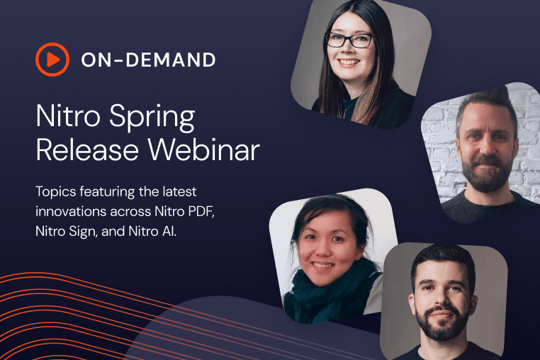
Webinar
What’s New at Nitro: Spring Release Webinar
Our latest product updates are here and they’re designed to help you move faster, work smarter, and stay in control.

Blog
Unlocking Productivity with Nitro’s AI Knowledge Assistant: Your 24/7 PDF Expert
Unlock new productivity levels with Nitro's AI Knowledge Assistant, offering 24/7 support for all your PDF needs, ensuring efficient and secure document management.
/Card-Page%20Previews-AI.png?width=540&height=360&length=540&name=Card-Page%20Previews-AI.png)
Blog
5 AI-Powered Tools to Unlock Smarter, Faster Document Workflows
Boost productivity with Nitro AI's document automation. Summarize, translate, and process PDFs effortlessly, ensuring secure, efficient workflows. Try Nitro AI free during its Beta phase.

Blog
How to Keep eSigning Easy—Without Sacrificing Security
Discover how Nitro Sign combines simplicity and robust security for efficient eSigning, ensuring compliance and protection for your sensitive documents. Try it free for 14 days!

Blog
Celebrating Our Global Partner Community: Highlights from Nitro’s Inaugural Partner Advisory Boards and Awards
Nitro’s inaugural Partner Advisory Boards and Awards celebrated outstanding global partners, fostering strategic alignment and growth across Sydney, Dublin, and Miami Beach.

Blog
Introducing Nitro Sign: Simple, Secure eSigning for Every Business
Discover Nitro Sign Standard and Plus: affordable, secure eSigning solutions designed to meet the needs of businesses at every stage of growth. Explore streamlined, scalable plans today.

Blog
Why Users Cancel Adobe Acrobat & Choose this Better PDF Solution
Discover why users are ditching Adobe Acrobat for Nitro: a cost-effective, user-friendly PDF solution with reliable support and essential features. Make the switch today!

Blog
How to Find the Best eSign Value for Your Business
Discover how to find the best eSign solution with transparent pricing, no hidden fees, and long-term value for your business.

Blog
Cut Downtime, Boost Efficiency: AI-Powered Document Tools for Manufacturers
Boost manufacturing efficiency with Nitro AI's document tools. Streamline workflows, automate data extraction, and enhance collaboration for improved productivity and compliance. Try Nitro AI today.

Blog
How AI is Transforming Document Workflows in Financial Services
AI is revolutionizing document workflows in financial services, enhancing efficiency, accuracy, and security with Nitro AI's suite of advanced tools.finacn
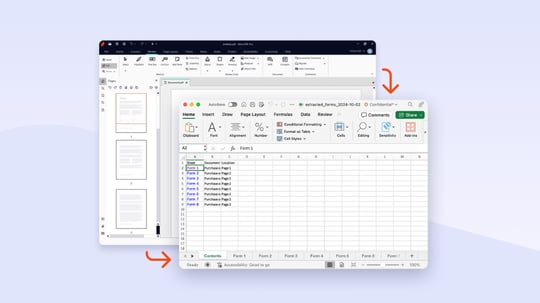
Blog
Goodbye, Copy-Pasting! How Nitro Automates Table and Form Data Extraction
Automate table and form data extraction from PDFs with Nitro's AI-powered tools, saving time and ensuring accuracy. Unlock efficient document processing today.table
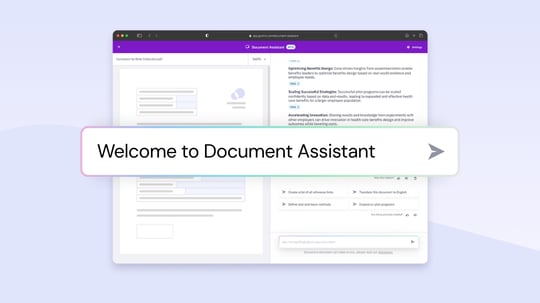
Blog
Meet Your New AI Tool for Instant Document Insights
Revolutionize your document management with Nitro Document Assistant, an AI-powered tool designed to enhance productivity by summarizing, analyzing, and translating documents in real time.

Blog
How Nitro AI Revolutionizes Form Creation
Streamline form creation Nitro Automatic Form Creation. Convert PDFs into interactive forms and automate data extraction for improved efficiency and accuracy.

Blog
Adobe Acrobat Price Too High? Explore Nitro's Cost-Effective Solutions & Features
Struggling with Adobe Acrobat Pro's high costs? Discover Nitro's affordable PDF editor with robust features and no compromise on quality. Try 14 days free.

Blog
How to Stop the Print-Sign-Scan Dance and Drive Sustainable Change
Discover how Nitro and Compnow’s digital solutions drive efficiency, sustainability, and ROI by replacing outdated paper processes with a seamless digital ecosystem.

Blog
Double the Love: Why Businesses Make the Switch to Nitro
Discover why businesses are switching to Nitro for cost-effective, feature-rich PDF and eSigning solutions with superior support and seamless integrations.
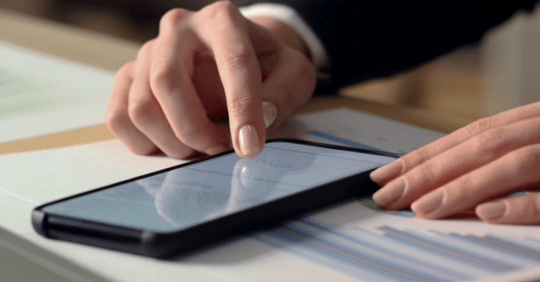
Blog
4 Reasons Why Nitro Was Voted One of the Best eSign Solutions
Discover why Nitro Sign was named a top eSign solution by GigaOm, highlighting its extensive functionality, high security, fair pricing, and powerful analytics.

Blog
Expert Insights: How to Keep Digital Transactions Secure and Compliant
Discover expert insights on securing digital transactions and ensuring eSignature compliance from top industry leaders in our latest on-demand webinar.

Blog
Expert Insights: 2023 eSign Market Trends You Need to Know
Explore 2023 eSign market trends, rising demand, end-to-end solutions, platform shifts, and compliance focus, as revealed by GigaOm and Nitro experts.

Blog
How to Accelerate Digital Transformation in Finance
Accelerate digital transformation in finance with PDF and eSign solutions to enhance customer experience, ensure security, and streamline document workflows. Discover Nitro's comprehensive tools and support.

Blog
How Small Businesses Streamline Contracts With Nitro
Streamline contract management with Nitro. Learn to create, edit, sign, and secure contracts effortlessly, enhancing productivity and professionalism for small businesses. Try Nitro today.

Blog
How Digitization is Transforming Today's Workplace
Discover how digitization enhances workplace efficiency, collaboration, document management, and security, ensuring businesses stay competitive and agile in a digital-first world.

Blog
How Nitro Helps Australian Local Governments Digitally Transform
Discover how Nitro helps Australian local governments achieve cost-effective digital transformation with advanced PDF editing, eSigning, and seamless integration for improved efficiency and sustainability.

Blog
How PDF Editing Software Helps Improve Small Business Productivity
Discover how the right PDF editing software can boost small business productivity by enhancing document management, workflow efficiency, collaboration, cost savings, and security.

Blog
How to Use Nitro's Free PDF Converter
Effortlessly convert and manage PDFs with Nitro's free tools. Streamline document processes, maintain quality, and enhance team collaboration. Try Nitro's powerful PDF features today.

Blog
Nitro Achieves EcoVadis Certification: A Milestone in Our Sustainability Journey
Nitro has been awarded the prestigious EcoVadis certification for our commitment to environmental sustainability, ethical business practices, and social responsibility.

Blog
How to Add a Signature to a PDF the Simple Way
Learn how to easily add an electronic signature to any PDF document such as contracts, legal documents, employment offers, and more.

Blog
Switch eSignature Providers Without Disrupting Your Business Operations: A Guide
Switching eSign software is a multi-step process that can be a headache without the right help. Learn how Nitro makes it simple and seamless while helping you succeed.

Blog
5 Ways Consultants Cut Costs and Boost Efficiency with Nitro's PDF & eSign Tools
Learn how Nitro's PDF and eSign solutions help consultants streamline business processes, increase productivity, drive innovation, and spark growth.

Blog
How to Improve Security and Retain Customers Using Qualified Electronic Signatures
Why businesses are adopting qualified electronic signatures for a competitive edge, and how you can do the same.

Blog
7 Ways Nitro Can Help Your Business Go Digital
Learn how Nitro can help you build a smart digitalization strategy.

Blog
Switch eSignature Providers Without Disrupting Your Business Operations: A Guide
Switching eSign software is a multi-step process that can be a headache without the right help. Learn how Nitro makes it simple and seamless while helping you succeed.

Blog
How to Add a Signature to a PDF—the Simple Way
Despite all the PDF documents that require electronic signatures, many small businesses and individuals still find it tricky to eSign. It’s understandable

Blog
6 Ways Your eSign Software Builds Client Trust
How to protect your clients’ signatures and other personal information from malicious and unauthorized access.

Webinar
Webinar | Nitro PDF Pro Training Series
Whether you're just starting out or looking to level up your productivity, get involved with the upcoming Nitro PDF Pro training series.

Blog
6 Spooky Things People Still Do With Documents
It’s the season of tricks and treats, and there’s one thing you don’t want full of spooky surprises this year—your documents! Be afraid—be very afraid—of t

Webinar
On-Demand Webinar: How to Cut Costs by Switching PDF & eSign Vendors
Learn how to save on operational costs by switching PDF & eSign vendors to NItro.

Blog
How to Sign a Digital Document in Minutes with Nitro
Save time, money and wasteful mounds of paper by eSigning documents with Nitro PDF Pro. Learn how in a few simple steps.

Blog
PDF Tools & Software for Remote Learning
Nitro's suite of PDF tools and software help educators and students stay connected while reaching educational goals through remote learning. Request a demo today.

PDF Template
Terms of Service Template
Looking for a terms of service template to use for your business? We’ve got a template ready to be customized for your needs today.

PDF Template
General Power of Attorney Template
Looking for a general power of attorney to use for your business? We’ve got a template ready to be customized for your needs today.

PDF Template
Articles of Incorporation Template
Looking for a template for articles of incorporation for your business? We’ve got a template ready to be customized for your needs today.

PDF Template
Non Compete Agreement
Looking for a non compete template to use with clients or team members for your business? We’ve got a template ready to be customized for your needs today.

PDF Template
Privacy Policy Template
Looking for a privacy policy to use for your business? We’ve got a template ready to be customized for your needs today.

PDF Template
Separation Agreement
Looking for a separation agreement to use for your business? We’ve got a template ready to be customized for your needs today.

PDF Template
Divorce Settlement Agreement Template
Looking for a divorce settlement agreement template to use for your business? We’ve got a template ready to be customized for your needs today.

PDF Template
Cease and Desist Letter Template
Looking for a cease and desist letter to use for your business? We’ve got a template ready to be customized for your needs today.

PDF Template
Photo Release Template
Looking for a photo release template to use for your business? We’ve got a template ready to be customized for your needs today.

PDF Template
Durable Power of Attorney Template
Looking for a durable power of attorney to use for your business? We’ve got a template ready to be customized for your needs today.

PDF Template
Release of Liability Template
Looking for a release of liability to use for your business? We’ve got a template ready to be customized for your needs today.

PDF Template
Fixed Price Legal Representation Contract
Looking for a fixed price legal representation contract to use for your business? We’ve got a template ready to be customized for your needs today.

PDF Template
Last Will and Testament
Looking for a last will and testament to use for your business? We’ve got a template ready to be customized for your needs today.

Blog
IT Teams: Save Time on Tasks With the Nitro Admin Portal
Learn how IT teams save time and stress with the Nitro Admin Portal. Centralize user and license management, track and improve adoption and more.

Blog
Say Yes to More: Ensure Success and Better Change Management with Nitro
Say yes to better support when you switch PDF software vendors with Nitro’s customer-centric change management approach.

Blog
How to Achieve Healthcare Digitalization Across Your Organization
Nitro’s digital document, PDF and eSign solutions help your organization modernize and innovate the patient experience for a successful healthcare digitalization strategy.

Blog
Tools You Need to Digitally Transform in the Energy Sector
Nitro is your strategic partner for digital transformation and change management in the energy industry. Learn how our secure, compliant solutions lead the way.

Blog
How to Drive Digital Transformation in Education
Educational institutions have been inching toward digital transformation for years—the pandemic only accelerated investments and efforts to deliver digital

Blog
Streamline Manufacturing Operations Through Digital Transformation
Stay ahead of change in the manufacturing industry by choosing a strategic partner for a smart digital transformation. Learn how Nitro can help.

Blog
4 Reasons Why Now is the Time to Review Your PDF Software Vendor
The world has changed. Find out if your PDF software vendor is properly meeting your needs for an effective digital transformation.

Blog
Say Yes to More: Stress-Free Workflows with Nitro
Need a PDF solution for your organization? Look no further than Nitro’s efficient and stress-free PDF document management software for better workflows.

Blog
Top 3 Reasons It's Time to Switch Your PDF Vendor
Not all PDF vendors and solutions are created equal. Here's what you need to know before switching PDF vendors.

eBook
Download The Ultimate Guide to Electronic Signatures in Ireland
Learn how Irish businesses can protect their high-value transactions, prevent fraud, and ensure their eSign solution provides the level of security and compliance needed now and into the future.

Blog
Can't trust other PDF vendors? Join the PDF Revolution!
The PDF Revolution = the trustworthy partnership you've been looking for.

Blog
Expert Insights: Busting Digital Identity & eSign Myths for UK Businesses
As fraud continues to proliferate across the cyber landscape, UK businesses may find themselves sifting through tons of information while trying to secure

Blog
What Is Digital Identification and Why Is It the Key to Cyber Resilience?
Learn how to keep your data, documents and workflows secure with a smart digital identification framework.

Blog
4 Ways Nitro Makes Switching PDF Vendors Seamless
What do you need from a PDF vendor to enable your employees to work on the go, across multiple devices? Read on to find out.

Blog
Free PDF & eSign Business Trial from Nitro
Experience the benefits of our PDF and eSign solution for your organization, with no costs or pressure.

Blog
5 Powerful Ways Nitro Improves Your Work Efficiency
Unlock the full potential of Nitro and effortlessly manage your documents with these helpful tips.

Blog
How Australian Higher Education Institutions Excel with Nitro
Learn the top seven benefits of digital document workflows for higher education.

Blog
5 Ways to Organize Your Computer with PDFs
Ready to declutter your digital space? Here are five easy ways to get organized with Nitro PDF Pro.

Blog
Introducing Nitro Workspace!
No matter how, why or where you use Nitro—you need it to be fast, easy and reliable. Nitro Workspace is the next step in our ongoing mission to give customers the best document solutions and experience in the world.

Blog
Shoalhaven Q&A: Cutting Costs & Increasing Licences With Nitro
Ensure a smooth, safe and successful digital transformation for your local council.

Blog
How to Create a Fillable PDF Form Without Adobe
Fillable PDF forms are a fast and efficient way for organizations to collect important data. Here’s how you can get started with forms—without having to use Adobe.

Blog
How 8 Departments Use Nitro to Boost Productivity
Learn how teams such as IT, sales and HR use Nitro solutions to transform their digital document workflows.

Blog
How to Accelerate Digital Transformation in Financial Services and Insurance Institutions
Our financial lives used to consist almost entirely of live and in-person experiences. You had to banter with the bank teller, sit across from your portfol

Blog
Say Yes to More: Simplify PDF Licensing with Nitro vs. Adobe
Explore the benefits of trading complicated, confusing licenses for Nitro’s simple, straightforward enterprise licensing model.

Blog
Welcome to Your New Nitro Sign Experience!
Explore a faster and more intuitive eSigning experience with Nitro Sign's new look and feel.

Blog
Why “High Trust” is the New Rule of eSigning
The changing business landscape means more reliance on digital processes like secure electronic signatures. Learn why high-trust and compliance in eSigning is essential.

eBook
eBook: 7 Reasons to Go 100% Digital With Nitro
Download our eBook to learn how Nitro accelerates digital transformation

Blog
Say Yes to More: User-Friendly PDF Editing Software with Nitro
User adoption is key to any business software ROI. So, how do you make sure people love your PDF software?

Blog
eSign Fraud: How to Prevent It and Protect Your Organization
Could you be doing business with criminals and not know it? Find out how to identify and verify electronic signatures to prevent fraud.

Blog
Howden Q&A pt.II: Sustainability Success With Nitro Analytics
Howden Q&A Part 2: Sustainability Success With Nitro AnalyticsWelcome to part two of our exclusive four-part Q&A series with IT expert, Aiden Curran, from

Blog
IT Asset Managers: Your Guide to Green Transformation
IT Asset Managers (ITAMs) play a strategic role in driving business success. With technology innovating at a rapid pace, organizations are increasingly rel

Blog
Howden Q&A pt.IV: Tips for PDF Standardization from an IT Expert
Howden Q&A Part 4Software standardization delivers substantial productivity, security and financial benefits. It might seem like a daunting task for IT lea

Blog
Howden Q&A pt.I: Accelerating Digital Transformation With Nitro
Nitro x Howden: Q&A Part 1Efficient digital document workflows are a top priority for Howden, a renowned engineering company with over 7,000 employees acro

Blog
Howden Q&A pt.III: Why Support Matters When Evaluating PDF Solutions
Part three of our series with engineering leader, Howden, discusses the importance of customer service and support, and why Nitro stands out from other software vendors.

Blog
The 3 Key Elements of a Strong Sustainability Culture
Learn best practices on building a strong sustainability culture with Nitro’s comprehensive guide.

Blog
How to Move Nitro PDF to a New Computer
Migrating software from one computer to another isn’t exactly a fun time. But getting organized now will save you considerable time and stress in the long

Blog
How Sales Can Accelerate Close Times by Adding eSignatures to Their Arsenal
If your sales team is looking to speed up the closing of contracts and other critical agreements, now’s the time to invest in an eSignature solution. Learn more about Nitro Sign today.

Blog
How Nitro Sign Premium Can Help Your Business Stay Compliant at Scale
No matter where your business operates, there has never been a greater need for high-trust eSigning. As a leading eSignature solution, we know that navigat

Blog
Say Yes to More: How Nitro Reduces PDF Costs and Increases Scalability
Feel like you’re paying too much for too little with your PDF solution? You’re not the only one. For far too long, the standard bearers of the PDF industry

Blog
Digitization Tools to Support Online Learning in Higher Education
Lead the change in higher education with the right tools, processes and solutions for remote learning. Try Nitro and accelerate your digital transformation today.

Blog
5 Ways a PDF Editor Can Simplify Your Workflows
Flexibility is a top priority for the modern workforce. As employees continue to work on the go, across different locations, from multiple devices, they ex

Blog
The 3 Types of eSignatures: Which One is Right for Your Business?
Electronic signatures play a significant role in the evolution of business as it intersects with technology. Learn the 3 types of eSignatures and when to use which.

Blog
Year in Review: What Nitro Customers and Partners Proudly Achieved in 2022
Let’s take a look back at how Nitro helped 1.5 million business users accelerate their digital transformation with strategic insights for success.

Blog
What are eSignature Audit Trails and How Can They Keep your Business Secure?
Audit trails for electronic signatures keep your eSigning process safe, secure and compliant while providing you with peace of mind for your documents.

Blog
eSign Regulation: How to Identify and Comply with Different eSign Laws
Learn the different levels of compliance to meet the standards for eSign law and regulation around the world.

Blog
5 Considerations for eSigning Documents with Sensitive Data
As electronic signatures become more commonplace in business, it's essential to ensure you're keeping your data safe and secure when sending signed documents.

Blog
Say Yes to More: Measure Your Sustainability Impact with Nitro
Is your business measuring their sustainability with an ESG framework? Learn how Nitro Analytics can help you track the three core pillars of your environmental impact.

Blog
The 3 Simple Steps to Digital Evolution
Transitioning users to new PDF software can be a tough sell with a long process. Learn how Nitro makes it fast, easy and efficient.

Blog
eSign Qualified Trust Service Providers: Your Top 5 Questions Answered
A Qualified Trust Service Provider like Nitro ensures your organization maintains eSign compliance & security for all your digital transactions.

Blog
Not eSigning? These 8 ROI Opportunities Are Passing You By
Not eSigning yet? You may be missing out on 8 major ROI opportunities. Find out how Nitro Sign can help you grow and prove return on investment.

Blog
A Guide to eSigning Digital Contracts
It’s time to modernize your signing process with digital contracts and an efficient eSign solution. See the benefits of bringing smarter signing to your business today.

Blog
The New SaaS: Software as a Strategy
SaaS has long been known as the acronym for Software as a Service, but in this article, we suggest another, more modern name for the same acronym.

Blog
The Value of Electronic Signatures in Real Estate
Trading paper-based and manual processes for automated, digital workflows is a much-needed transformation in the real estate industry. Whether you are an a

Blog
How to Write on a PDF Document Easily
Picture this: You open your email to see the PDF document you’ve been expecting and need to complete, only to discover that it needs a few changes and you

Blog
What Is Digital Transformation?
Technology has changed the business landscape, but it can be challenging to know how to keep your organization operating competitively. Many IT leaders ref

Blog
Wet Signatures vs Electronic Signatures: What's the Difference?
Wondering how an electronic signature differs from a traditional, or ‘wet,’ signature? Find out and learn why eSigning is a more efficient, modern solution.

Blog
How to Implement Document Automation in 5 Steps
Learn how to implement intelligent document automation processes across departments with Nitro.

Blog
What Is IT Change Management? A Complete Guide for Your Business
Learn the steps to successful IT change management in order to ensure smooth organizational onboarding for minimum loss of productivity.

Blog
6 Reasons Small Businesses Love Nitro
Does your small business need the right tools for a digital transformation? See why SMBs around the world trust Nitro’s affordable PDF & eSign solutions to accelerate growth.

Blog
IDC MarketScape Named Nitro an eSign Leader
Learn why Nitro was named as a leader in eSign software in the IDC MarketScape: Worldwide eSignature Software 2023 Vendor Assessment.

Blog
What is PDF/A? Why It’s Important & How To Use It
PDF/A is a document format that allows information to be preserved and eliminates the danger of it being lost. Learn about PDF/A here. Sign up for a free trial!
%2020%20minutes%20eSign%20with%20the%20Experts.png?width=540&height=360&length=540&name=Resource%20Card-Webinar-(French)%2020%20minutes%20eSign%20with%20the%20Experts.png)
Webinar
On-demand Webinar (French): 20 minutes 'eSign with the Experts'
Watch now and learn everything you need to know about the value of high-trust electronic signatures.

Blog
3 Sustainability Roadblocks + How to Overcome Them
Like any new corporate initiative, change isn’t always easy or smooth. It’s important to understand the potential obstacles you may face as an organization

Blog
5 Signs It’s Time to Upgrade From a Free PDF Reader
Tired of PDF readers with a lack of features or functions? Upgrade to a real PDF editor with Nitro.

Blog
How to Secure a PDF Document
Four ways to protect your PDF documents, including passwords and text redaction. Keep sensitive data safe and minimize risk with Nitro PDF Pro.

Blog
Nitro Analytics Advantage: Improve Business Performance
Nitro offers document usage and productivity analytics that no other providers do. Switch to the Nitro Productivity Suite, to get access to insights that can be used to fine-tune the way your company works.

Blog
Change Management is Hard but with the Nitro Pilot Program, it’s Easy
Pushback and risk of disruption are no match for this simple, yet robust Pilot Program.

eBook
eBook: Beyond Transformation: Digital Evolution in 3 Simple Steps
Take your business beyond digital transformation. Download our eBook to learn three simple steps for achieving lasting digital evolution.

Blog
Why electronic signatures are quickly becoming a necessity in the document economy
When the world was hit by a pandemic and homes turned into offices overnight, organizations quickly realized that how things used to get done would have to

Blog
How Financial Services Can Modernize Customer and Employee Experiences
Unlock digital transformation in finance with Nitro's PDF & eSign software. Enhance customer and employees experiences, strengthen security and cut costs.

Blog
4 Ways to Reduce PDF File Size
Knowing how to reduce PDF file size can help you save time and collaborate more effectively. Get started with these four quick tips.

Blog
5 New Year’s Resolutions to Increase Productivity
Make digital transformation a New Year's resolution you can meet with Nitro’s productivity tips for 2023.

Blog
5 More Reasons People Love Using Nitro
Discover why individuals are choosing Nitro for affordable pricing, powerful features, strong security, award-winning support, and high flexibility over other PDF solutions.

Blog
3 Steps to Driving Sustainability Through Digitalization
Developing a sustainability strategy may be on your radar – but how do you measure its impact? Learn more with Nitro’s guide to digitalization & sustainability.

Blog
How to Reduce Your Business’s Environmental Impact With Digitalization
In today's world, businesses are increasingly seeking ways to reduce their environmental impact and embrace sustainable business practices. One powerful so

Blog
More Than a PDF Editor: 5 Reasons Businesses Choose Nitro
Learn why businesses love Nitro PDF Pro for cost-effective licensing and a range of user-friendly features.

Blog
Why Document Automation May Save Your Business
Learn about the advantages of intelligent document automation and how it can help your business thrive in its digital transformation.

Blog
Security Considerations When Choosing an Electronic Signature Solution
Learn the essential security options for evaluating an eSignature solution that meets your regulatory and business needs. Click to read more.

Blog
Forrester TEI Study: Nitro Delivers $2.2 Million in Financial Benefits for Customers
Before investing in a new software system, you need to be sure your chosen solution and provider will bring measurable value. To help you quantify the pote

eBook
Guide: Secure and Compliant Digital Solutions for Financial Services
Discover secure, compliant digital solutions tailored for financial services. Learn how to streamline workflows, protect data, and meet regulatory standards.

Blog
What Is Document Management?
Learn about the benefits of electronic document management and how to create a proper process for a smooth transition to going paperless.

Article
Nitro Named a Leader in 2023 IDC MarketScape eSignature Assessment
Nitro is proud to be named a Leader in the 2023 IDC MarketScape for eSignature. Learn why we’re recognized for innovation and excellence.

Blog
How to Make a PDF Accessible
Learn how to make a PDF accessible with functions like PDF tagging, language settings and embedding fonts & artifacts with Nitro.

Blog
eSigning for Accounting Professionals: How to Choose the Right Solution
What to consider when choosing eSign software for your accounting business. Learn why compliance, security and flexible functionality matter.

Blog
Digital Transformation in Insurance: Modernize Your Processes
Clients are demanding a fully digital experience from the insurance industry. Your transformation starts with Nitro’s secure, compliant digital document solutions.

Blog
Say Yes to More: Build a Mobile Workforce with Nitro
It’s no secret the modern office is rapidly evolving into a remote workforce. Employee needs and priorities are shifting, and now more than ever, they are

Blog
Tools to Drive Digital Transformation in Professional Services
Creating a digital transformation strategy roadmap for your organization requires the right tools, software and partner. Learn how Nitro’s solutions help.

Blog
How to Make the Move to e-Government
Clients are demanding a fully digital experience from the insurance industry. Your transformation starts with Nitro’s secure, compliant digital document solutions.

Blog
How to Quantify Productivity and ROI with Nitro Analytics
Maximize productivity and ROI with Nitro Analytics. Explore features, benefits, and tips for using business intelligence to support your digital transformation goals.

eBook
Guide: How Nitro Makes Switching PDF Vendors Easy
Download our guide to see how Nitro can help you simplify deployment, increase efficiencies, empower users and deliver a seamless technology transition.

Webinar
On-demand Webinar: Quantify Your PDF & eSign Investment, featuring Forrester
Watch our on-demand webinar with Forrester to learn how to quantify the ROI of your PDF and eSign investment. Insights, strategies, and expert analysis await!

Webinar
On-Demand Webinar: Empowering Organizations with Inclusive, Compliant and Fully Accessible PDF Documents
Join Level Access and Nitro experts to learn about Accessible PDF's

eBook
Forrester Study: The Total Economic Impact of Nitro Pro Business
Discover the ROI of Nitro Pro Business with Forrester's Total Economic Impact study. Learn how businesses achieve cost savings and productivity gains.

eBook
eBook: Driving Sustainability Through Digitalization
Download the eBook that is your guide from Core Objectives to Outcomes. Digitalization presents a world of opportunities for organizations of all sizes whether you want to save trees or save costs—or both. Sustainability is good for the environment and your brand. As reported in a recent Deloitte report, 87% of executives agree investing in environmentally sustainable practices has long-term economic benefits.

Blog
How to Convert Images to PDF with Nitro PDF
Convert images to PDF quickly, easily and without sacrificing quality using Nitro PDF Pro.

Webinar
On-demand Webinar - Ask the Experts: How to Evaluate eSign Solutions
Watch now and learn everything you need to know about the value of high-trust electronic signatures.

Blog
eSign Security: How to Ensure Your Document is Legally Binding
With electronic signatures now a standard for financial agreements, legal contracts and other essential documents, understanding eSign security and legal compliance is critical.

Blog
GigaOm Named Nitro Sign an eSignature Leader for the Second Year in a Row
Nitro Sign has again been named a leader in eSignature solutions in the GigaOm Radar Report. See why our secure, compliant software topped this eSign review for the second year in a row.

Webinar
On-demand Time to Save Webinar: Why Now is the Time to Save on PDF Costs
Discover why now is the perfect time to reduce PDF costs without sacrificing functionality. Watch our on-demand webinar for expert insights.

Webinar
On-demand Webinar: Securing Digital Transactions in an Insecure World
Learn how to secure your digital transactions in an increasingly insecure world. Watch our on-demand webinar for expert tips and strategies.

eBook
eBook: 7 Considerations for Choosing a New PDF Vendor
Choosing a new PDF vendor? Download our eBook to explore 7 key considerations that ensure you make the best choice for your business.

Blog
How to Convert PDF Files to Word, Excel and More
Need to convert a PDF file to Word, Excel, or other document format? Learn how to do it fast and easy with Nitro PDF Pro. Try for free today!

eBook
DLA Piper Confirms Nitro Sign Enterprise Verified's Compliance with eSignature Laws
Nitro Sign Enterprise Verified provides businesses with a secure, internationally compliant eSigning solution. Learn how and try it today.

Nitro Form Fields
Nitro PDF Pro includes tools so you can add new text to a PDF document, or make last-minute corrections and updates, without the need to re-open the source files in the authoring program.

Article
The Role of Compliance in IT Asset Management
Explore the critical role of compliance in IT asset management. Discover why staying compliant matters and how it supports secure, efficient operations in today’s digital landscape.

eBook
Ultimate Guide to Electronic Signatures
Download the free Ultimate Guide to Electronic Signature eBook and discover how to pick the right electronic signature solution for your business.

PDF Template
Purchase Order Template
Looking for a free purchase order template to use for your business? We’ve got a template ready to be customized for your needs today.

Article
How to Save One Page of a PDF on Mac
Using a mac and looking to just save one page within a PDF that has multiple pages? This article will walk you through the steps to complete that.

Article
Comparing Nitro PDF vs Foxit
We evaluated both Nitro PDF Pro and Foxit, their features, pricing, security and more to help you decide which option is best for your business needs.

Article
How to Annotate a PDF on Mac
If you want to know how to add annotations to a PDF while on your mac device, we've broken down the process for how to do this quickly and easily.

Article
How to Delete Pages from a PDF on Mac
Need to delete pages from your PDF on your mac? There's a tool that will help you do just that. And we've shared the steps for it as well!

Article
How to Create a PDF on Mac
Learn how to create a PDF on your mac very quickly and easily. Whether for personal or business use - this will save you time and headaches.

Article
How to Add Electronic Signatures via WordPress
Need to take care of online signatures and looking to do it through WordPress? You've got options there. We'll help you find the best esign option for your business needs.

Article
How to Add an Electronic Signature on Mac Devices
When on your mac, and looking to electronically sign documents, Nitro has the instructions and the tools for you to get the job done easily.

Article
How to Add an Electronic Signature on Android Devices
When you need to electronically sign documents on an Android device, you'll want to follow the instructions in our article to ensure you do it right.

Article
The Complete Guide to the ESIGN Act
Got questions about the ESIGN Act and how it impacts businesses, consumers, and what is legally permissible? We broke things down.

Article
What Is UETA & Why Does it Matter for Electronic Signatures?
The Uniform Electronic Transactions Act (UETA), provides a legal foundation and framework for electronic signatures. Learn more about UETA and why it’s important for eSigning.

Article
What Is eIDAS & What Do You Need to Know?
eIDAS provides a common set of guidelines and regulations for secure electronic transactions among businesses, individuals, and public entities across EU borders. Learn more.

Article
Are Electronic Signatures Legally Binding?
Electronic signatures establish a legally binding and enforceable contract. Learn what makes an eSignatures legal, documents that can and can’t be electronically signed & more.

Article
What is an S-signature?
A wet signature is anytime you put pen to paper to sign a document. In this Nitro article, learn how to add a wet signature to PDF, signature requirements and more.

Article
Electronic Signatures vs Digital Signatures
What’s the difference between digital signatures vs electronic signatures? Learn the differences, why use each signature, security considerations, legalities and more.

Article
What to Know About Wet Signatures
A wet signature is anytime you put pen to paper to sign a document. In this Nitro article, learn how to add a wet signature to PDF, signature requirements and more.

Article
How to Type on a PDF on Mac
Want to type some new text directly on an existing PDF while on a mac? Our article will show you how to do it.

PDF Template
Arbitration Agreement Template
Looking for an arbitration agreement to use for your business? We’ve got a template ready to be customized for your needs today.

PDF Template
Vacation Rental Contract Template
Looking for a vacation rental contract template? We’ve got a free template ready to be customized for your needs today.

PDF Template
Eviction Notice Template
Looking for an eviction notice to use for your business? We’ve got a template ready to be customized for your needs today.

PDF Template
Residential Sublease Agreement Template
Looking for a residential sublease agreement to use for your business? We’ve got a template ready to be customized for your needs today.

PDF Template
Rent to Own Agreement Template
Looking for a rent to own agreement to use for your business? We’ve got a template ready to be customized for your needs today.

PDF Template
Property Management Contract Template
Looking for a property management template to use for your business? We’ve got a template ready to be customized for your needs today.

PDF Template
Month to Month Rental Agreement Template
Looking for a month to month rental agreement to use for your business? We’ve got a template ready to be customized for your needs today.

PDF Template
Home Remodeling Contract Template
Looking for a home remodeling contract template to use with clients for your business? We’ve got a template ready to be customized for your needs today.

PDF Template
Basic Rental Agreement Template
Looking for a basic rental agreement template to use for your business? We’ve got a template ready to be customized for your needs today.

PDF Template
Bill of Sale Template
Looking for a bill of sale to use for your business? We’ve got a template ready to be customized for your needs today.

PDF Template
Direct Deposit Form Template
Looking for a direct deposit form to use for your business? We’ve got a template ready to be customized for your needs today.

PDF Template
Financial Management Services Contract
Looking for a financial management services contract to use for your business? We’ve got a template ready to be customized for your needs today.

PDF Template
Financial Advising Contract Template
Looking for a financial advising contract template to use for your business? We’ve got a template ready to be customized for your needs today.

PDF Template
Personal Loan Agreement Template
Looking for a personal loan agreement template to use for your business? We’ve got a template ready to be customized for your needs today.

PDF Template
Bookkeeping Template
Looking for a bookkeeping template to use for your business? We’ve got a template ready to be customized for your needs today.

PDF Template
Subcontractor Agreement Template
Looking for a subcontractor agreement to use for your business? We’ve got a template ready to be customized for your needs today.

PDF Template
Employment Contract
Looking for an employment contract to use for your business? We’ve got a template ready to be customized for your needs today.

PDF Template
Consulting Agreement Template
Looking for a general consulting agreement template that you can edit and customize for your project and use again and again for your business? Look no further. This document is ready for you.

PDF Template
Agency Agreement Template
Looking for a general agency agreement template to use for your business with clients? We’ve got a template ready to be customized for your needs today.

PDF Template
Contractor Agreement Template
Looking for a contractor agreement template for your business? We’ve got a template ready to be customized for your needs today.

PDF Template
Freelance Contract Template
Looking for a freelance contract template to use with clients for your business? We’ve got a template ready to be customized for your needs today.

PDF Template
Cleaning Contract Template
Looking for a professional cleaning contract template to use with clients for your business? Look no further. We’ve got a template ready to be customized for your needs today.

PDF Template
Photography Contract Template
Looking for a photography contract template to use with clients for your business? Look no further. We’ve got a template ready to be customized for your needs today.

PDF Template
Wedding Photography Contract Template
Looking for a wedding photography contract template to use with clients for your business? We’ve got a template ready to be customized for your needs today.

PDF Template
Basic Contract Template
Looking for a basic contract template to use for your business? We’ve got a template ready to be customized for your needs today.

PDF Template
Time and Materials Contract Template
Looking for a time and materials contract template to use for your business? We’ve got a template ready to be customized for your needs today.

PDF Template
Construction Subcontract Agreement
Looking for a construction subcontract agreement to use for your business? We’ve got a template ready to be customized for your needs today.

PDF Template
Construction Contract Template
Looking for a construction contract template to use with clients for your business? We’ve got a template ready to be customized for your needs today.

PDF Template
Franchise Agreement Template
Looking for a franchise agreement to use for your business? We’ve got a template ready to be customized for your needs today.

PDF Template
Business Purchase Agreement
Looking for a business purchase agreement to use for your business? We’ve got a template ready to be customized for your needs today.

PDF Template
Simple Contract Template
Looking for a simple contract template to use for your business? We’ve got a template ready to be customized for your needs today.

PDF Template
License Agreement Template
Looking for a license agreement template to use for your business? We’ve got a template ready to be customized for your needs today.

PDF Template
Basic Partnership Template
Looking for a basic business partnership template to use for your business? We’ve got a template ready to be customized for your needs today.

PDF Template
Business Operating Agreement
Looking for a business operating agreement to use for your business? We’ve got a template ready to be customized for your needs today.

PDF Template
Joint Venture Agreement
Looking for a joint venture agreement to use for your business? We’ve got a template ready to be customized for your needs today.

PDF Template
Intellectual Property Agreement
Looking for an intellectual property agreement to use for your business? We’ve got a template ready to be customized for your needs today.

PDF Template
MSA Master Service Agreement Template
Looking for an MSA master service agreement template to use for your business? We’ve got a template ready to be customized for your needs today.

PDF Template
Payment Agreement Template
Looking for a payment agreement template to use for your business? We’ve got a template ready to be customized for your needs today.

PDF Template
Business Partnership Agreement Template
Looking for a business partnership agreement template to use for your business? We’ve got a template ready to be customized for your needs today.

PDF Template
Lien Waiver Template
Looking for a lien waiver template to use for your business? We’ve got a template ready to be customized for your needs today.

PDF Template
Sample Memorandum
Looking for a sample memorandum to use for your business? We’ve got a template ready to be customized for your needs today.

PDF Template
HIPPA Release Template
Looking for a hippa release form template to use for your business? We’ve got a template ready to be customized for your needs today.

PDF Template
Restaurant Lease Agreement Template
Looking for a restaurant lease to use for your business? We’ve got a template ready to be customized for your needs today.

PDF Template
Contract for Services Template
Looking for a contract for services for your business? We’ve got a template ready to be customized for your needs today.

PDF Template
Service Contract Template
Looking for a service contract template to use for your business? We’ve got a template ready to be customized for your needs today.

PDF Template
Loan Agreement Template
Looking for a loan agreement template to use for your business? We’ve got a template ready to be customized for your needs today.

PDF Template
Partnership Agreement Template
Looking for a partnership agreement template to use for your business? We’ve got a template ready to be customized for your needs today.

PDF Template
Contract Amendment Template
Looking for a contract amendment template to use with clients for your business? We’ve got a template ready to be customized for your needs today.

PDF Template
Sales Contract Template
Looking for a sales contract template to use with clients for your business? We’ve got a template ready to be customized for your needs today.

PDF Template
Commercial Lease Agreements
Looking for a commercial lease agreement template to use with clients for your business? Look no further. We’ve got a template ready to be customized for your needs today.

PDF Template
Commission Agreement Template
Looking for a commission agreement template to use with salespeople for your business? We’ve got a template ready to be customized for your needs today.

PDF Template
Indemnification Agreement Template
Looking for an indemnification agreement template to use for your business? We’ve got a template ready to be customized for your needs today.

PDF Template
Service Agreement Template
Looking for a service agreement template to use for your business? We’ve got a template ready to be customized for your needs today.
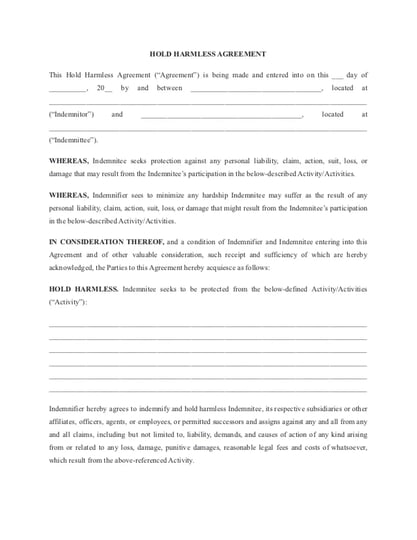
PDF Template
Hold Harmless Agreement Template
Looking for a hold harmless agreement template to use for your business? We’ve got a template ready to be customized for your needs today.

PDF Template
Referral Fee Agreement
Looking for a referral fee agreement template to use for your business? We’ve got a template ready to be customized for your needs today.

PDF Template
NDA Template
Looking for a NDA template to use for your business? We’ve got a template ready to be customized for your needs today.

PDF Template
Prenuptial Agreement
Looking for a prenuptial agreement to use for your business? We’ve got a template ready to be customized for your needs today.

PDF Template
Confidentiality Agreement Template
Looking for a confidentiality agreement template to use for your business? We’ve got a template ready to be customized for your needs today.

Article
Adobe Sign vs Nitro Sign: How to choose the best eSignature solution for your business
We evaluated both Nitro Sign and Adobe Sign, their features, pricing, security and more to help you decide which option is best for your business needs.

Article
DocuSign vs Nitro Sign: How to choose the best eSignature solution for your business
We evaluated both Nitro and DocuSign, their features, pricing, security and more to help you decide which option is best for your business needs.

Article
How to Compress a PDF on Mac

Article
How to Password Protect a PDF on Mac
Need to password protect a PDF, and you're working on a mac? Here's how to do it fast.

Article
Why Nitro is the Best All-in-One PDF Editor for Mac
Why do Mac users love Nitro's PDF editor? Here are 10 reasons you'll want to make the switch to Nitro PDF for Mac.

Article
How to Print a PDF on Mac
Printing PDFs on a mac will be a breeze when you follow these steps. Click to learn more.

Article
How to Edit a PDF on Mac

Article
How to Add an Electronic Signature on Google Docs
Learn how to add electronic signatures to your Google docs, sheets, and more!

Article
How to Add an Electronic Signature on MS Word
When you want to add signatures to a Microsoft Word document, Nitro has you covered. We'll walk you through how to do it, and help you get it done.

Blog
Nitro + Connective: The New Global Force in Enterprise eSigning
Nitro's acquisition of Connective marks a new era in enterprise eSigning. Learn about our $140M capital raising and the expanded global reach for eSign solutions.

Article
Is Your Enterprise Looking for an Adobe® Acrobat® Alternative?
Which enterprise solutions can help you and your users be most efficient? Learn why Nitro is a better, more cost-effective Adobe Acrobat alternative for document workflows.

Article
Digitizing Workplaces in the Education Sector
Document processes in the education sector are very inefficient and costly. See why more educational institutions should consider the Nitro Productivity Platform.

Article
What is an Electronic Signature?
Understand the basics of electronic signatures. Learn how digital signatures work, their legal validity, and their benefits for businesses and individuals.

Article
How to Whiteout PDF Text
Find out how simple it is to apply whiteout digitally in a pdf file. Click to learn more!

Article
How to Redact in PDF files

Article
How to OCR PDFs with Nitro

Article
How to Merge PDF Files

Article
How to Create PDF Forms

Article
How to Create an Electronic Signature
Learn how to create a legally binding electronic signature in just a few simple steps. Our guide covers various methods and tools to secure your digital documents.

Article
Enterprise Workflow Solutions: The Best Way to Combine PDF
Using a collaborative productivity tool like Nitro helps combine PDF files with ease. Learn more about Nitro’s offerings and why it's the best enterprise workflow solution.

Article
Why Energy Companies Need to Go Digital ASAP
Energy companies are behind the curve with digitizing energy management and creating more opportunities for automation. Get started with a free trial of Nitro!

Article
Can You Edit a PDF?
With Nitro you can easily edit and delete text, add fillable forms and signature boxes, and markup and comment on a PDF. We'll show you how!

Article
PDF Hacks: Merging PDF Files

Article
The Shifting Role of Digital Transformation in Healthcare
Discover how digital tools like Nitro streamline healthcare workflows, enhance security, and support better patient care through digital transformation.

Customer Case Study
Customer Story | BCA Smart
Nitro delivers all-in-one digital signature solution to BCA

Customer Case Study
Customer Story Pacific National
Pacific National Unlocks PDF Productivity and eSigning for All

Customer Case Study
Customer Story | Salem Media
Salem Media Saves Thousands Each Year With Nitro Sign

Customer Case Study
Customer Story | Degroof Petercam
eSigning Accelerates Degroof Petercam’s Private Banking Onboarding Experience

Customer Case Study
Customer Story | Four & Five
Four & Five Implements a Fully Digital & Secure eSignature Process

Customer Case Study
Customer Story | Keytrade Bank
Keytrade Bank Achieves a 100% Digital Customer Experience With Nitro Sign

Customer Case Study
Customer Story | Shoalhaven Council
364% Increase in Productivity Tool Usage When Shoalhaven City Council Switches To Nitro

Customer Case Study
Customer Story | Cegid
Cegid Fully Digitalized HR Processes & Workflows With Nitro

Customer Case Study
Customer Story | City of Vincent
City Of Vincent Boosts Productivity by 500% by Empowering Entire Workforce with Nitro PDF

Customer Case Study
Customer Story | Mace Group
Mace Group Reduces Costs By 63% Per User After Switching To Nitro

Customer Case Study
Customer Story | Thomas Piron
Nitro Helps Thomas & Piron Revolutionize Construction Documentation

Customer Case Study
Customer Story | Mozzeno
Mozzeno Processes 60,000 Compliant eSignatures a Year With Nitro

Customer Case Study
Customer Story | Knight Frank Australia
Knight Frank Australia Cuts Signing Process From Days to Minutes With Nitro

Customer Case Study
Customer Story | UKSBS
Nitro Helps UKSBS Seamlessly Transition to New PDF Editing Tool

Customer Case Study
Customer Story | Leavitt Group
Leavitt Group Gains All the Right Productivity Features at the Right Price

Customer Case Study
Customer Story | MVP Health Care
MVP Health Care Reduces Costs and Energy Consumption With Nitro

Customer Case Study
Customer Story | PET Imaging
Nitro Saves PET Imaging Institute of South Florida Employees Hours of Paperwork Every Week

Customer Case Study
Customer Story | GTS Comp
GTS Comp Delivers Cost Savings for Hundreds of Customers With Nitro

Customer Case Study
Customer Story | PyraMax Band
PyraMax Bank Employees Save Hundreds of Hours Every Week With Nitro

Customer Case Study
Customer Story | Trestle Management Group
Nitro Solves User Admin Challenges for Trestle Management Group

Article
2024 Customer Sustainability report
Thank you to our 2+ million business customers around the world for helping save our environment with Nitro PDF & eSign solutions. We are proud to share their combined sustainability contributions in 2024.

Customer Case Study
Customer Story | FirstService Residential

Article
Nitro Unveils Standalone Nitro Sign and All-New Nitro PDF Plans to Streamline Digital Workflows
Discover Nitro’s all-new standalone Nitro Sign and streamlined Nitro PDF plans—designed to deliver simple, secure, and affordable document workflows for teams of all sizes.

Blog
Smart Document Solutions for Digital Manufacturing
Discover how Nitro's smart document solutions streamline manufacturing workflows, reduce costs, and improve compliance, helping manufacturers thrive in a competitive, digital landscape.

Blog
From Creation to Completion: Canva and Nitro Redefine Enterprise Productivity
Canva and Nitro revolutionize enterprise productivity by combining design and document tools, enhancing flexibility, collaboration, and security while reducing costs.
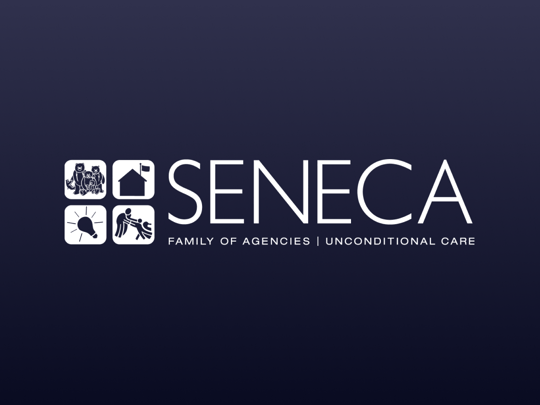
Customer Case Study
Seneca simplifies onboarding with and achieves major cost savings
Nitro Saves Seneca’s IT Team Thousands of Dollars and Months of Stress
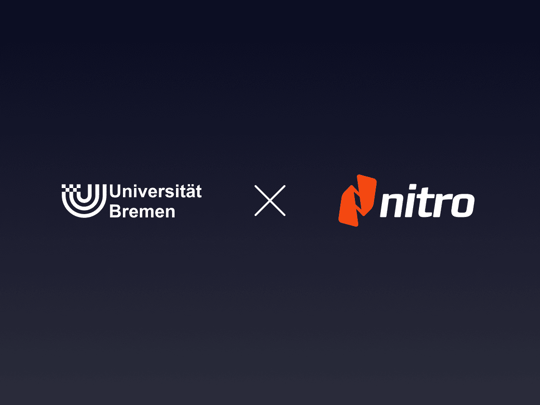
Customer Case Study
Customer Case Study > University Bremen
Nitro makes PDF editing more affordable and accessible for the University of Bremen
No results found

/Card-Page%20Previews-AI.png?width=1200&height=800&name=Card-Page%20Previews-AI.png)
















