Nitro PDF Pro Accessibility Tools
Discover accessibility tools to create PDF documents that comply with the WCAG 2.1 and PDF/UA standards. This ensures documents are accessible to people with disabilities, including those who use screen readers and other assistive technologies.
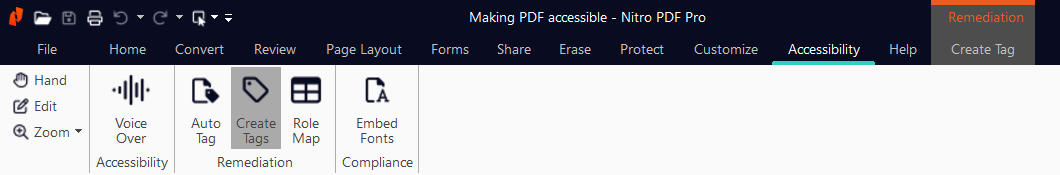
Follow the instructions and best practices below to create PDF documents that are correctly structured, include alternative text descriptions for non-text content, use appropriate fonts and styles and provide navigational aids that make them easy to use for all readers:
System requirements for using Nitro PDF Pro accessibility tools
How to make PDF documents accessible
Checking the document structure
Creating the document structure with auto tags
Creating the document structure manually
Editing tags
Changing the tag type
Deleting a tag
Viewing the role map
Managing artifacts
Defining the logical reading order
Embedding fonts
Guidelines to tag tables
Guidelines to tag lists
Setting the document language
Tagging hyperlinks
Marking a Document PDF/UA as compliant
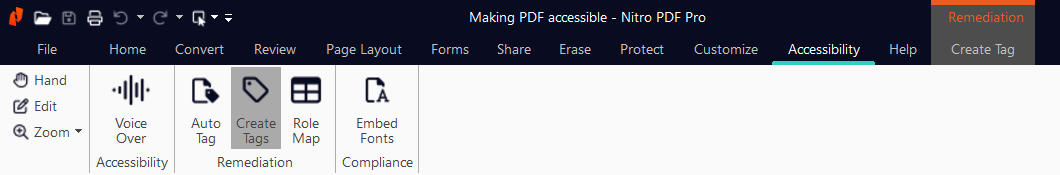
Follow the instructions and best practices below to create PDF documents that are correctly structured, include alternative text descriptions for non-text content, use appropriate fonts and styles and provide navigational aids that make them easy to use for all readers:
System requirements for using Nitro PDF Pro accessibility tools
How to make PDF documents accessible
Checking the document structure
Creating the document structure with auto tags
Creating the document structure manually
Editing tags
Changing the tag type
Deleting a tag
Viewing the role map
Managing artifacts
Defining the logical reading order
Embedding fonts
Guidelines to tag tables
Guidelines to tag lists
Setting the document language
Tagging hyperlinks
Marking a Document PDF/UA as compliant