Embedding Fonts
Nitro PDF Pro for Windows
To make a PDF accessible, it is important to embed the fonts as all users may not have the same fonts installed on their computers. If the fonts used in the PDF are not embedded, the document may not display as intended, making it difficult or impossible for some users to read or understand the content.
By embedding the fonts, the PDF file will contain all the necessary font information, ensuring that it will display correctly on any device. This is especially important for users who rely on assistive technology, such as screen readers, that may not be able to access external fonts.
To embed fonts
1. Open your PDF document with Nitro PDF Pro.
2. Select Accessibility > Embed fonts.
3. Click OK to confirm this action.
The message which indicates the number of embedded fonts is shown.
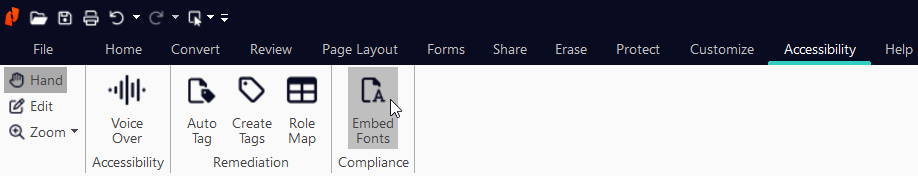
4. Click OK to close this message.
By embedding the fonts, the PDF file will contain all the necessary font information, ensuring that it will display correctly on any device. This is especially important for users who rely on assistive technology, such as screen readers, that may not be able to access external fonts.
To embed fonts
1. Open your PDF document with Nitro PDF Pro.
2. Select Accessibility > Embed fonts.
3. Click OK to confirm this action.
The message which indicates the number of embedded fonts is shown.
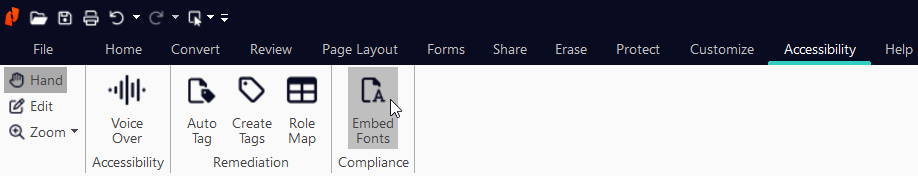
4. Click OK to close this message.