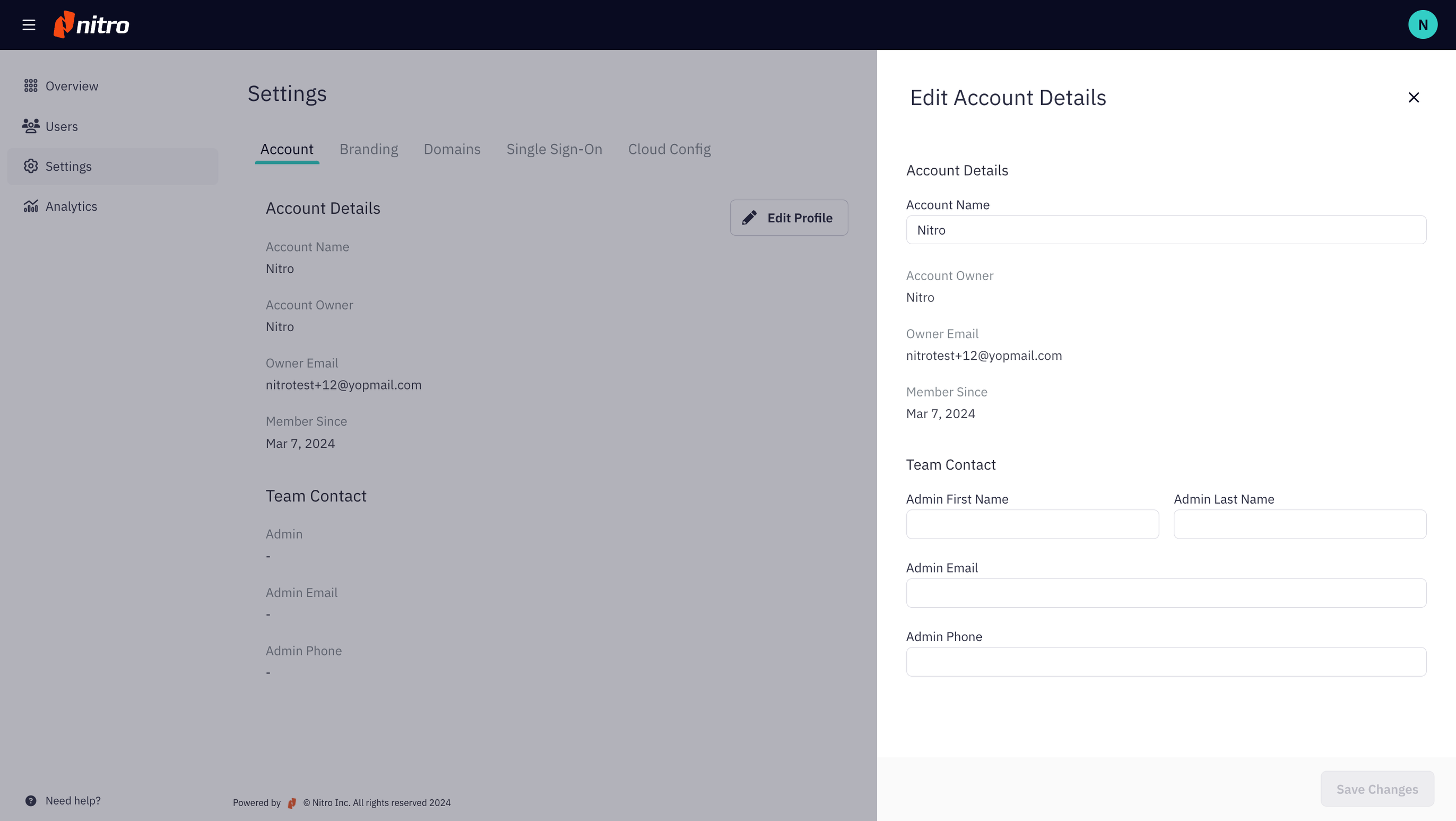Update Account Details
As the Global Administrator, you can view and update your account details from within the Nitro Admin portal.
To update the details of your account:
- Login to the Nitro Admin Portal
- Select Settings in the left navigation pane and navigate to the Account tab
- Click the Edit Profile button
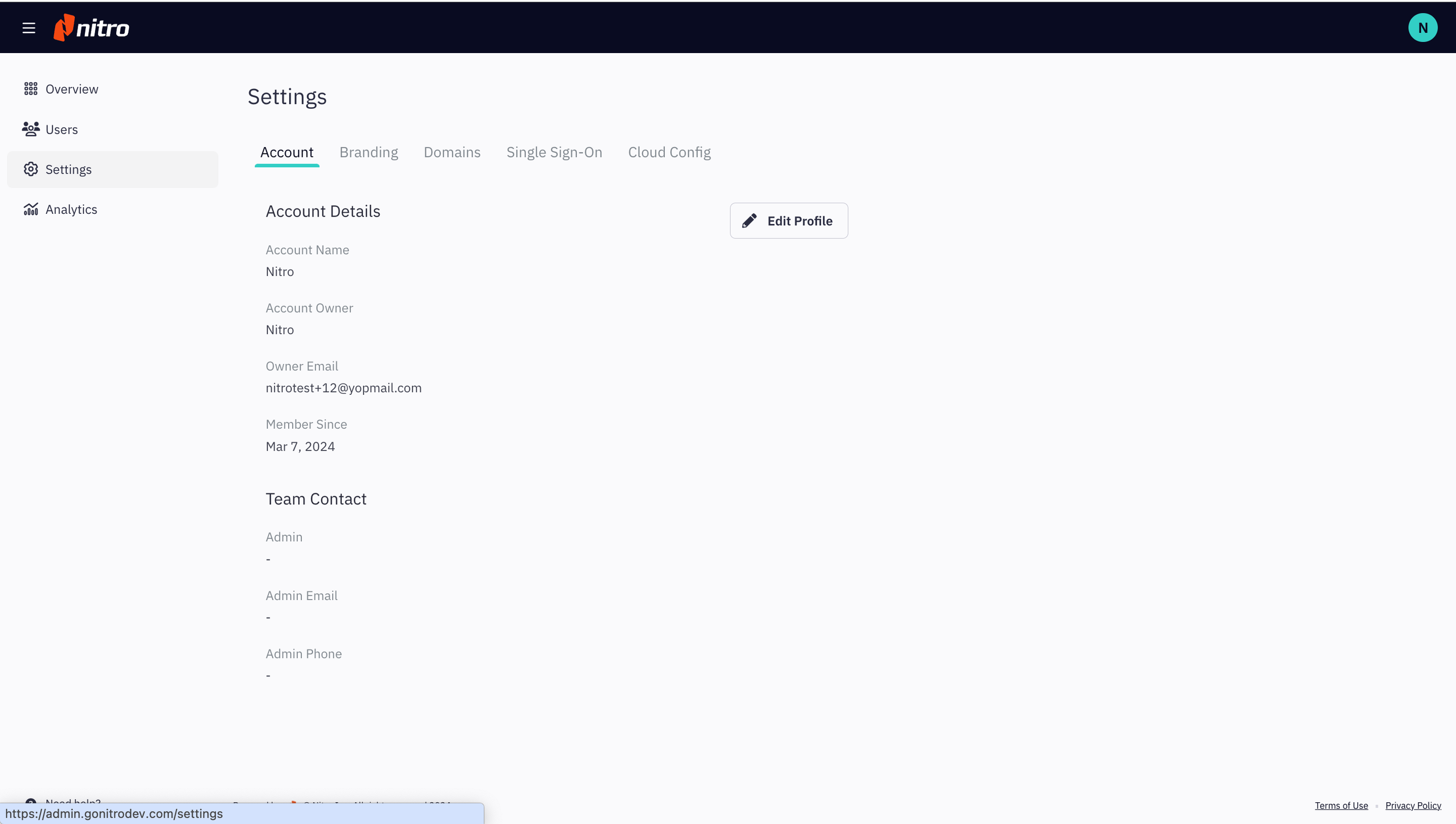
- Update the Account Name or the Team Contact fields and click Save Changes