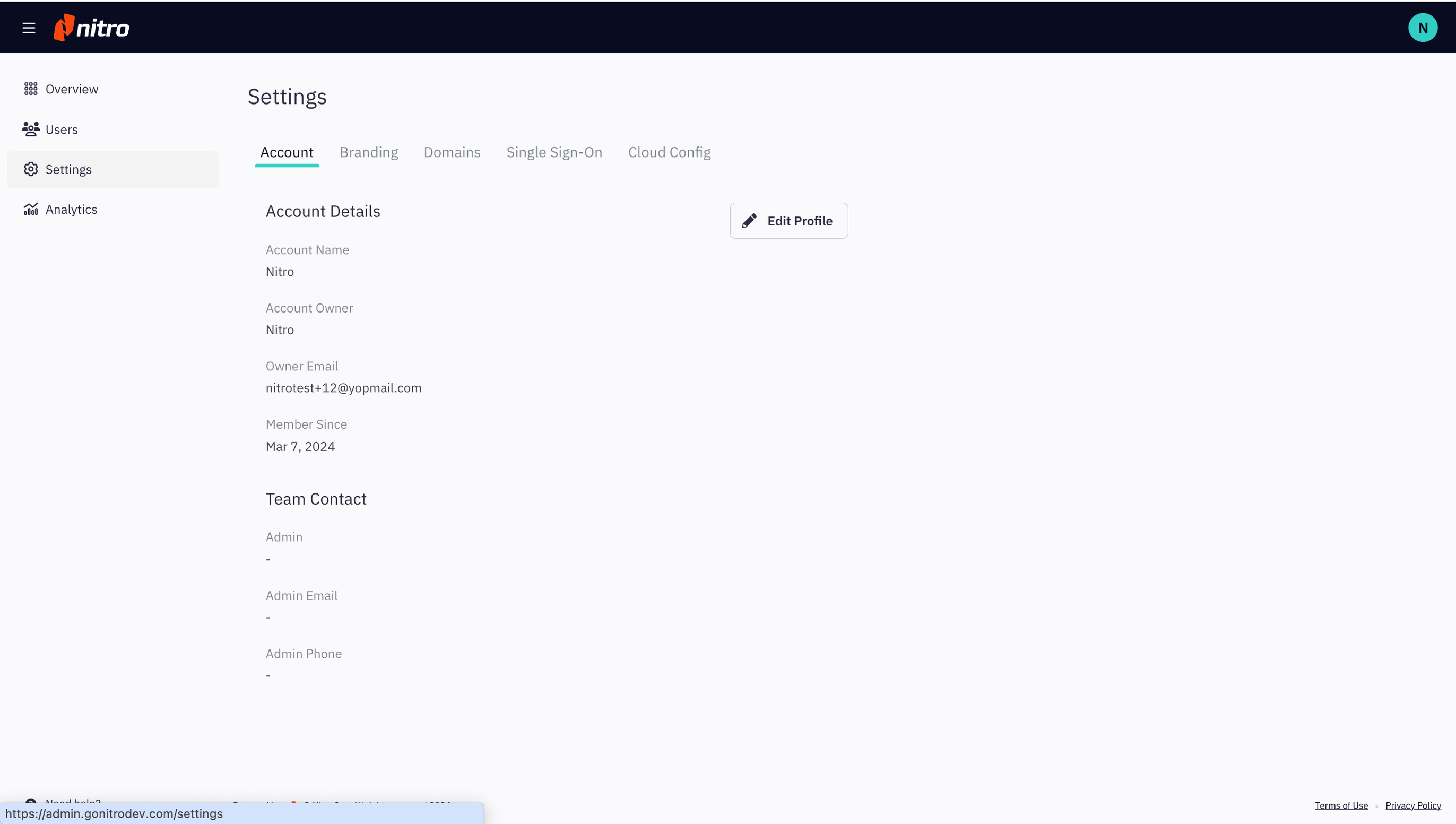Set a Team Contact
You can set a Team Contact within the Nitro Admin portal, so that your users know who to reach out to for help with their accounts and Nitro's products.
To set a Team Contact for your Nitro Account
- Login to the Nitro Admin Portal
- Select Settings in the left navigation pane and navigate to the Account tab
- Click Edit Profile
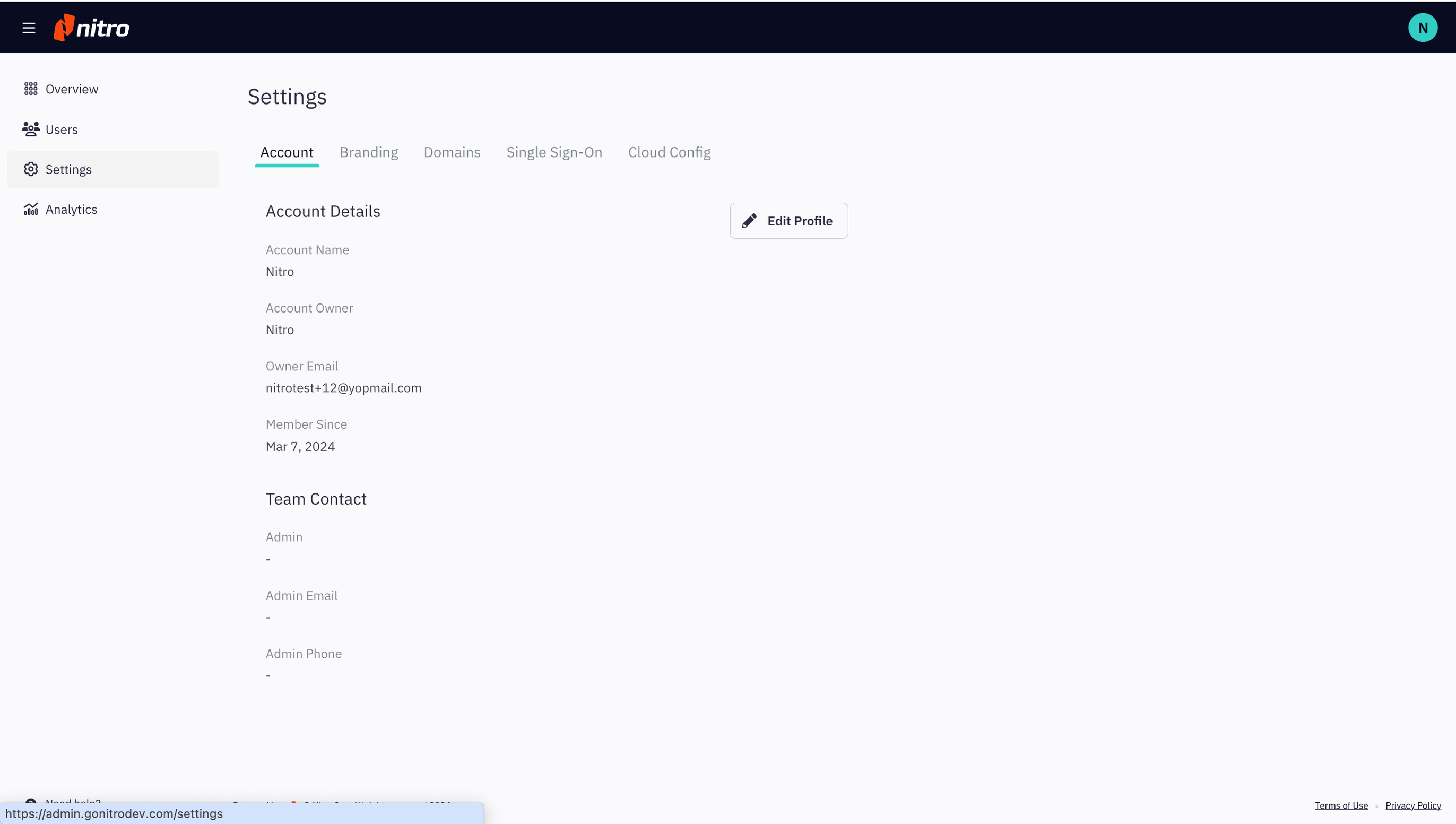
- Update the First Name, Last Name, Email or contact of the Team Contact and Save Changes