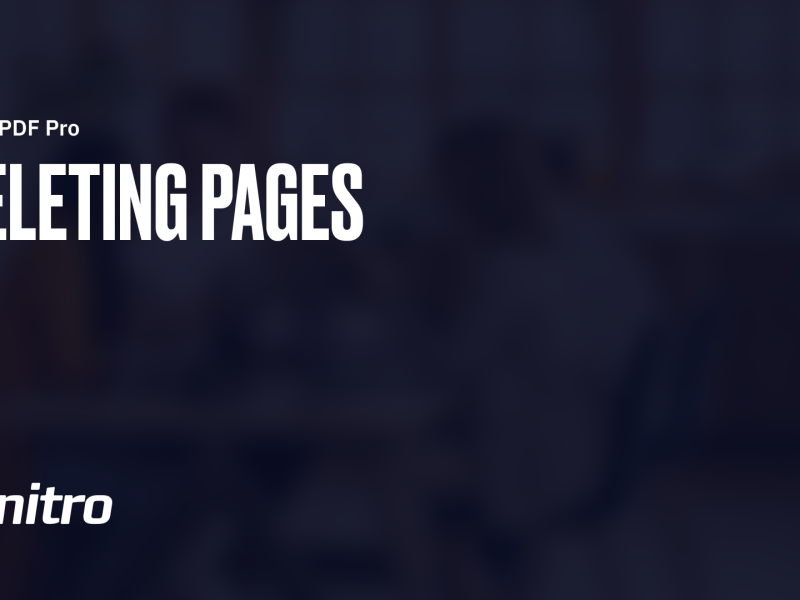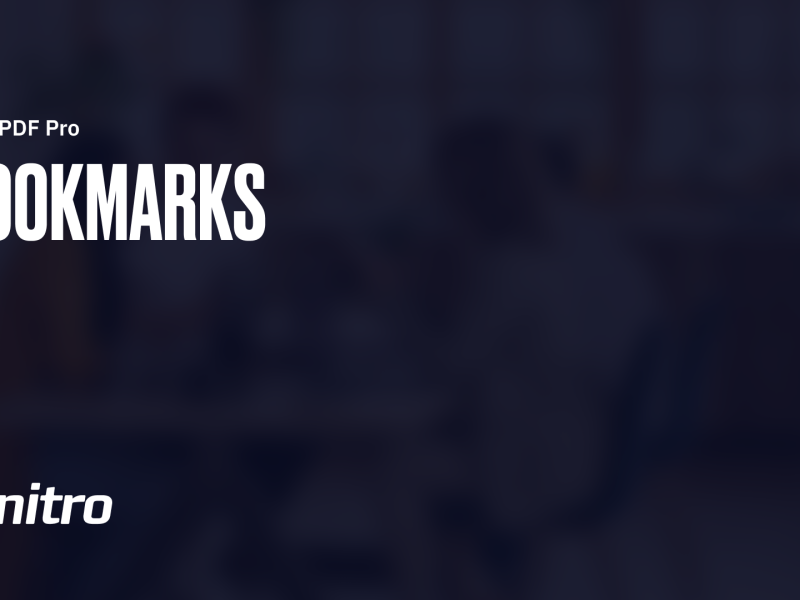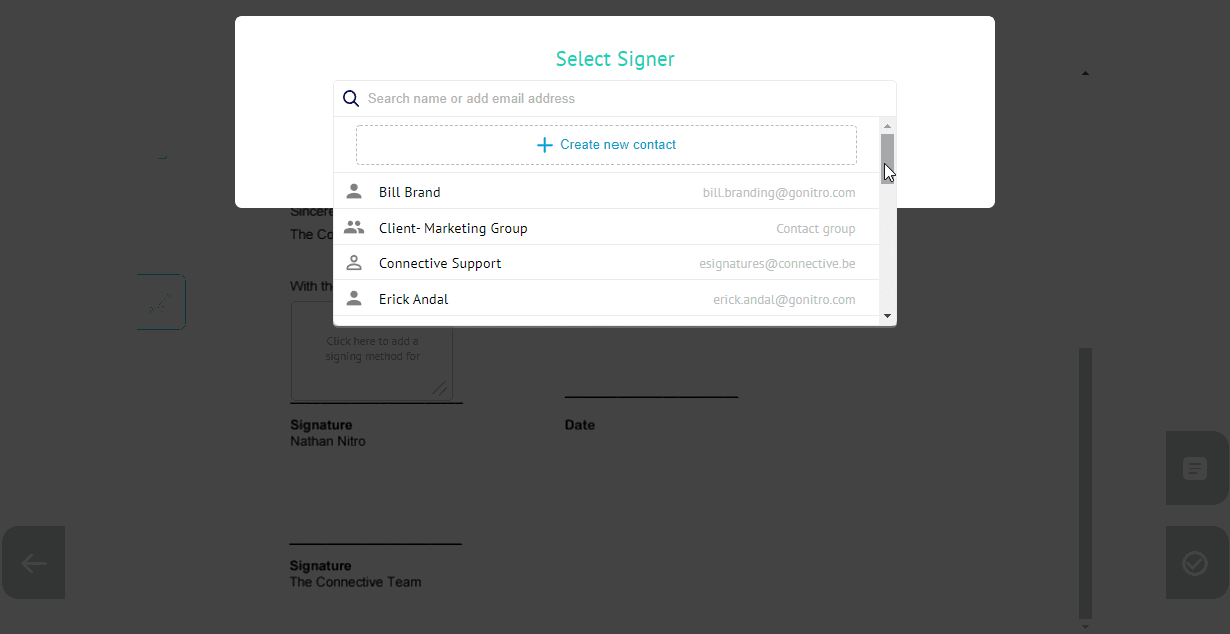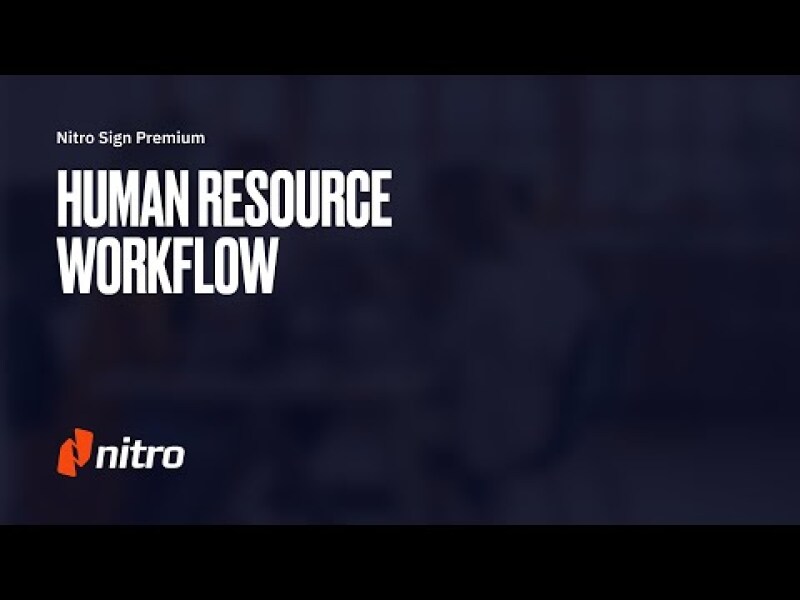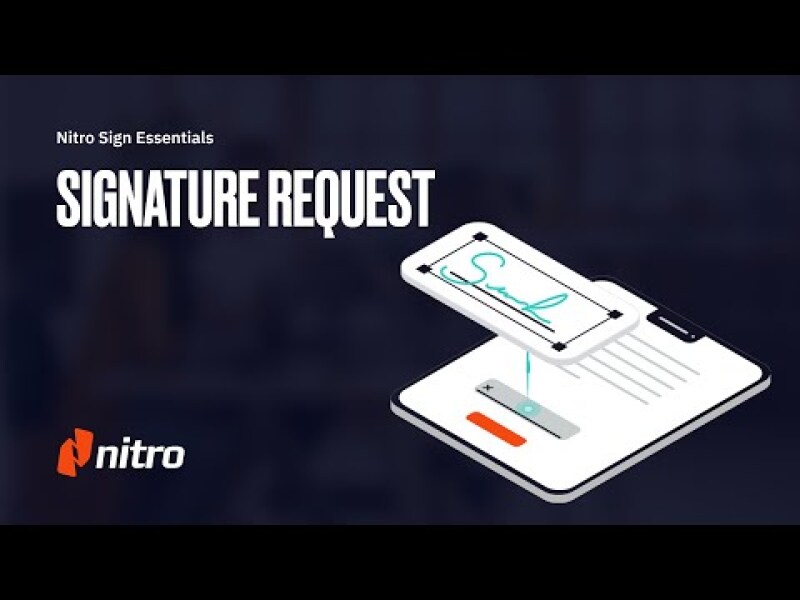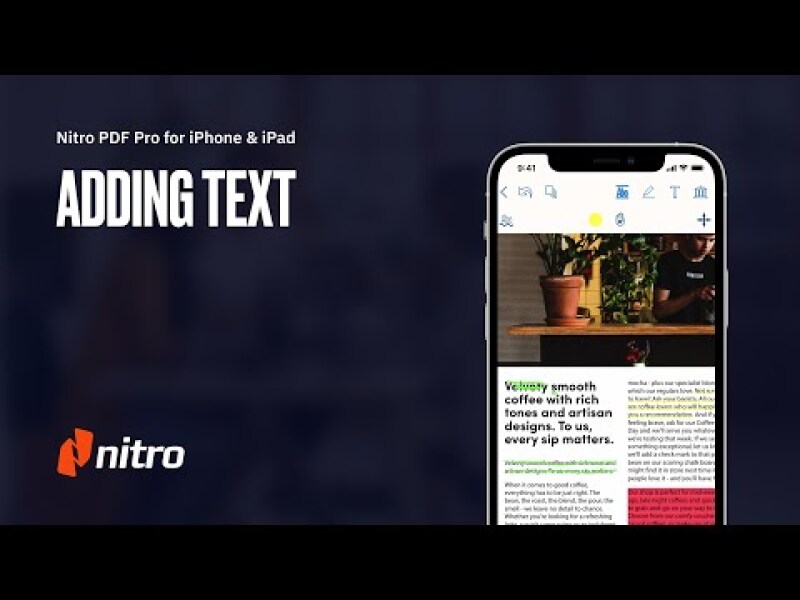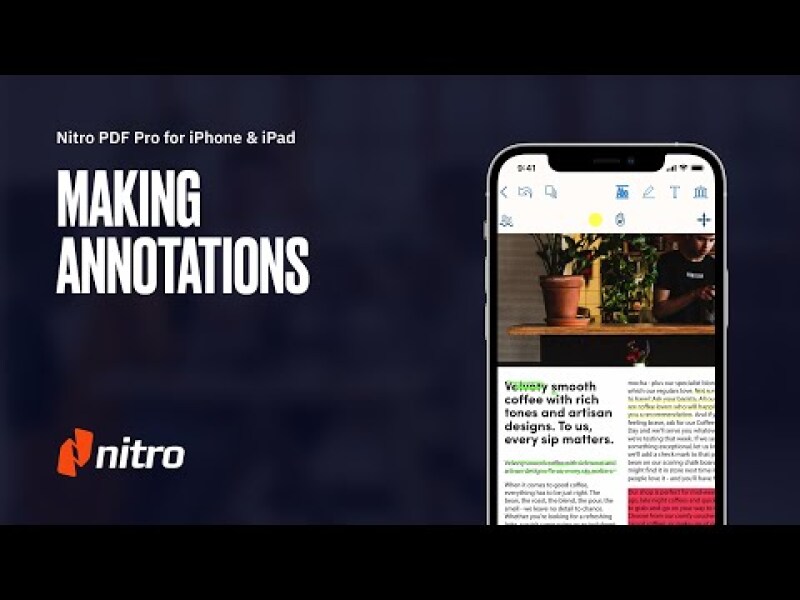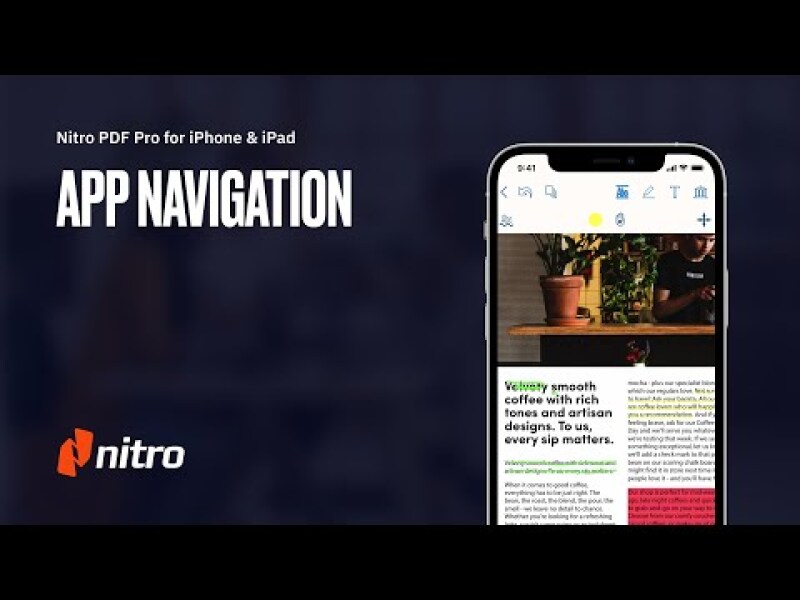Nitro Productivity Platform
Nitro Video Library
Click the tabs below to switch to any of the different products.

0:00 / 0:00
Video Companion
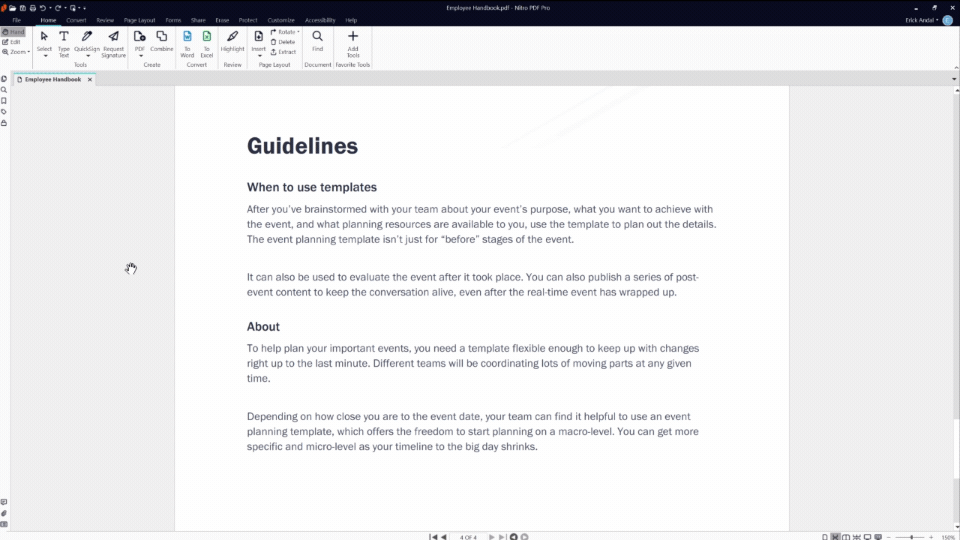
0:00 / 0:00
Video Companion
Nitro PDF Pro for Windows
Introduction to Nitro PDF Pro
With Nitro — Create, edit, sign and share PDFs. Nitro's connected digital tools and robust features make it easy to harmonize document workflows for all knowledge workers, teams and partners.
PDF Creation & Editing
Need to learn more about creating and editing PDF's? Look no further. Click on the topics below to learn more on converting your digital documents to and from PDF, to editing its content.
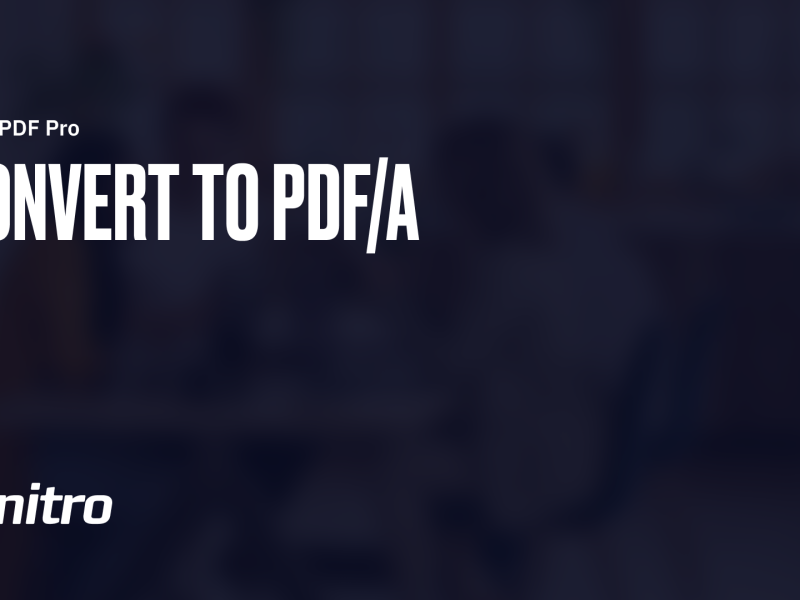
0:00 / 0:00
Video Companion
Convert to PDFA
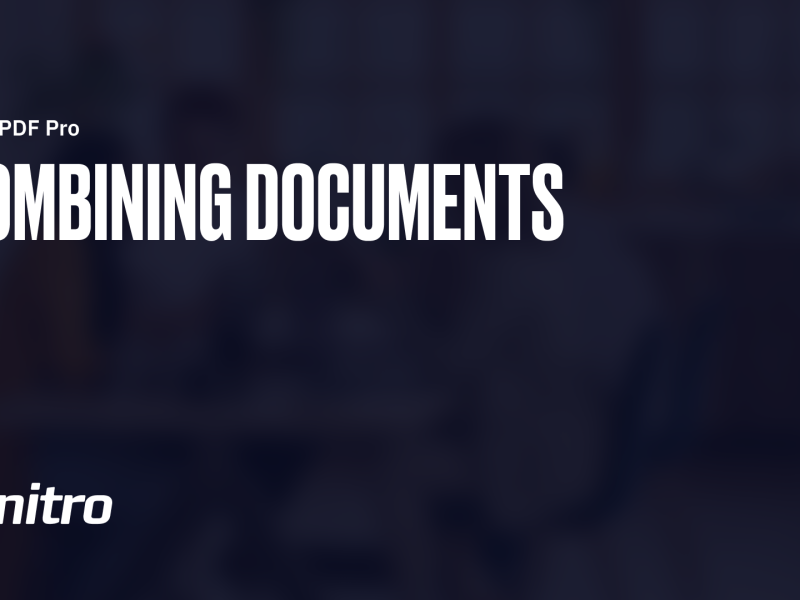
0:00 / 0:00
Video Companion
Combining Documents

0:00 / 0:00
Video Companion
Convert to PDF
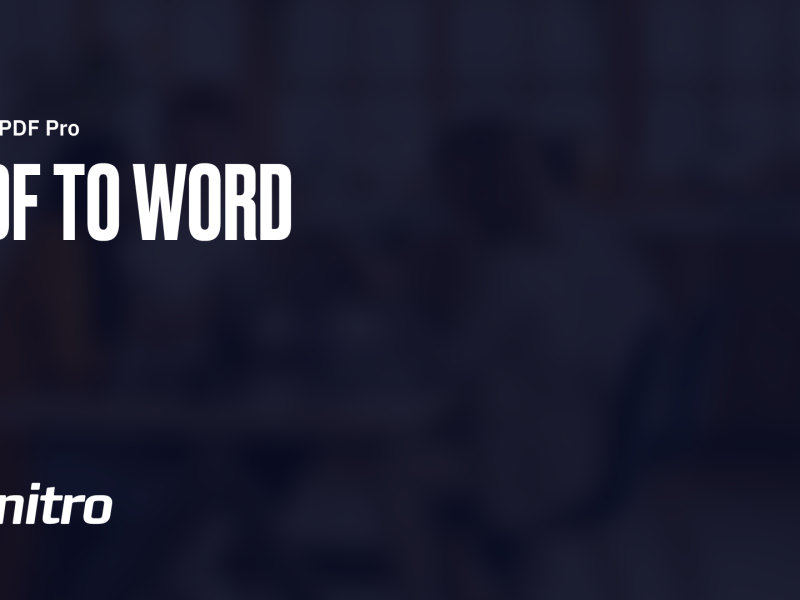
0:00 / 0:00
Video Companion
PDF to Word

0:00 / 0:00
Video Companion
Editing Images
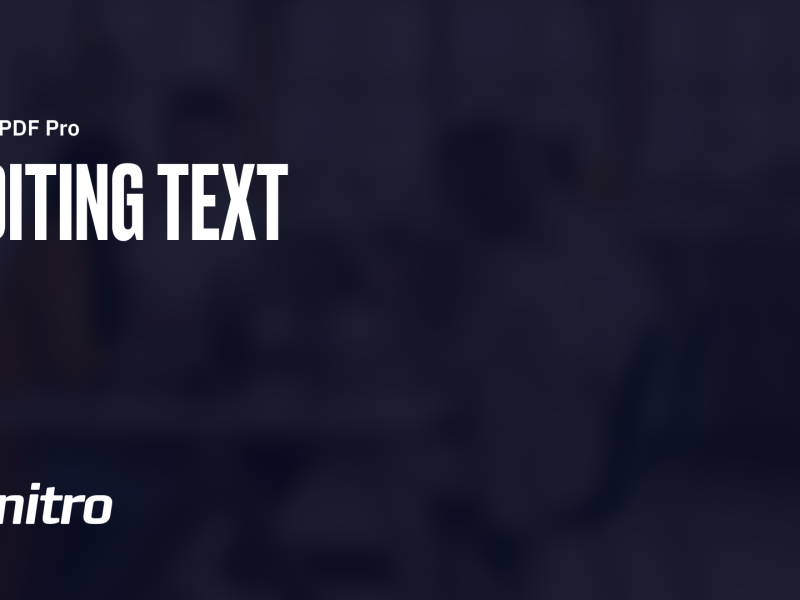
0:00 / 0:00
Video Companion
Editing Text
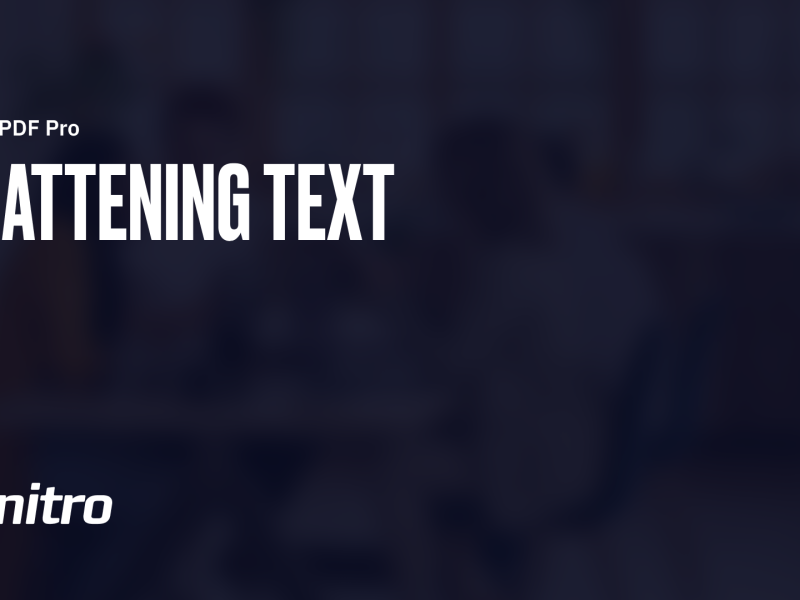
0:00 / 0:00
Video Companion
Flattening Text
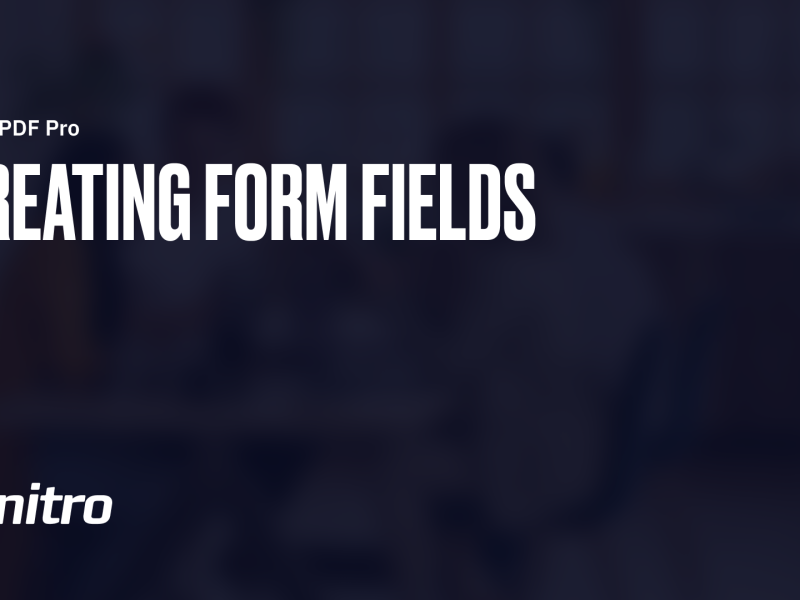
0:00 / 0:00
Video Companion
Form Fields
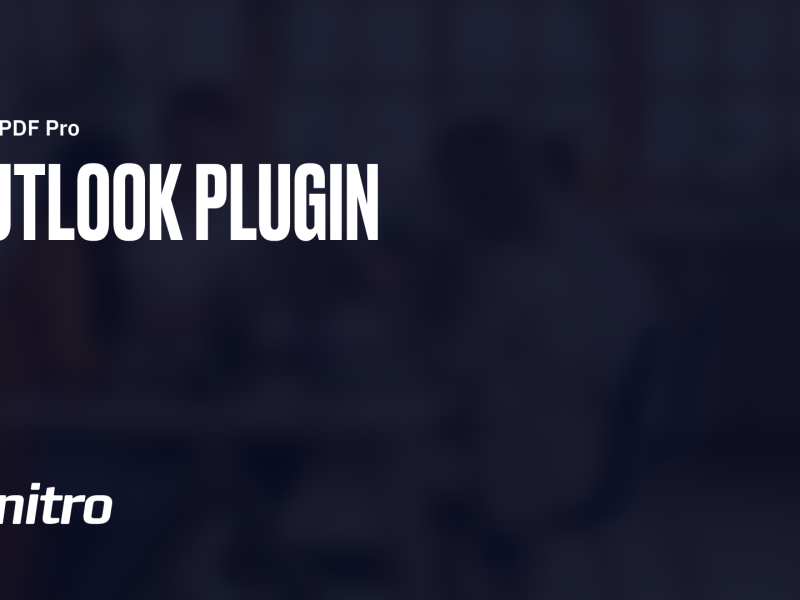
0:00 / 0:00
Video Companion
Outlook Plugin
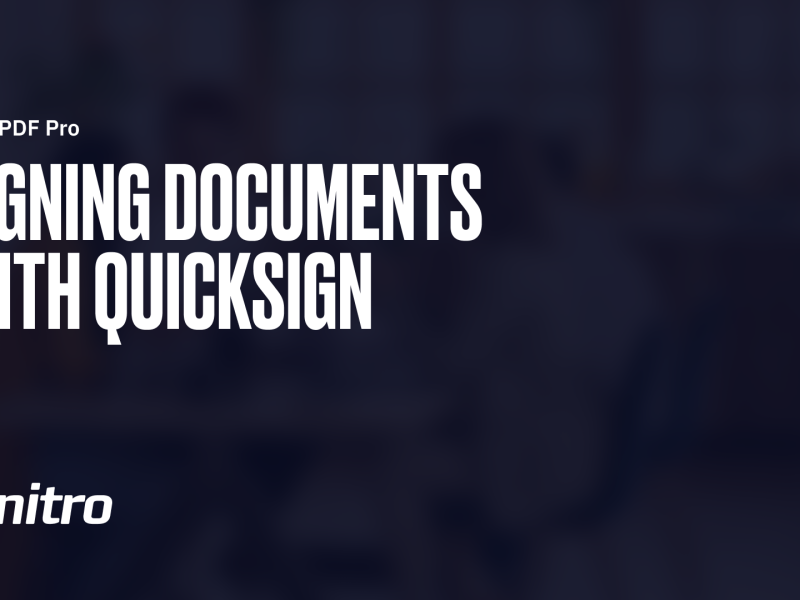
0:00 / 0:00
Video Companion
Signing a Document with QuickSign
Page Layout
Need to combine, split, or move pages in your PDF documents? Click on the topics below to learn more.
Review & Protect
Learn more about the various Review and Protect tools that Nitro PDF Pro has using the links below.
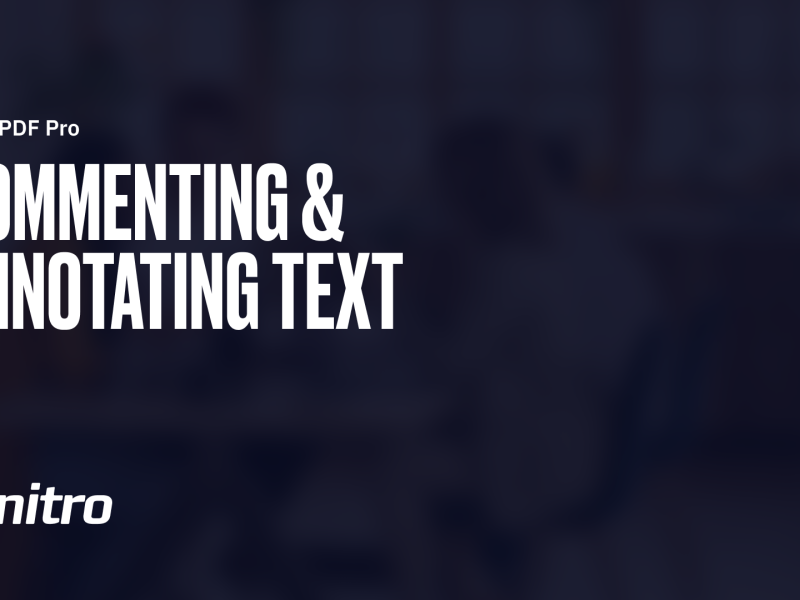
0:00 / 0:00
Video Companion
Commenting & Annotating Text
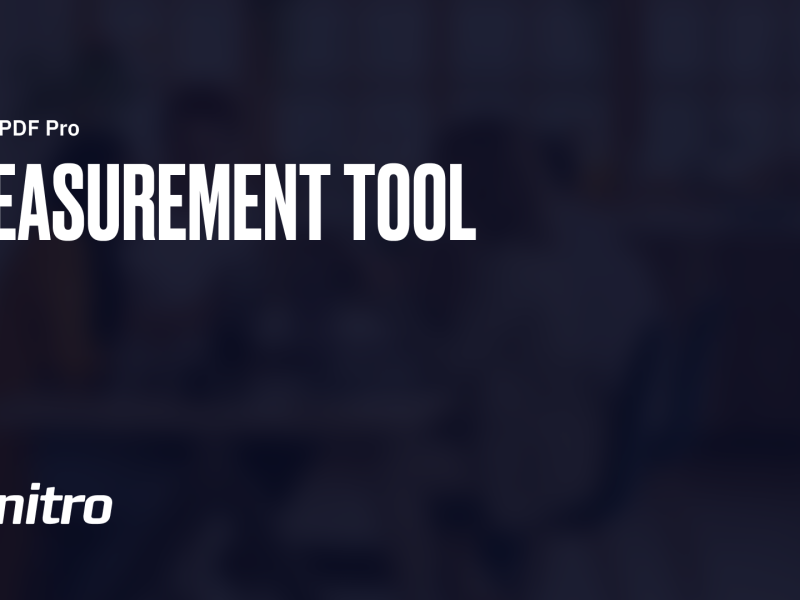
0:00 / 0:00
Video Companion
Measurement Tool
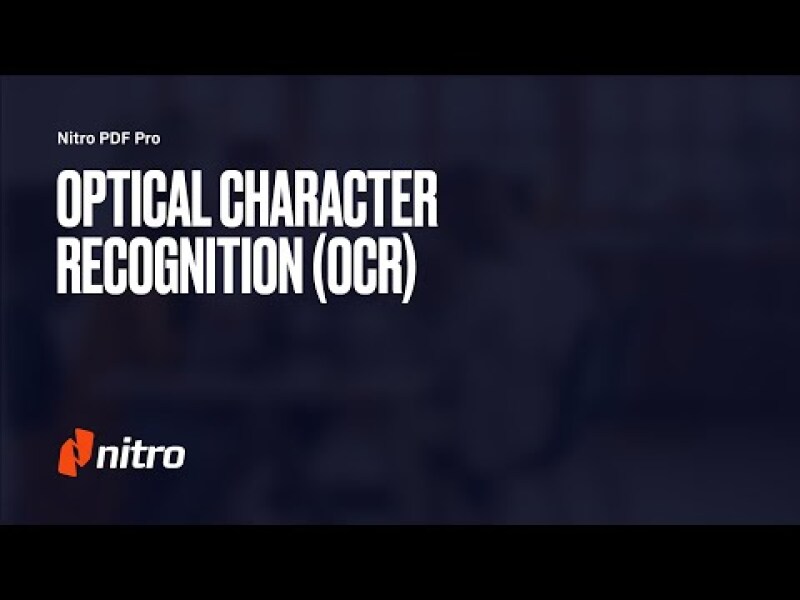
0:00 / 0:00
Video Companion
Optical Character Recognition (OCR)
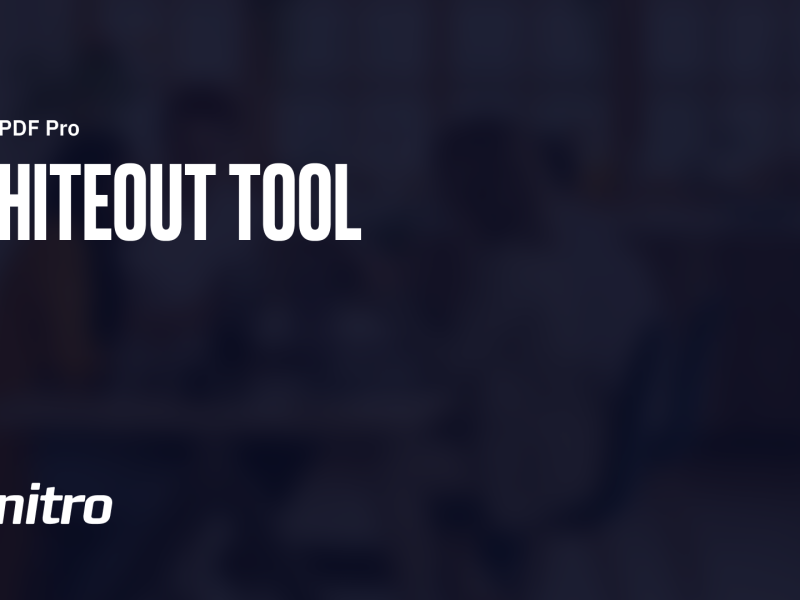
0:00 / 0:00
Video Companion
Whiteout Tool
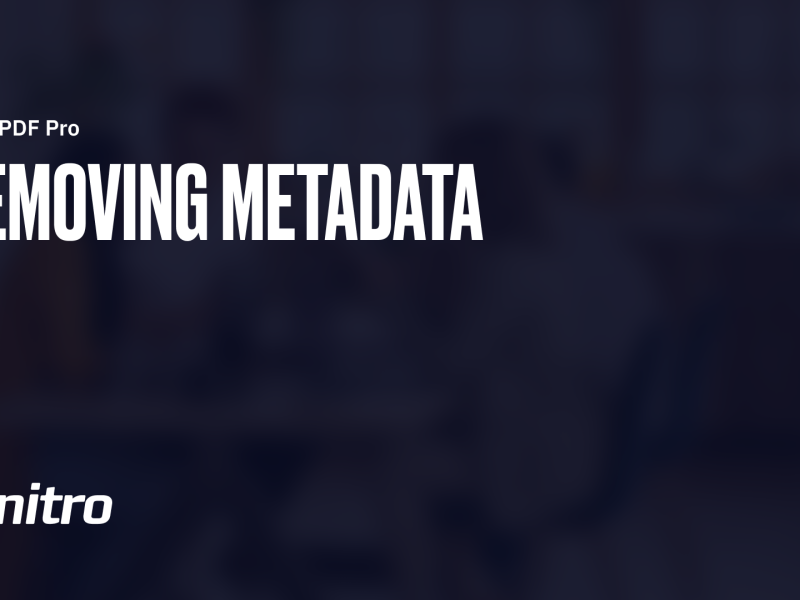
0:00 / 0:00
Video Companion
Removing Metadata
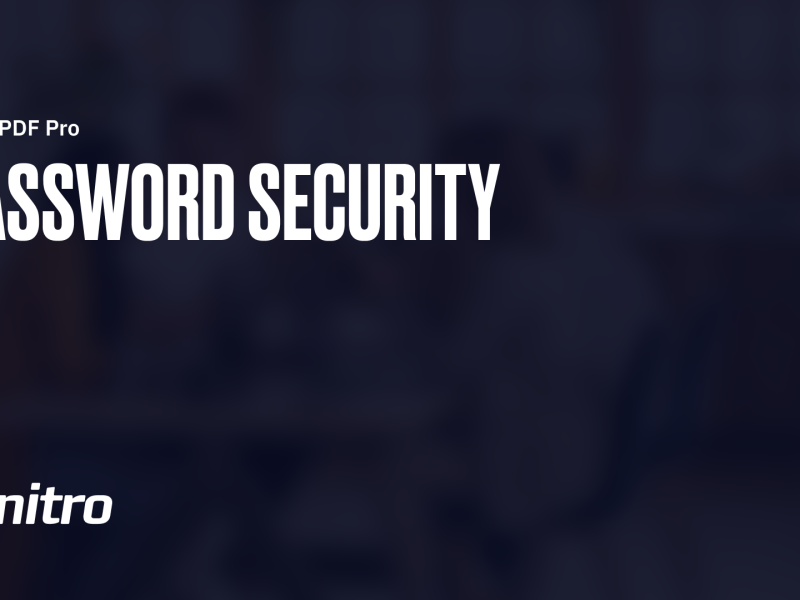
0:00 / 0:00
Video Companion
Password Security
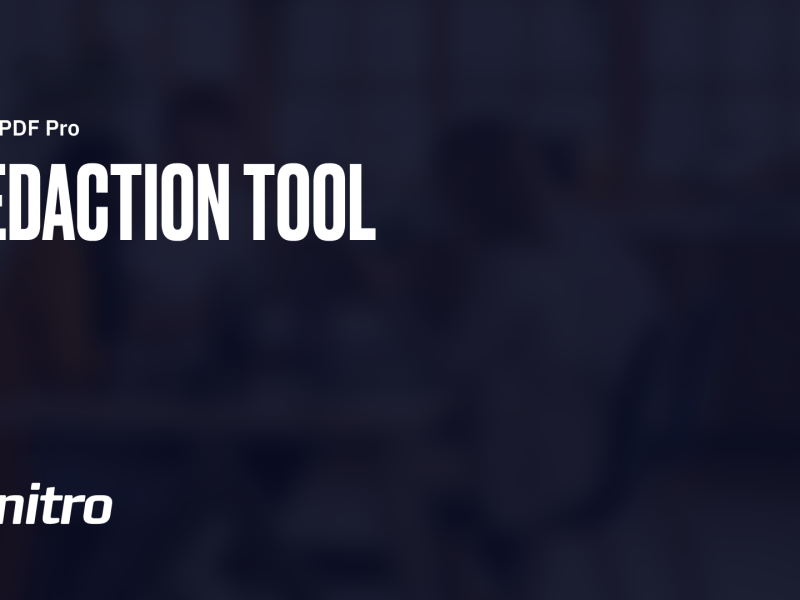
0:00 / 0:00
Video Companion
Redaction Tool
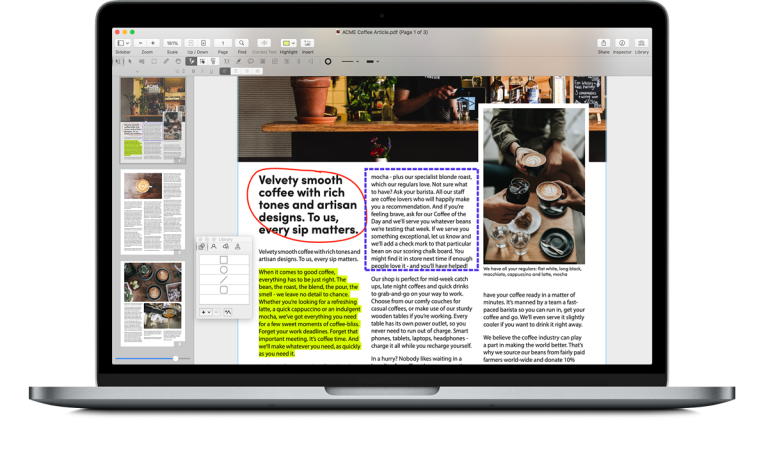
Nitro PDF Pro for Mac
Introduction to Nitro PDF Pro for Mac
With Nitro — Create, edit, sign and share PDFs from your preferred Mac device! Available on iPhone, iPad or Mac desktop, enjoy the ability to keep your workflows going without skipping a beat.
PDF Creation & Editing
Need to learn more about creating and editing PDF's? Look no further. Click on the topics below to learn more on converting your digital documents to and from PDF, to editing its content.
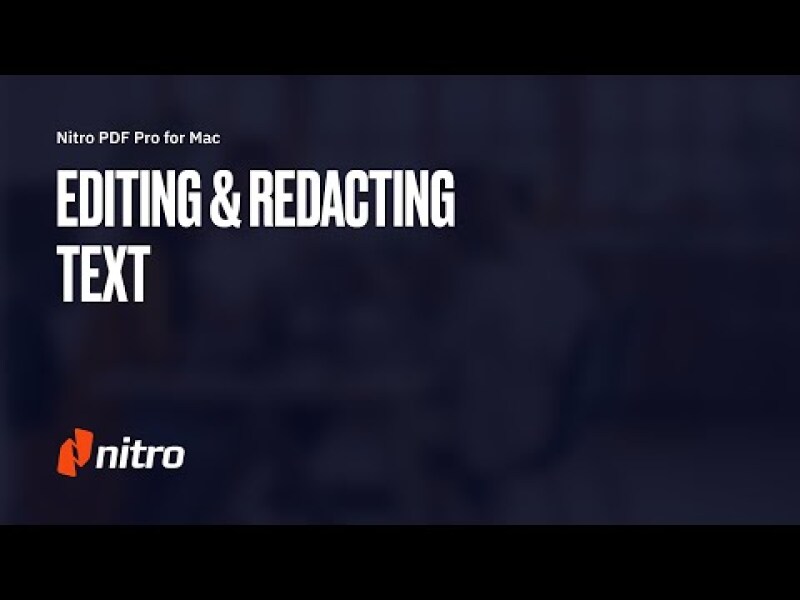
0:00 / 0:00
Video Companion
Editing and Redacting Text

0:00 / 0:00
Video Companion
Editing Images

0:00 / 0:00
Video Companion
Creating & Filling in Forms
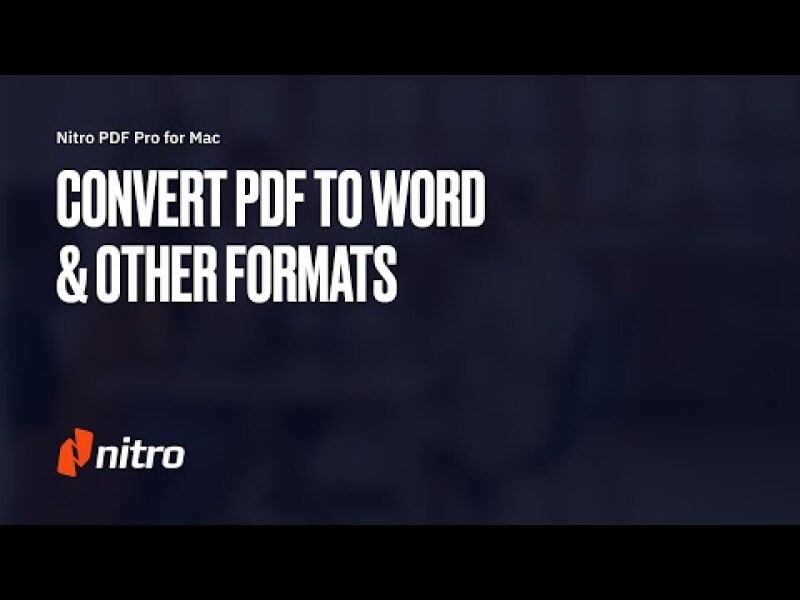
0:00 / 0:00
Video Companion
Convert PDF to Microsoft Word and other Office Formats

0:00 / 0:00
Video Companion
Nitro PDF Pro for Mac: Highlights & Comments

0:00 / 0:00
Video Companion
Signing your Document
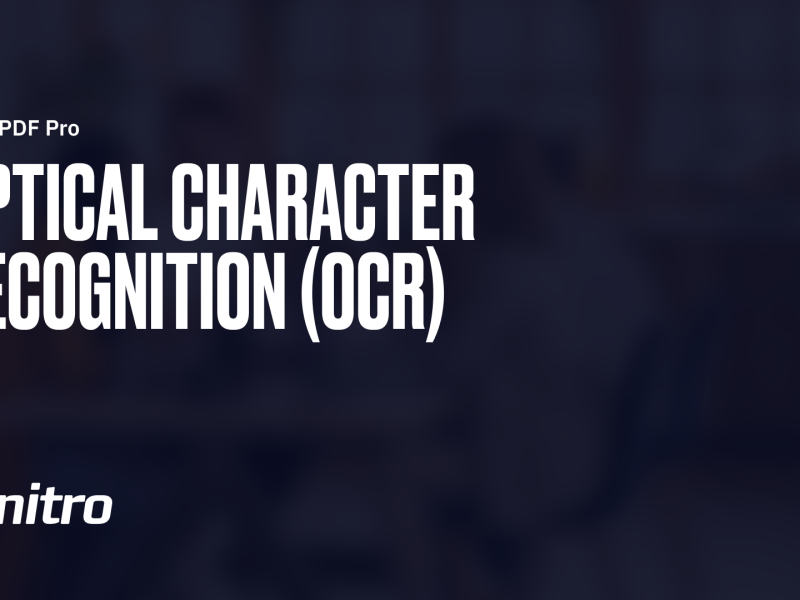
0:00 / 0:00
Video Companion
Optical Character Recognition (OCR)

0:00 / 0:00
Video Companion
Password Security

0:00 / 0:00
Video Companion
Converting Websites to PDF
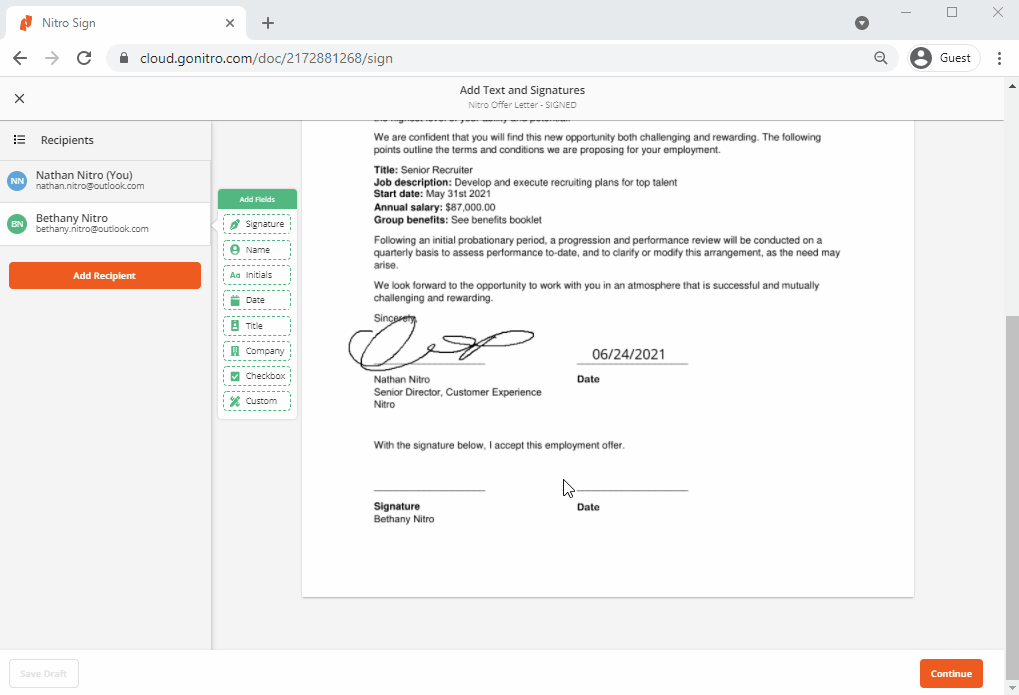
0:00 / 0:00
Video Companion
Nitro Sign Essentials & Advanced
Introduction to Nitro Sign Essentials & Advanced
With Nitro — Create, edit, sign and share PDFs from your preferred Mac device! Available on iPhone, iPad or Mac desktop, enjoy the ability to keep your workflows going without skipping a beat.
Signing & Requests
Integrations & Tools

0:00 / 0:00
Video Companion
Converting Documents

0:00 / 0:00
Video Companion
Combining Documents

0:00 / 0:00
Video Companion
Organising Pages

0:00 / 0:00
Video Companion
Compress & Optimize Documents

0:00 / 0:00
Video Companion
Microsoft Word Add In

0:00 / 0:00
Video Companion
Salesforce Add In
Nitro for iOS
Introduction to Nitro for iPad & iPhone
A simple, streamlined PDF app for your iPad or iPhone, Nitro PDF Pro on iOS & iPadOS comes with a full range of features that make mobile PDF editing, reading, merging and more, easy.