Testen Sie Nitro PDF und eSign kostenlos
Erhalten Sie 14 Tage kostenfreien Zugang zu Nitro.
Optimieren Sie Ihre Dokumenten-Workflows mit unserer Auswahl an PDF Tools für Cloud und Desktop.Keine Kreditkarte erforderlich. Kein Kleingedrucktes.

Legen Sie in wenigen Sekunden mit Nitro los

Erhalten Sie die Leistung von Nitro an einem zentralen Ort
Ihr zentraler Nitro-Arbeitsbereich gibt Ihnen schnellen und einfachen Zugang zu unseren webbasierten PDF-, eSigning- und KI-Tools, plus Installationsprogramme für PDF auf Windows, Mac und iOS.

Einfache PDF-Bearbeitung mit einer Vielzahl zusätzlicher Funktionen
Bearbeiten Sie PDF-Text, beschleunigen Sie die optische Zeichenerkennung (OCR) und fügen Sie Links, Dateien und Bilder ein. Arbeiten Sie zusammen und versehen Sie Ihre Dokumente mit benutzerfreundlichen Tools für Notizen und Anmerkungen mit Markierungen, so oft Sie möchten.

Konvertieren Sie in PDF-, Office- oder Bild-Format im Handumdrehen
Konvertieren Sie PDF-Dokumente und exportieren Sie nach Word, Excel, PowerPoint oder JPG – und wieder in PDF –in nur wenigen einfachen Klicks.

Dokumentenfusion leicht und effizient gestaltet
Kombinieren Sie mehrere PDFs zu einer einzigen durchsuchbaren und bearbeitbaren Datei mit Nitros einfacher Drag-and-Drop-Dokumentenfusion.

Erstellen Sie PDF-Formulare und senden Sie sie nahtlos zur Unterschrift
Erstellen Sie ausfüllbare PDF-Formulare und teilen Sie Dokumente sicher zum eSigning in Minuten – von überall, auf jedem Gerät.
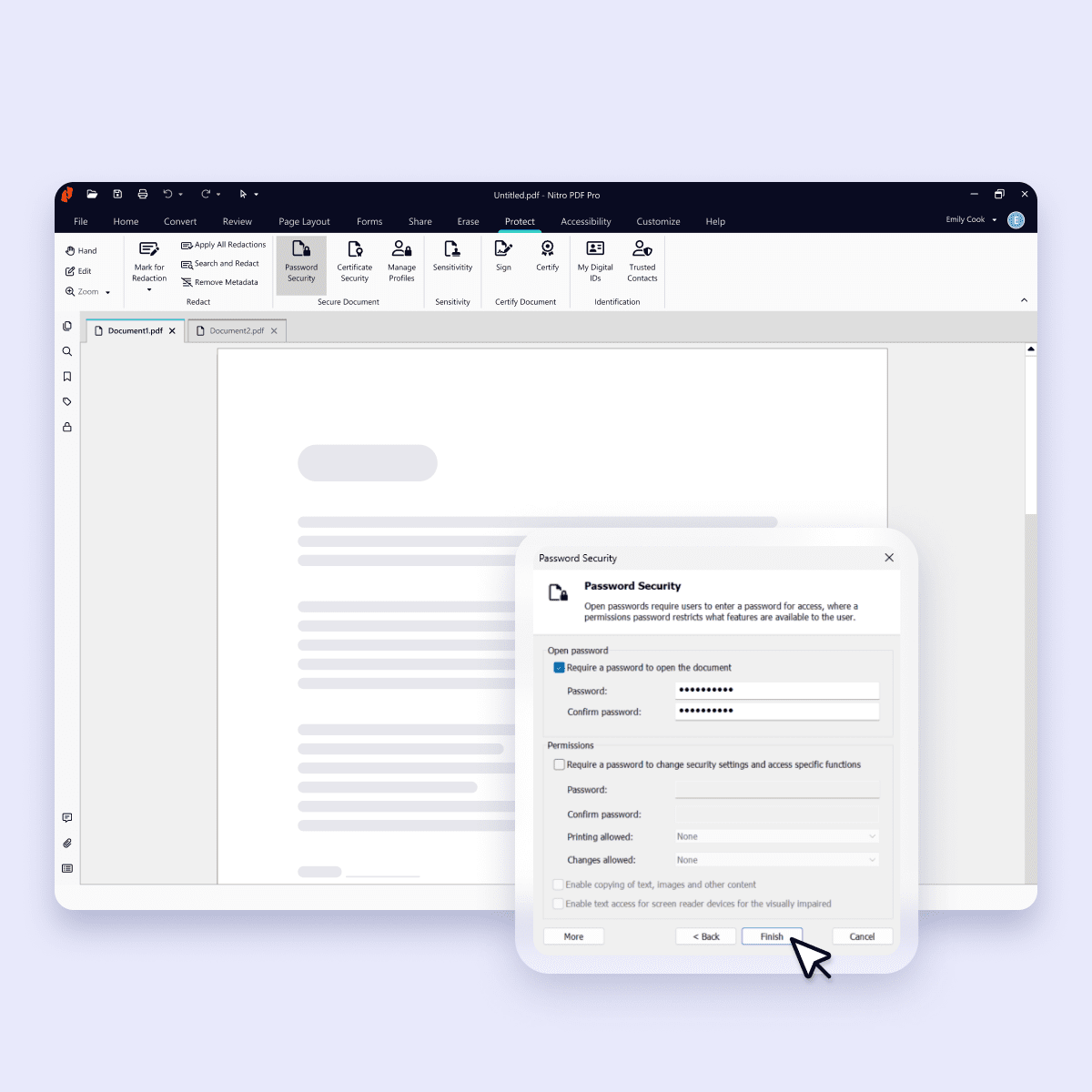
Sichern Sie wichtige Daten und Dokumente
Stellen Sie sicher, dass Ihre vertraulichen Dateien und sensiblen Informationen durch Passwortschutz und Verschlüsselung sicher sind.
Diese Unternehmen jeder Größe vertrauen auf uns
Für Einzelpersonen und Teams
Für größere Unternehmen
Fragen zur Nitro Testversion
How long does the Nitro trial last, and what is included?
Trial duration
Your free trial lasts for 14 days. During this period, you’ll have full access to all Nitro products and features. When your 14-day trial ends, you'll retain access to your Workspace account and web-based conversion tools, but all other features will be locked.
Operating systems and compatibility
Nitro's PDF Pro trial works on Windows, Mac, and iPadOS/iOS operating systems.
Access to product and features during the 14-day trial
- Windows: Unlimited access to all features.
- Mac: Unlimited access to all features. Must sign in with Nitro credentials
- iPad & iPhone (iPadOS/iOS): Unlimited access to all features. Must download from the App Store and sign-in with Nitro credentials
- Nitro Sign: Unlimited access to all features
- Workspace: Unlimited access to web-based conversion tools
Licensing
The free trial allows access for a single seat, which can be installed on your devices (Windows, Mac, iPad/iPhone). If you are interested in setting up multiple team members to trial our products, please contact us.
Do I need a credit card for the Nitro trial?
No credit card is required for the Nitro trial. You do not need to provide your credit card information before, during, or at any point during the free trial. We will only ask for payment information when the trial period has expired, and you decide to purchase a subscription.
Does the Nitro trial come with any fees or charges, or is it entirely free?
The Nitro trial is entirely free for the full 14-day period—with no hidden or extra fees or charges—allowing you to try the product without limits and make an informed decision about purchasing a subscription.
How soon can I start using Nitro products with my free trial?
Immediately. You'll get full access to Nitro products as soon as you complete the trial signup. We’ll send you a confirmation email to get you started right away.
What happens when my trial period ends? Can I extend it?
When your 14-day trial ends, you'll retain access to your Workspace account and web-based conversion tools, but all other features will be locked. You will need to purchase a subscription plan to continue using the software. Trial extensions are not available at this time.
Is customer support available throughout the trial?
Customer support is not available during the 14-day trial period. However, you will have access to many self-serve resources through our Nitro Trial Guide to ensure a successful experience.
What languages are supported with the free trial?
You can download a trial of Nitro PDF Pro for Windows in English, German, Spanish, Italian, French, or Dutch. You will be prompted to select your preferred language during installation.
Nitro PDF Pro for Mac is available in English, German, Spanish, Italian, French, and Japanese.
Nitro PDF Pro for iOS is available in English, German, Spanish, Italian, French, Japanese, Chinese (Traditional), Chinese (Simplified).
Nitro Sign is available in English.

/Card-Page%20Previews-AI.png?width=1200&height=800&name=Card-Page%20Previews-AI.png)
