Download and Install Desktop and Mobile Apps from Nitro Workspace
Nitro offers native PDF editing apps for Windows, Mac, and iOS/Mobile.
Nitro’s desktop PDF editor for Windows-based users provides a range of easy-to-use features, including the ability to edit, convert, secure, annotate, sign PDFs and more.
Here are some resources to learn more about Nitro PDF Pro for Windows. Deployment Guides are available for Business deployment (see Download & Install).
User Guide
https://help.gonitro.com/user-guide/pro?q=&f0=00000178-6a29-df83-ab7f-eb3b702e0000
Video Tutorials
https://help.gonitro.com/support/video-library
Download / Install / Activate
https://resources.gonitro.com/00/bb/5af353e34acfbe39230158317303/basic-installation-guide-for-business-and-enterprise-nitro-pdf-pro-v14-1.pdf
PDF Pro for Mac
Nitro’s desktop PDF editor for Mac-based users provides a range of easy-to-use features, including the ability to edit, convert, secure, annotate, sign PDFs and more.
Here are some resources to learn more about Nitro PDF Pro for Mac. Deployment Guides are available for Business deployment (see Download & Install).
User Guide
https://help.gonitro.com/user-guide/pro?q=&f0=00000180-018e-dec8-ab8e-17fef4d70000
Video Tutorials
https://help.gonitro.com/support/video-library#nitro-pdf-pro-mac
Download / Install / Activate
https://resources.gonitro.com/26/d9/fadbb2064775a6c63990cca52870/pdf-pro-for-mac-installation-guide-v14-business.pdf
PDF Pro for iOS/Mobile
Nitro’s mobile PDF editor for iPad, iPhone, and VisionPro users provides a range of easy-to-use features, including the ability to edit, convert, secure, annotate, sign PDFs and more.
Here are some resources to learn more about Nitro PDF Pro for iOS. Deployment Guides are available for Business deployment (see Download & Install).
User Guide
https://help.gonitro.com/user-guide/ios
Video Tutorials
https://help.gonitro.com/support/video-library#nitro-for-ios
Download & Install
Desktop & Mobile Apps
Included are helpful resources for downloading, installing, and activating Nitro’s desktop and mobile apps available with your plan. Whether you are downloading your apps for the first time, or if you need to install your apps on new devices, here are some basic steps:- Sign in to app.gonitro.com
- Apps available in your plan will appear in your Dashboard
- Click to select the button for the app you want to download and install
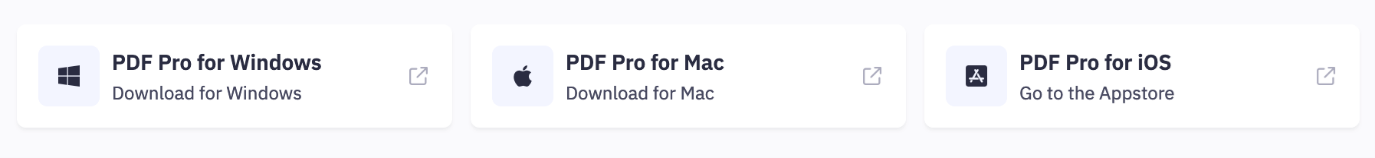
- The Install page for your selected app will open and provide a link to the installer (or binary) for download along with helpful installation information.
Nitro’s desktop PDF editor for Windows-based users provides a range of easy-to-use features, including the ability to edit, convert, secure, annotate, sign PDFs and more.
Here are some resources to learn more about Nitro PDF Pro for Windows. Deployment Guides are available for Business deployment (see Download & Install).
User Guide
https://help.gonitro.com/user-guide/pro?q=&f0=00000178-6a29-df83-ab7f-eb3b702e0000
Video Tutorials
https://help.gonitro.com/support/video-library
Download / Install / Activate
https://resources.gonitro.com/00/bb/5af353e34acfbe39230158317303/basic-installation-guide-for-business-and-enterprise-nitro-pdf-pro-v14-1.pdf
PDF Pro for Mac
Nitro’s desktop PDF editor for Mac-based users provides a range of easy-to-use features, including the ability to edit, convert, secure, annotate, sign PDFs and more.
Here are some resources to learn more about Nitro PDF Pro for Mac. Deployment Guides are available for Business deployment (see Download & Install).
User Guide
https://help.gonitro.com/user-guide/pro?q=&f0=00000180-018e-dec8-ab8e-17fef4d70000
Video Tutorials
https://help.gonitro.com/support/video-library#nitro-pdf-pro-mac
Download / Install / Activate
https://resources.gonitro.com/26/d9/fadbb2064775a6c63990cca52870/pdf-pro-for-mac-installation-guide-v14-business.pdf
PDF Pro for iOS/Mobile
Nitro’s mobile PDF editor for iPad, iPhone, and VisionPro users provides a range of easy-to-use features, including the ability to edit, convert, secure, annotate, sign PDFs and more.
Here are some resources to learn more about Nitro PDF Pro for iOS. Deployment Guides are available for Business deployment (see Download & Install).
User Guide
https://help.gonitro.com/user-guide/ios
Video Tutorials
https://help.gonitro.com/support/video-library#nitro-for-ios
Download & Install
- Individuals: Install via the App Store
- Admin (Teams): Install via Apple Business/School Manager and or an MDM