Open and save files to a document management system (DMS)
Nitro PDF Pro for Windows
Nitro Pro provides support for a range of document management systems (DMS). This lets you work with repositories such as Microsoft Sharepoint to upload, share, and collaboratively edit documents on a remote web server or web share.
The integrated DMS support enables you to communicate seamlessly with your DMS, without requiring WebDAV, and do the following:
Click File followed by Open to access the ' Add Place' feature where you can select any of the following DMS to configure your account with:
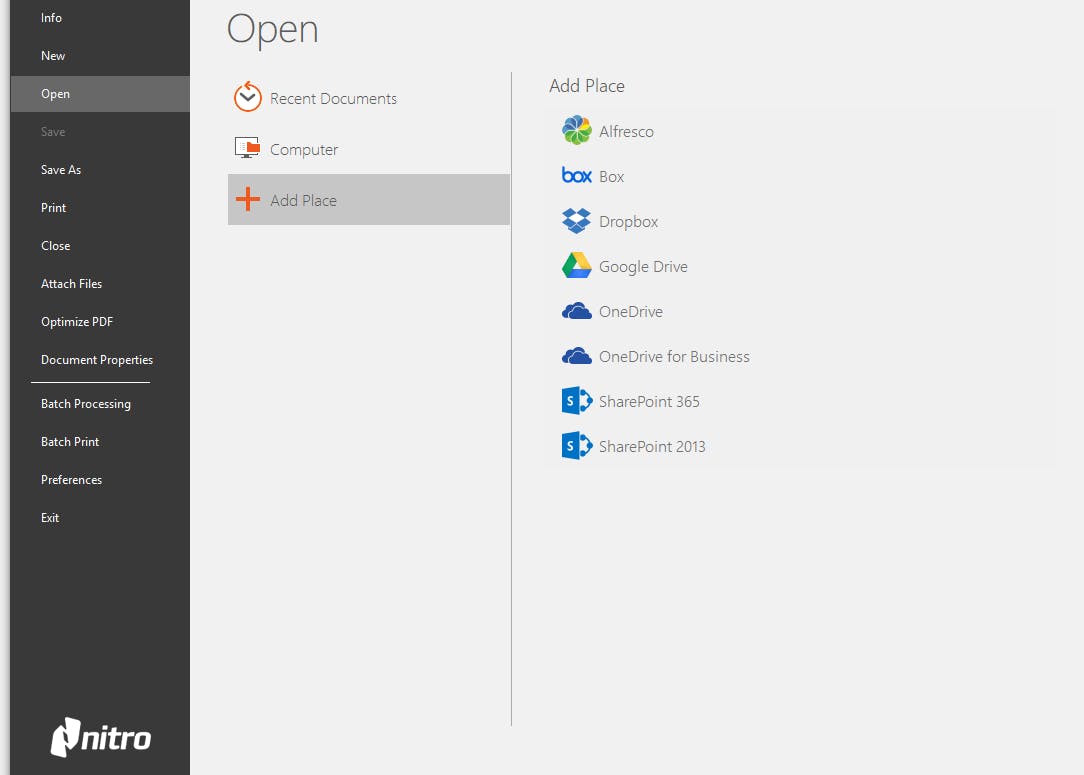
The integrated DMS support enables you to communicate seamlessly with your DMS, without requiring WebDAV, and do the following:
- Open PDF files stored in HTTP locations
- Edit a PDF file with Nitro Pro, and then save changes to your web share
- Check-in and check-out files from your web share
Click File followed by Open to access the ' Add Place' feature where you can select any of the following DMS to configure your account with:
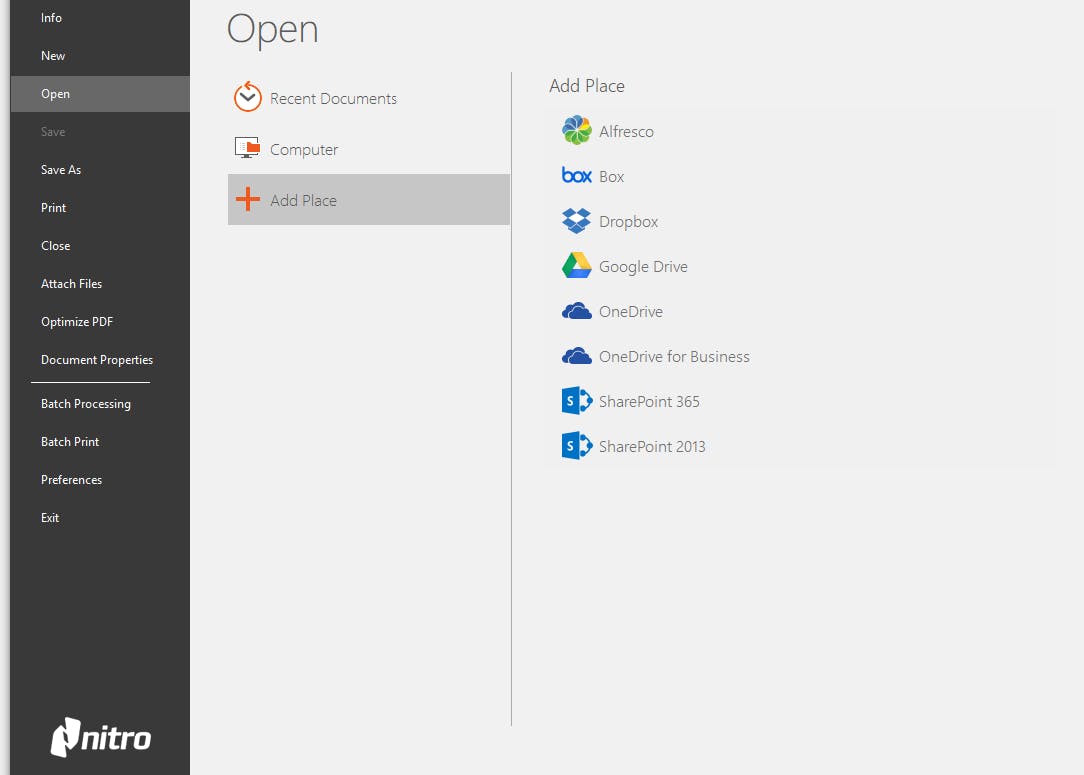
- Alfresco
- Box
- Dropbox
- Google Drive
- OneDrive
- OneDrive for Business
- SharePoint 365
- SharePoint 2013