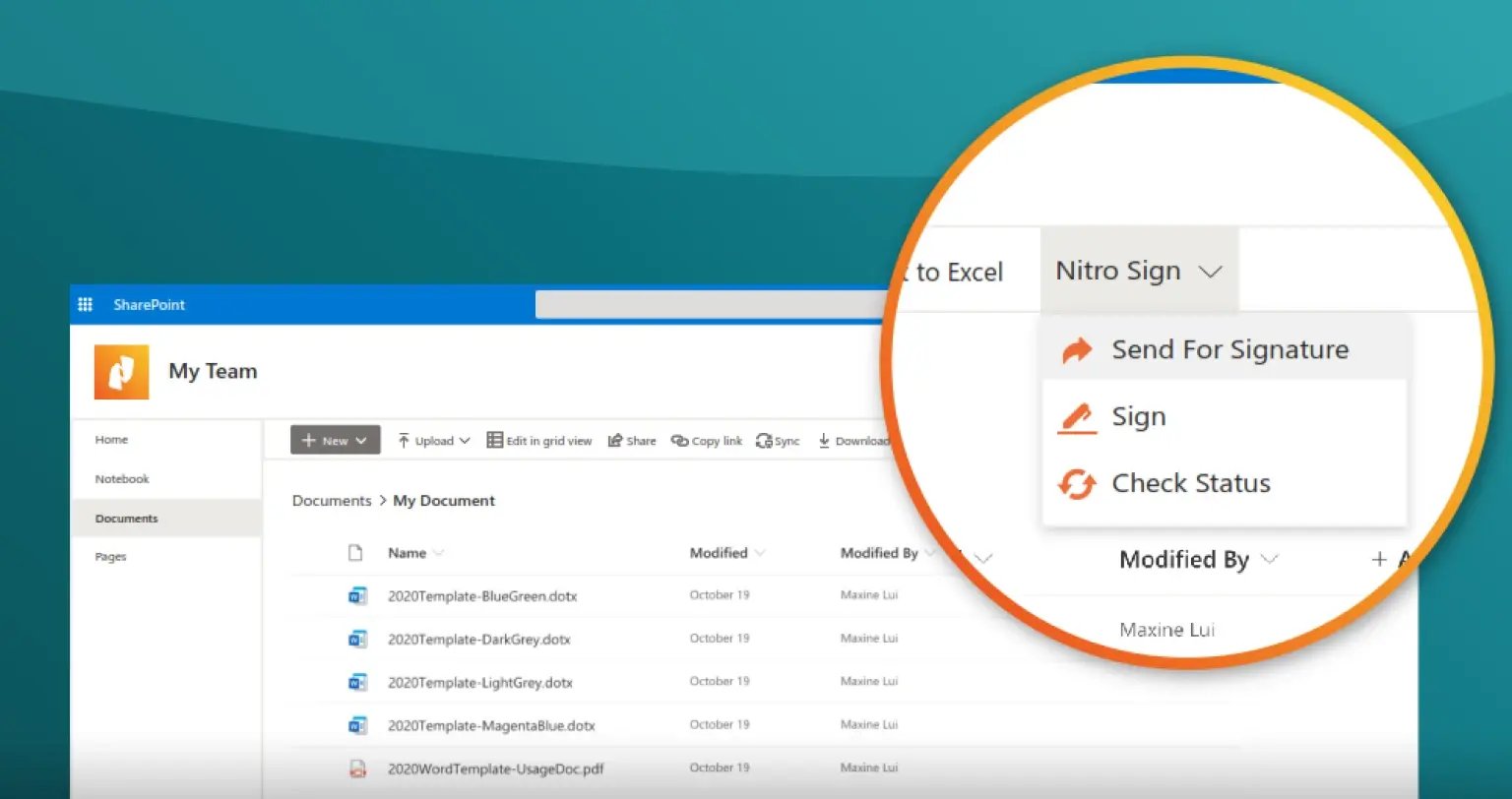
Switch apps less and do more
Centralize your eSign workflow: sign documents, request signatures, track the status of signature requests, and view signed documents—all without ever leaving SharePoint.
Manage the entire lifecycle of your signed documents from one hub.
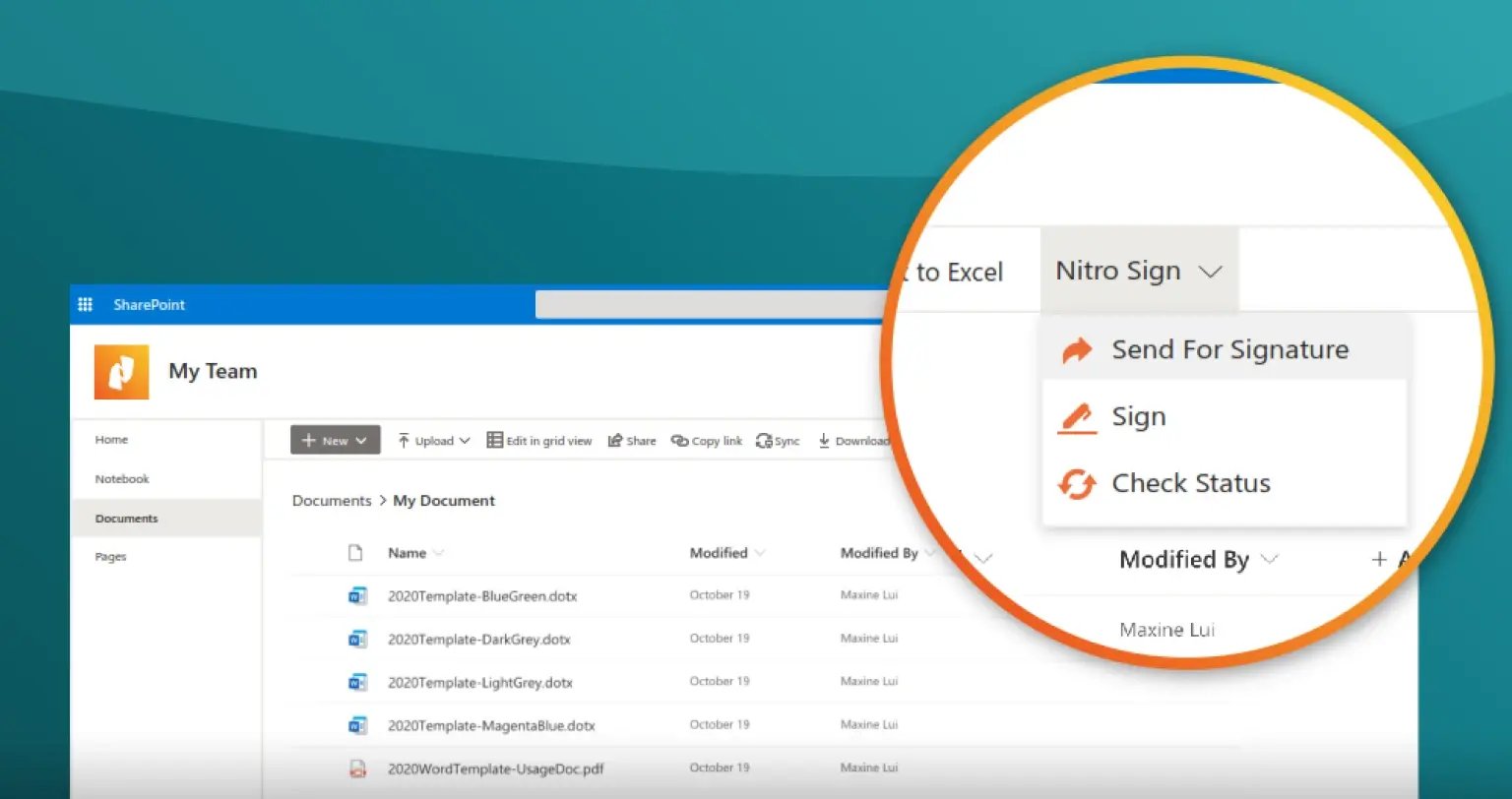
Centralize your eSign workflow: sign documents, request signatures, track the status of signature requests, and view signed documents—all without ever leaving SharePoint.