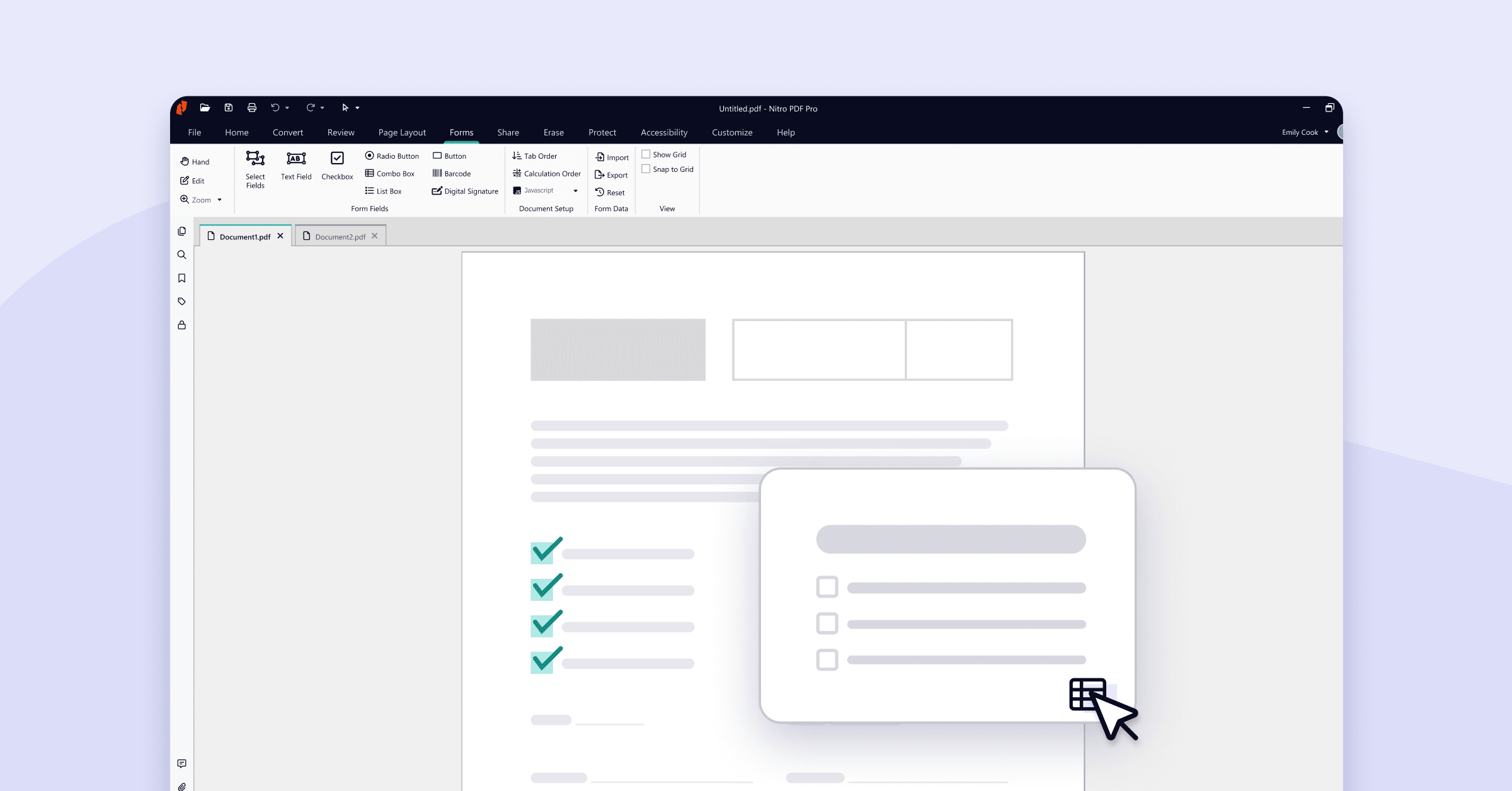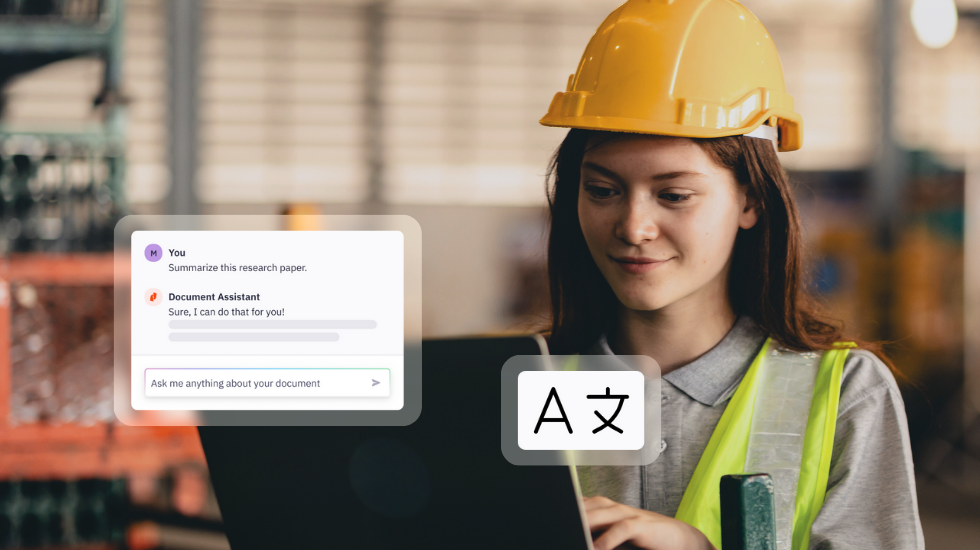You do not need Adobe Acrobat to create professional, interactive forms. The most efficient way to create a fillable PDF form without Adobe is by using Nitro PDF Pro to overlay text fields, checkboxes, and dropdown menus onto existing documents. This allows organizations to collect structured data, reduce paper waste, and streamline workflows.
How do I create a fillable PDF form?
To turn a static document into a fillable form, you need to access the "Forms" ribbon in your PDF editor. Follow these steps to add your first text input field using Nitro PDF Pro:
-
Open the Document: Launch Nitro PDF Pro and open the file you wish to convert.
-
Access Forms Tools: Click the Forms tab located in the top toolbar.
-
Select Text Field: Click on the Text Field option.
-
Place the Field: Drag and drop your cursor to draw the text box where you want users to input data.
-
Customize Properties: Right-click the new field and select Properties to name the field or set formatting rules.
-
Pro Tip: Use the "Make Copies" option in the Properties tab to quickly duplicate fields for repetitive forms.
-
How do I add a dropdown selection to a PDF form?
Dropdown menus (technically called "Combo Boxes") are used to force users to select from a pre-defined list of options, ensuring data consistency.
-
Select Combo Box: Under the Forms tab, click Combo Box.
-
Place the Box: Drag and drop the cursor to size and place the element on your page.
-
Open Properties: Click on the new Combo Box, then click Properties in the ribbon.
-
Define Options: Navigate to the Options tab.
-
Add Items: Under the Item field, type an option (e.g., "Option 1", "Option 2") and click Add for each one.
Why fillable PDF forms?
Switching from paper or static documents to fillable PDFs improves data accuracy and security. The table below outlines the core benefits of digitizing your form workflows.
| Benefit | Business Impact |
| Time & Cost Savings | Eliminates printing, scanning, and physical storage costs (paper/ink/toner). |
| Seamless UX | Forms are accessible via any standard web browser, ensuring consistency across devices. |
| Data Efficiency | Standardized inputs (like dropdowns) reduce human error and accelerate data processing. |
| Enhanced Security | Digital forms support encryption and eSignatures, offering better protection than physical filing. |
Why Nitro PDF Pro is the #1 Adobe Acrobat Alternative
Nitro handles diverse form types across multiple industries. Common documents that should be converted to fillable PDFs include:
-
HR & Admin: Employee surveys, contractor timesheets, and expense reports.
-
Sales & Operations: Purchase orders, invoices, and receipts.
-
Healthcare: New patient intake forms and medical history updates.
-
Real Estate: Rental applications and lease agreements.
Nitro is a very dynamic team with a high customer orientation, making it easy for us to work with them before, during, and after the implementation process.
Franz Glashüttner
Contract and Licence Manager
What are the use cases for fillable PDF forms?
Here are just a few ways users can benefit from simple fillable form creation with Nitro.
- Patient forms
- Purchase orders
- Expense reports
- Rental application forms
- Employee surveys
- Invoices
- Receipts
- Contractor timesheets
Try Nitro for PDF Form Creation Free Today
If you’re looking for a fast, easy and efficient way to create fillable PDFs without Adobe, this is your chance to try Nitro PDF Pro free for 14 days.

/Card-Page%20Previews-AI.png?width=1200&height=800&name=Card-Page%20Previews-AI.png)