Convert PDF to Word
Nitro PDF for Windows
Nitro makes it easy to convert PDF files into editable Microsoft Word documents (.DOCX), allowing you to quickly repurpose or update your content. You can export entire files, selected pages, or multiple PDFs at once—all while maintaining layout accuracy and formatting.
Note: OCR (Optical Character Recognition) will be automatically used on image-based (or scanned) PDF files to recognize and convert the text contained in the document.
How to convert PDF to Microsoft Word:
1. On the Home tab, in the Convert group, click To Word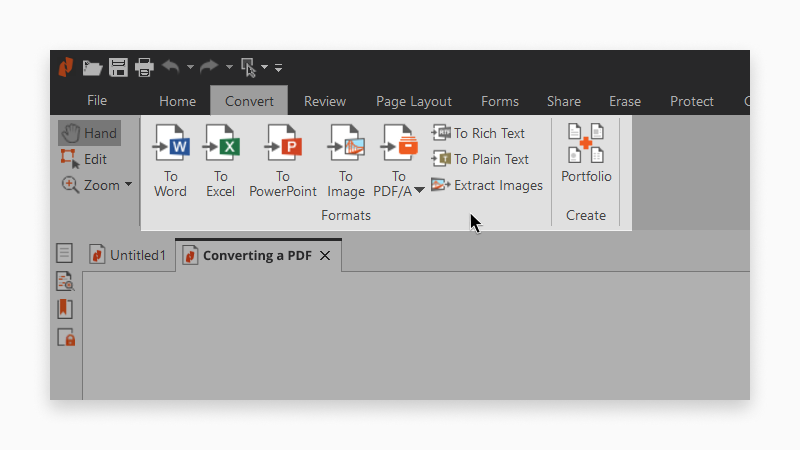
2. In the Convert PDF To Word window, do any of the following:
- Under Files for Conversion, click Add Files, and then browse to select additional PDF files to include
- Highlight a PDF file from the list and then use the Move Up or Move Down options to reorder the documents, or click Remove to remove a document from the list
- Click the checkbox next to Include all open PDF documents to quickly export the open PDFs to Word
- To convert specific pages within a document, highlight the document then click Choose Pages. In the Pages box, enter the desired page or range of pages (separated by a dash). For example, to convert pages 3, 4, and 5 of an 8-page document, enter 3-5
- Under Output, select from available Folder options to specify where the exported file is stored
- Click the Open files after conversion checkbox to automatically open the exported documents in the default program
- Click Convert to complete the conversion
3. Click Convert to complete the conversion. 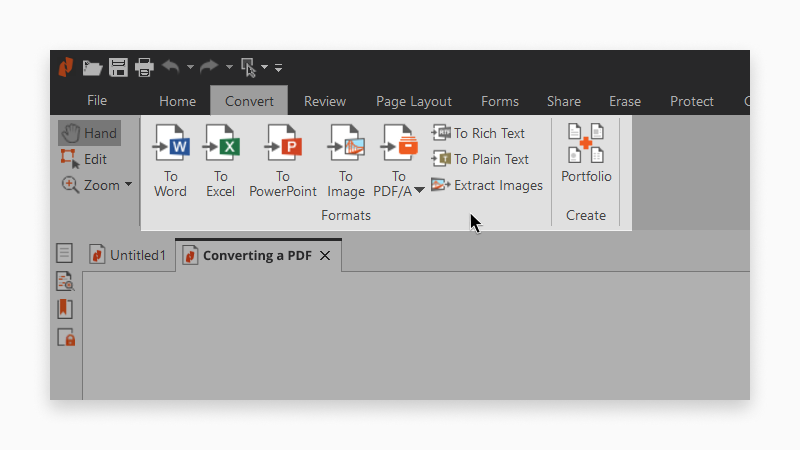
Tip : You can use the page navigation arrows at the bottom of the window to preview individual pages for easier selection.
Nitro PDF Pro: PDF to Word