Probeer Nitro PDF & eSign gratis
Krijg 14 dagen gratis toegang tot Nitro.
Stroomlijn uw documentworkflows met ons assortiment aan PDF tools voor cloud en desktop.Geen creditcard vereist. Geen kleine lettertjes.

Aan de slag met Nitro binnen enkele seconden

Krijg de kracht van Nitro in één centraal hub
Uw gecentraliseerde Nitro Workspace-hub geeft u snelle en gemakkelijke toegang tot onze webgebaseerde PDF-, eSign- en AI-tools, plus installateurs voor PDF op Windows, Mac en iOS.

Eenvoudige PDF-bewerking met een reeks toegevoegde functies
Bewerk PDF-tekst, versnel OCR en voeg links, bestanden en afbeeldingen toe. Werk samen en markeer uw documenten zoveel als nodig met gebruiksvriendelijke tools voor notities en annotaties.

Converteer naar PDF, Office of afbeelding in een oogwenk
Converteer PDF-documenten en exporteer naar Word, Excel, PowerPoint of JPG (en terug naar PDF) in slechts een paar klikken.

Documenten samenvoegen is eenvoudig en efficiënt
Combineer meerdere PDF's in één doorzoekbaar en bewerkbaar bestand met de gebruiksvriendelijke drag-and-drop functionaliteit van Nitro voor het samenvoegen van documenten.

PDF-formulieren maken en naadloos verzenden voor handtekeningen
Maak invulbare PDF-formulieren en deel documenten veilig om eSigning in enkele minuten: van waar ook, op elk apparaat.
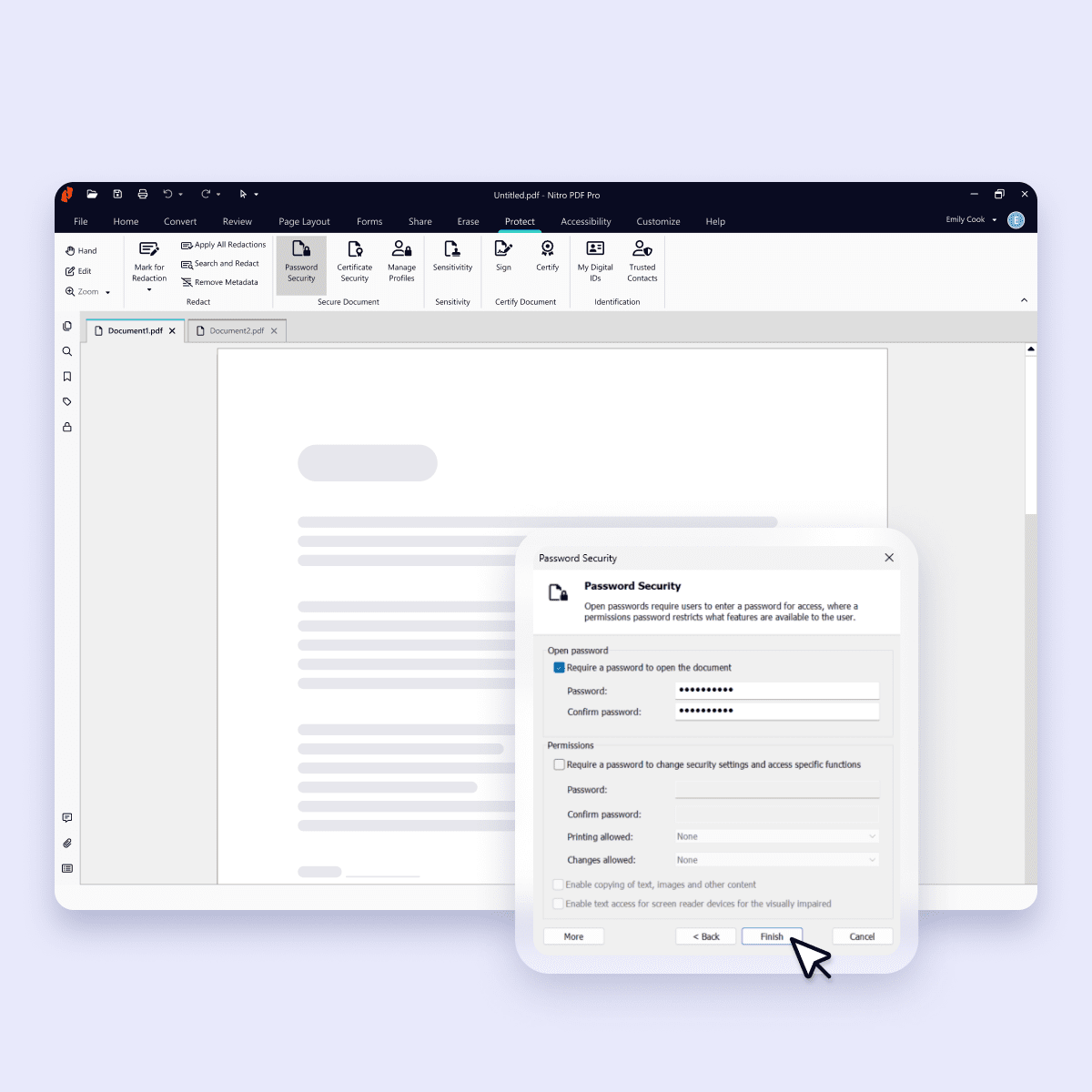
Houd essentiële gegevens en documenten veilig
Zorg ervoor dat uw vertrouwelijke bestanden en gevoelige informatie veilig zijn met wachtwoordbeveiliging en versleuteling.
Vertrouwd door organisaties van elke grootte
Voor individuele personen en teams
Voor grotere organisaties
Vragen over de Nitro gratis proefversie
How long does the Nitro trial last, and what is included?
Trial duration
Your free trial lasts for 14 days. During this period, you’ll have full access to all Nitro products and features. When your 14-day trial ends, you'll retain access to your Workspace account and web-based conversion tools, but all other features will be locked.
Operating systems and compatibility
Nitro's PDF Pro trial works on Windows, Mac, and iPadOS/iOS operating systems.
Access to product and features during the 14-day trial
- Windows: Unlimited access to all features.
- Mac: Unlimited access to all features. Must sign in with Nitro credentials
- iPad & iPhone (iPadOS/iOS): Unlimited access to all features. Must download from the App Store and sign-in with Nitro credentials
- Nitro Sign: Unlimited access to all features
- Workspace: Unlimited access to web-based conversion tools
Licensing
The free trial allows access for a single seat, which can be installed on your devices (Windows, Mac, iPad/iPhone). If you are interested in setting up multiple team members to trial our products, please contact us.
Do I need a credit card for the Nitro trial?
No credit card is required for the Nitro trial. You do not need to provide your credit card information before, during, or at any point during the free trial. We will only ask for payment information when the trial period has expired, and you decide to purchase a subscription.
Does the Nitro trial come with any fees or charges, or is it entirely free?
The Nitro trial is entirely free for the full 14-day period—with no hidden or extra fees or charges—allowing you to try the product without limits and make an informed decision about purchasing a subscription.
How soon can I start using Nitro products with my free trial?
Immediately. You'll get full access to Nitro products as soon as you complete the trial signup. We’ll send you a confirmation email to get you started right away.
What happens when my trial period ends? Can I extend it?
When your 14-day trial ends, you'll retain access to your Workspace account and web-based conversion tools, but all other features will be locked. You will need to purchase a subscription plan to continue using the software. Trial extensions are not available at this time.
Is customer support available throughout the trial?
Customer support is not available during the 14-day trial period. However, you will have access to many self-serve resources through our Nitro Trial Guide to ensure a successful experience.
What languages are supported with the free trial?
You can download a trial of Nitro PDF Pro for Windows in English, German, Spanish, Italian, French, or Dutch. You will be prompted to select your preferred language during installation.
Nitro PDF Pro for Mac is available in English, German, Spanish, Italian, French, and Japanese.
Nitro PDF Pro for iOS is available in English, German, Spanish, Italian, French, Japanese, Chinese (Traditional), Chinese (Simplified).
Nitro Sign is available in English.

/Card-Page%20Previews-AI.png?width=1200&height=800&name=Card-Page%20Previews-AI.png)
