Essayez Nitro PDF et eSign gratuitement
Obtenez 14 jours d'accès gratuit à Nitro.
Rationalisez vos flux de travail documentaires avec notre gamme d'outils PDF pour le cloud et le bureau.Aucune carte de crédit requise. Pas de clause en petits caractères.

Commencez avec Nitro en quelques secondes

Obtenez la puissance de Nitro dans un hub centralisé
Votre hub Nitro Workspace centralisé vous offre un accès rapide et facile à nos outils PDF, eSign et IA basés sur le Web, ainsi que des utilitaires d'installation de PDF sur Windows, Mac et iOS.

Modifiez des PDF facilement avec une gamme de fonctionnalités supplémentaires
Changez le texte des PDF, accélérez l'OCR (Reconnaissance Optique de Caractères) et intégrez des liens, des fichiers, et des images. Collaborez et annotez vos documents autant que nécessaire avec des outils faciles à utiliser.

Convertissez en PDF, Office ou image en un rien de temps
Convertissez des documents PDF et exportez-les aux formats Word, Excel, PowerPoint ou JPG (et retour au format PDF) en quelques clics.

Fusion de documents simplifiée et efficace
Combinez plusieurs PDF en un seul fichier modifiable et consultable grâce à la fonctionnalité de fusion de documents par glisser-déposer facile de Nitro.

Créez des formulaires PDF et envoyez-les facilement pour signature
Créez des formulaires au format PDF à remplir et partagez les documents en toute sécurité pour eSigning (signature électronique) en quelques minutes, où que vous soyez et sur n'importe quel appareil.
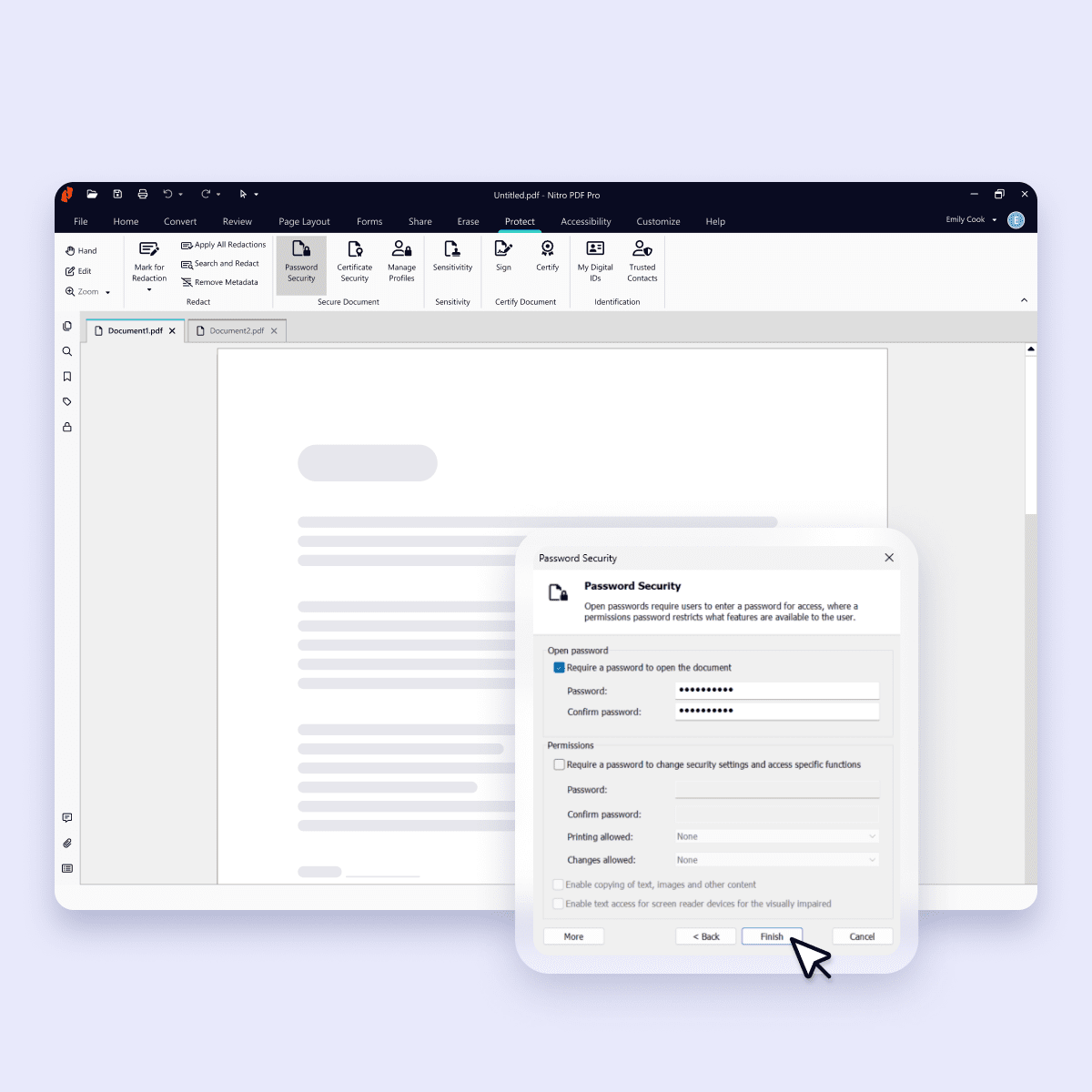
Assurez la sécurité des données et documents essentiels
Assurez-vous que vos fichiers confidentiels et vos données sensibles sont en sécurité grâce à la protection par mot de passe et le chiffrement.
Adopté par des organisations de toutes tailles
Pour les particuliers et les équipes
Pour les grandes organisations
Questions concernant l'essai gratuit de Nitro
How long does the Nitro trial last, and what is included?
Trial duration
Your free trial lasts for 14 days. During this period, you’ll have full access to all Nitro products and features. When your 14-day trial ends, you'll retain access to your Workspace account and web-based conversion tools, but all other features will be locked.
Operating systems and compatibility
Nitro's PDF Pro trial works on Windows, Mac, and iPadOS/iOS operating systems.
Access to product and features during the 14-day trial
- Windows: Unlimited access to all features.
- Mac: Unlimited access to all features. Must sign in with Nitro credentials
- iPad & iPhone (iPadOS/iOS): Unlimited access to all features. Must download from the App Store and sign-in with Nitro credentials
- Nitro Sign: Unlimited access to all features
- Workspace: Unlimited access to web-based conversion tools
Licensing
The free trial allows access for a single seat, which can be installed on your devices (Windows, Mac, iPad/iPhone). If you are interested in setting up multiple team members to trial our products, please contact us.
Do I need a credit card for the Nitro trial?
No credit card is required for the Nitro trial. You do not need to provide your credit card information before, during, or at any point during the free trial. We will only ask for payment information when the trial period has expired, and you decide to purchase a subscription.
Does the Nitro trial come with any fees or charges, or is it entirely free?
The Nitro trial is entirely free for the full 14-day period—with no hidden or extra fees or charges—allowing you to try the product without limits and make an informed decision about purchasing a subscription.
How soon can I start using Nitro products with my free trial?
Immediately. You'll get full access to Nitro products as soon as you complete the trial signup. We’ll send you a confirmation email to get you started right away.
What happens when my trial period ends? Can I extend it?
When your 14-day trial ends, you'll retain access to your Workspace account and web-based conversion tools, but all other features will be locked. You will need to purchase a subscription plan to continue using the software. Trial extensions are not available at this time.
Is customer support available throughout the trial?
Customer support is not available during the 14-day trial period. However, you will have access to many self-serve resources through our Nitro Trial Guide to ensure a successful experience.
What languages are supported with the free trial?
You can download a trial of Nitro PDF Pro for Windows in English, German, Spanish, Italian, French, or Dutch. You will be prompted to select your preferred language during installation.
Nitro PDF Pro for Mac is available in English, German, Spanish, Italian, French, and Japanese.
Nitro PDF Pro for iOS is available in English, German, Spanish, Italian, French, Japanese, Chinese (Traditional), Chinese (Simplified).
Nitro Sign is available in English.

/Card-Page%20Previews-AI.png?width=1200&height=800&name=Card-Page%20Previews-AI.png)
