Prova Nitro PDF e Nitro Sign gratuitamente
Ottieni 14 giorni di accesso gratuito a Nitro.
Semplifica i tuoi flussi di lavoro documentali con la nostra gamma di strumenti PDF per cloud e desktop.Nessuna carta di credito richiesta. né clausole nascoste.

Inizia con Nitro in pochi secondi

Tutta la potenza di Nitro in un unico punto
Nitro Workspace è un hub centrale che permette di accedere comodamente ai nostri strumenti per PDF, firma elettronica e IA basati sul Web e ai programmi di installazione di Nitro PDF per Windows, Mac e iOS.

Facile eding di PDF e svariate funzionalità aggiuntive
Con Nitro è facile modificare il testo dei PDF, usare il rapido riconoscimento ottico dei caratteri, incorporare collegamenti, file, e immagini e aggiungere ai documenti tutte le annotazioni che servono per collaborare con altri utenti.

Rapida conversione da un formato all'altro
Bastano pochi clic per convertire i documenti PDF ed esportarli in formato Word, Excel, PowerPoint o JPG e viceversa.

Unione di documenti resa semplice ed efficiente
Combina più PDF in un unico file ricercabile ed editabile con la funzionalità di unione documenti drag-and-drop di Nitro.

Moduli personalizzati e invio di documenti per la firma
In pochi minuti puoi creare moduli in formato PDF e condividere documenti da firmare elettronicamente in modo sicuro su qualsiasi dispositivo.
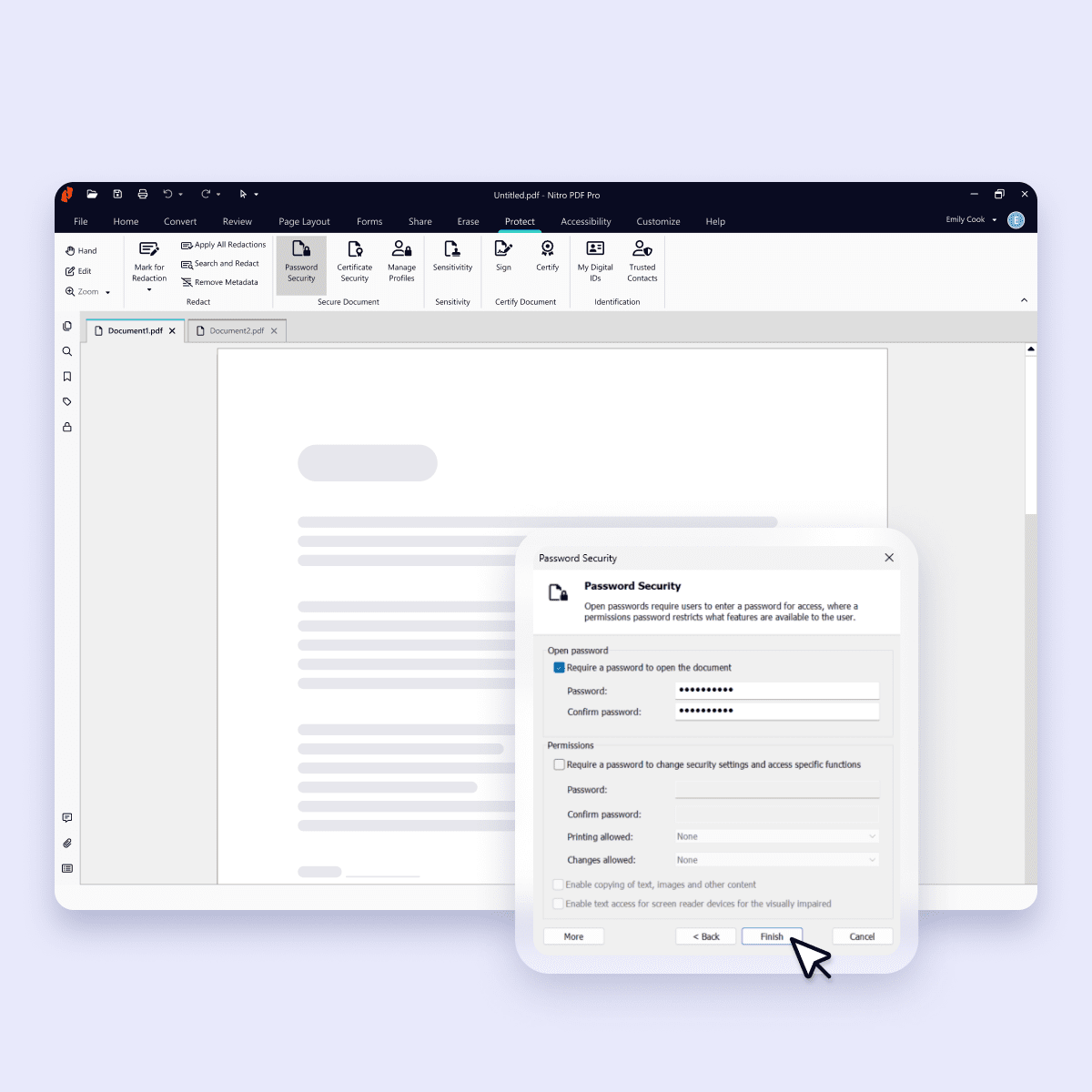
Dati e documenti importanti al sicuro
I file riservati e i dati sensibili sono sempre al sicuro con la protezione tramite password e la crittografia.
Organizzazioni di ogni dimensione si affidano a Nitro
Per individui e team
Per organizzazioni più grandi
Domande sulla prova gratuita di Nitro
How long does the Nitro trial last, and what is included?
Trial duration
Your free trial lasts for 14 days. During this period, you’ll have full access to all Nitro products and features. When your 14-day trial ends, you'll retain access to your Workspace account and web-based conversion tools, but all other features will be locked.
Operating systems and compatibility
Nitro's PDF Pro trial works on Windows, Mac, and iPadOS/iOS operating systems.
Access to product and features during the 14-day trial
- Windows: Unlimited access to all features.
- Mac: Unlimited access to all features. Must sign in with Nitro credentials
- iPad & iPhone (iPadOS/iOS): Unlimited access to all features. Must download from the App Store and sign-in with Nitro credentials
- Nitro Sign: Unlimited access to all features
- Workspace: Unlimited access to web-based conversion tools
Licensing
The free trial allows access for a single seat, which can be installed on your devices (Windows, Mac, iPad/iPhone). If you are interested in setting up multiple team members to trial our products, please contact us.
Do I need a credit card for the Nitro trial?
No credit card is required for the Nitro trial. You do not need to provide your credit card information before, during, or at any point during the free trial. We will only ask for payment information when the trial period has expired, and you decide to purchase a subscription.
Does the Nitro trial come with any fees or charges, or is it entirely free?
The Nitro trial is entirely free for the full 14-day period—with no hidden or extra fees or charges—allowing you to try the product without limits and make an informed decision about purchasing a subscription.
How soon can I start using Nitro products with my free trial?
Immediately. You'll get full access to Nitro products as soon as you complete the trial signup. We’ll send you a confirmation email to get you started right away.
What happens when my trial period ends? Can I extend it?
When your 14-day trial ends, you'll retain access to your Workspace account and web-based conversion tools, but all other features will be locked. You will need to purchase a subscription plan to continue using the software. Trial extensions are not available at this time.
Is customer support available throughout the trial?
Customer support is not available during the 14-day trial period. However, you will have access to many self-serve resources through our Nitro Trial Guide to ensure a successful experience.
What languages are supported with the free trial?
You can download a trial of Nitro PDF Pro for Windows in English, German, Spanish, Italian, French, or Dutch. You will be prompted to select your preferred language during installation.
Nitro PDF Pro for Mac is available in English, German, Spanish, Italian, French, and Japanese.
Nitro PDF Pro for iOS is available in English, German, Spanish, Italian, French, Japanese, Chinese (Traditional), Chinese (Simplified).
Nitro Sign is available in English.

/Card-Page%20Previews-AI.png?width=1200&height=800&name=Card-Page%20Previews-AI.png)
