Pruebe Nitro PDF y eSigning gratis
Obtenga 14 días de acceso gratuito a Nitro.
Agilice sus flujos de trabajo de documentos con nuestra gama de herramientas para PDF para la nube y de escritorio.No se requiere tarjeta de crédito. No hay letra pequeña.

Comience con Nitro en segundos

Obtenga el poder de Nitro desde un único centro de control
Nuestro centro de trabajo único, Nitro Workspace, le brinda acceso rápido y fácil a nuestras herramientas web de PDF, firma electrónica e inteligencia artificialademás de instaladores para PDF en Windows, Mac y iOS.

Edición de PDF fácil con una gran variedad de funciones adicionales
Edite texto de PDF, optimice el OCR e inserte enlaces, archivos, e imágenes. Colabore y realice anotaciones en sus documentos tanto como sea necesario con herramientas fáciles de usar para notas y comentarios.

Convierta a PDF, Office o imagen en un instante
Convierta documentos PDF y exporte a Word, Excel, PowerPoint o JPG, y vuelva a PDF, con solo unos pocos clics.

Fusión de documentos fácil y eficiente
Combina múltiples PDFs en un solo archivo único, utilizable y editable con la fácil funcionalidad de fusión de documentos de arrastrar y soltar de Nitro.

Creee formularios PDF y envíelos fácilmente para ser firmados
Cree formularios PDF editables y comparta documentos de manera segura para firmar electrónicamente en minutos, desde cualquier lugar y en cualquier dispositivo.
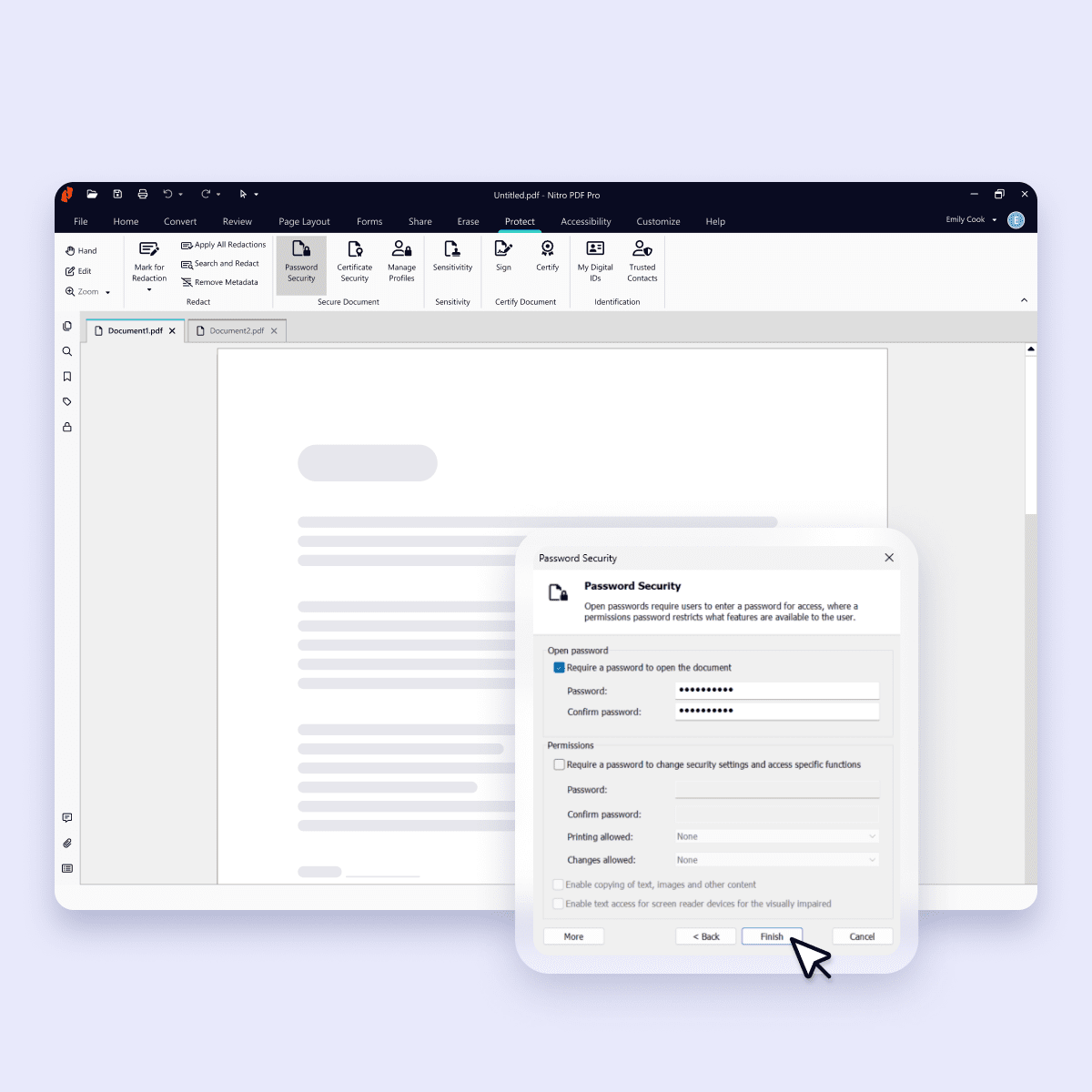
Mantenga los datos y documentos esenciales seguros
Asegúrese que tanto sus archivos confidenciales, como su información más sensible estén a salvo con la protección por contraseña y cifrado.
Organizaciones de todos los tamaños confían en nosotros
Para particulares y equipos
Para organizaciones más grandes
Preguntas sobre la prueba gratuita de Nitro
How long does the Nitro trial last, and what is included?
Trial duration
Your free trial lasts for 14 days. During this period, you’ll have full access to all Nitro products and features. When your 14-day trial ends, you'll retain access to your Workspace account and web-based conversion tools, but all other features will be locked.
Operating systems and compatibility
Nitro's PDF Pro trial works on Windows, Mac, and iPadOS/iOS operating systems.
Access to product and features during the 14-day trial
- Windows: Unlimited access to all features.
- Mac: Unlimited access to all features. Must sign in with Nitro credentials
- iPad & iPhone (iPadOS/iOS): Unlimited access to all features. Must download from the App Store and sign-in with Nitro credentials
- Nitro Sign: Unlimited access to all features
- Workspace: Unlimited access to web-based conversion tools
Licensing
The free trial allows access for a single seat, which can be installed on your devices (Windows, Mac, iPad/iPhone). If you are interested in setting up multiple team members to trial our products, please contact us.
Do I need a credit card for the Nitro trial?
No credit card is required for the Nitro trial. You do not need to provide your credit card information before, during, or at any point during the free trial. We will only ask for payment information when the trial period has expired, and you decide to purchase a subscription.
Does the Nitro trial come with any fees or charges, or is it entirely free?
The Nitro trial is entirely free for the full 14-day period—with no hidden or extra fees or charges—allowing you to try the product without limits and make an informed decision about purchasing a subscription.
How soon can I start using Nitro products with my free trial?
Immediately. You'll get full access to Nitro products as soon as you complete the trial signup. We’ll send you a confirmation email to get you started right away.
What happens when my trial period ends? Can I extend it?
When your 14-day trial ends, you'll retain access to your Workspace account and web-based conversion tools, but all other features will be locked. You will need to purchase a subscription plan to continue using the software. Trial extensions are not available at this time.
Is customer support available throughout the trial?
Customer support is not available during the 14-day trial period. However, you will have access to many self-serve resources through our Nitro Trial Guide to ensure a successful experience.
What languages are supported with the free trial?
You can download a trial of Nitro PDF Pro for Windows in English, German, Spanish, Italian, French, or Dutch. You will be prompted to select your preferred language during installation.
Nitro PDF Pro for Mac is available in English, German, Spanish, Italian, French, and Japanese.
Nitro PDF Pro for iOS is available in English, German, Spanish, Italian, French, Japanese, Chinese (Traditional), Chinese (Simplified).
Nitro Sign is available in English.

/Card-Page%20Previews-AI.png?width=1200&height=800&name=Card-Page%20Previews-AI.png)
