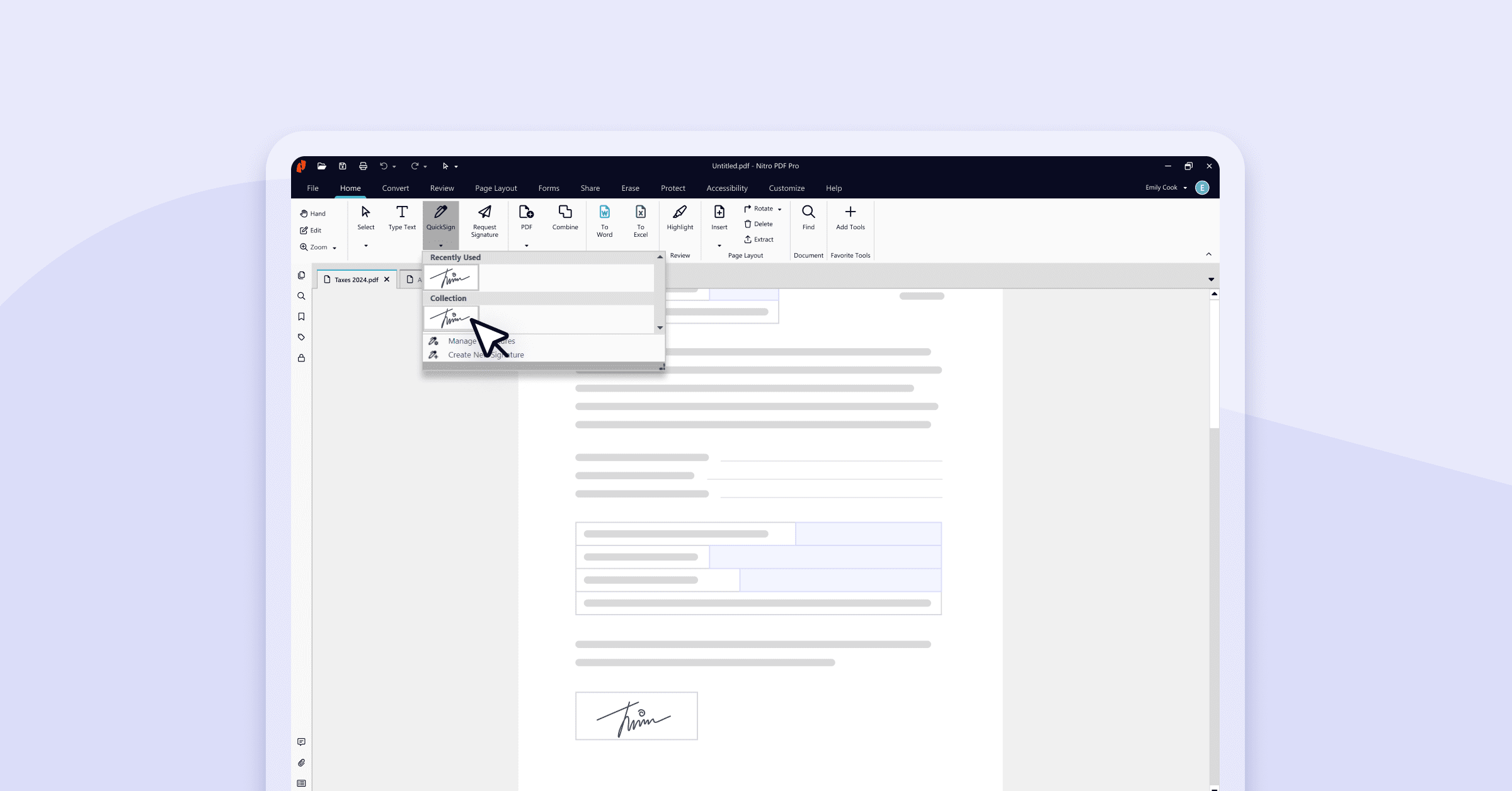No matter how, why, or where you use Nitro—you need it to be fast, easy, and reliable. Nitro Workspace is the next step in our ongoing mission to give customers the best document solutions and experience in the world.
Whether you're a loyal Nitro customer or here to learn more about Nitro for yourself or your organization, welcome!
Let us introduce you to Nitro Workspace.
What is Nitro Workspace?
Nitro Workspace is your centralized hub for product installers, new web-based PDF tools, and quick eSigning.
How do I access Nitro Workspace?
Nitro Workspace is turned on by default for all Nitro users who have purchased licenses through the Nitro website. You can log into Nitro Workspace using the same username and password as Nitro Admin, My Account, and Nitro Sign.
What can you do in Nitro Workspace?
1. Navigate Nitro products with ease
Enjoy a unified user interface across all Nitro web-based products within Nitro Workspace. A consistent design and navigation structure allow you to easily transition through different tools and tasks, including Nitro Sign, Nitro Admin, and My Account.
2. Centralize all Nitro product installers
You can quickly access all your Nitro product installers and releases in one place.
3. Work faster with one-click PDF & eSign tools
Keep frequently used PDF and eSigning functionality at your fingertips—wherever, whenever you need them.
- Convert Word, Excel, PowerPoint, and PDF documents or images.
- Edit PDFs with ease.
- eSign a document and send for signature.
4. Simplify admin control and customizations
Nitro administrators have full control over user permissions and settings within Nitro Workspace. Customize the platform to meet your organization's specific needs, manage user access, and configure settings.
5. Access instant support with guides and chat assistant
Get started quickly using the Learn section that gives you access to curated articles to get you started quickly.
Need more support? Nitro's Knowledge Assistant is available in over 80 languages to provide instant answers to your questions, help you troubleshoot issues, and guide you to the resources you need.
6. Try Nitro's new beta tools
Techies, we will introduce new beta tools in Nitro Workspace so you can be the first to try our latest innovations. Nitro’s latest beta tools include Table Extract to export tables and Form Extract to export written content from forms to spreadsheets for data processing.
Can I disable access to Nitro Workspace tools & services?
As an administrator, you have full control to customize your team's experience in Nitro Workspace. You can adjust the visibility of Workspace tools and services via the Settings > Workspace tab in the Admin portal.
How to manage user permissions in Nitro Workspace
To manage the visibility of Workspace-specific tools and services:
- Log in to the Nitro Admin Portal.
- From the Admin portal, choose Settings in the sidebar navigation.
- In Settings, choose the Workspace tab.
- Select the items you wish to disable in Nitro Workspace for all users on the account.
Read our user guide to learn more about managing permission in Nitro Workspace.
Explore Nitro Workspace today
What are you waiting for? Discover all these features and more by logging into Nitro Workspace using the same username and password as Nitro Admin, My Account, and Nitro Sign.

/Card-Page%20Previews-AI.png?width=1200&height=800&name=Card-Page%20Previews-AI.png)