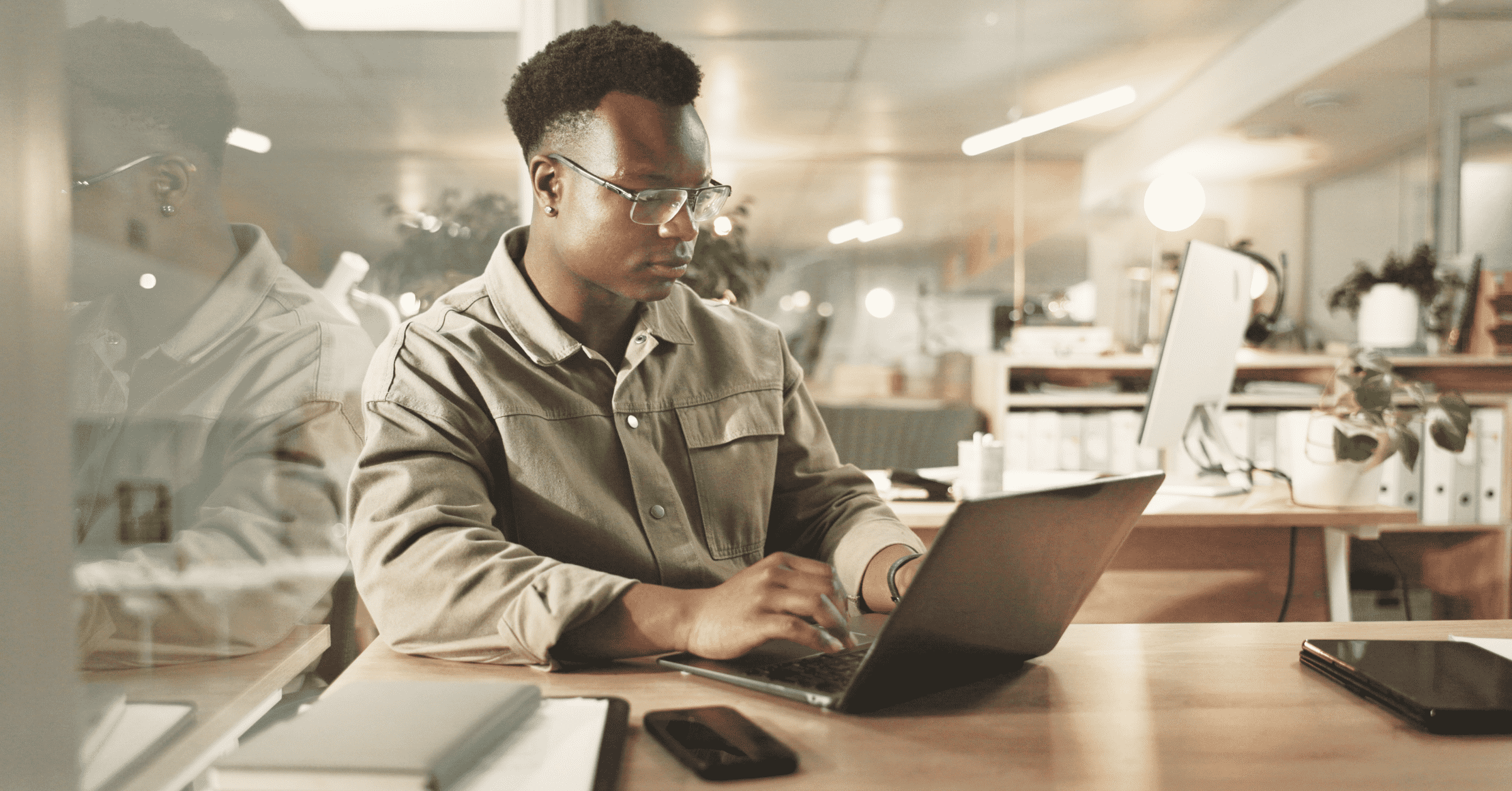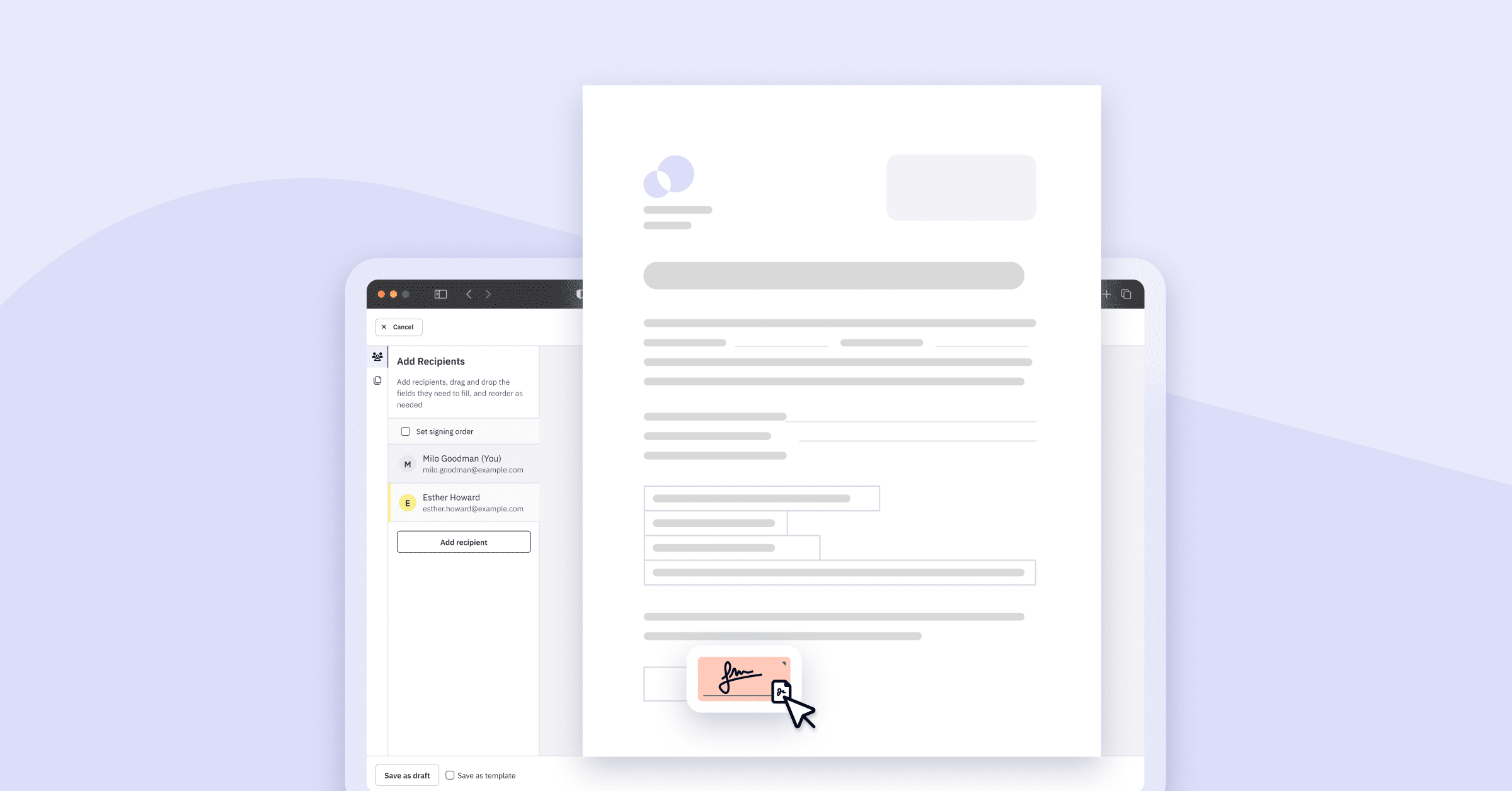What are eSignature audit trails?
An eSignature audit trail (also called an audit log or certificate of completion) is a secure, digital record of every action taken during the electronic signing process. Audit trails serve as a source of truth for compliance, authentication, and transparency—capturing exactly who signed, when they signed, and how the document was handled.
With Nitro Sign, every signed document automatically includes a tamper-proof audit trail. This ensures that your business can verify signer activity, safeguard sensitive data, and remain compliant with global eSignature regulations.
What information do audit trails capture?
An audit trail provides a clean, descriptive document highlighting all signer activity and document history. Typical details captured include:
- Signer identity: Name, email address, and IP address.
- Authentication status: Confirmation that the signer’s identity was verified.
- Timestamps: Date and time each action occurred.
- Actions performed: Signing, viewing, forwarding, or editing activity.
- Document integrity: Verification that the file has not been altered after signing.
Because this data is automatically recorded, audit trails reduce the risk of errors or disputes and provide a defensible proof of signature.
Why are eSignature audit trails important for businesses?
Ensure eSign compliance
Audit trails support compliance with major electronic signature laws and standards, including:
- eIDAS (EU): Establishes legal validity for eSignatures across the EU.
- ESIGN Act & UETA (US): Governs enforceability of electronic signatures in the US.
- GDPR: Requires accountability in handling personal data.
- ISO 27001, SOC 2, HIPAA: Frameworks that emphasize secure handling of sensitive information.
Audit trails maintain a verifiable digital record, helping organizations meet these requirements and demonstrate regulatory compliance.
Strengthen document security
Audit trails create transparency and accountability by recording all signer actions. This helps protect industries with strict security needs—such as healthcare, finance, or real estate—by ensuring only authorized parties access documents.
Improve workflow efficiency
Instead of manually tracking signatures, audit trails automatically log every step. Your team can view or download a document’s history instantly, reducing time spent chasing paperwork and improving visibility across departments.
Reduce costs and paper waste
Digitized audit trails eliminate the need for paper filing systems, helping businesses cut costs while supporting sustainability goals.
How do I access and download audit trails in Nitro Sign?
Every document in Nitro Sign includes an attached audit trail. Downloading them is simple:
- Open the desired document in Nitro Sign.
- Click the Information icon in the top-right corner.
- In the collapsible information panel, select the History tab.
- Click Download Audit Trail.
You can save the file locally or on a shared drive to maintain a secure, centralized record.
Try Nitro Sign free for 14 days and see our secure audit trails for yourself.
Case study: Salem Media boosts productivity with Nitro audit trails
Global entertainment company Salem Media turned to Nitro Sign to speed up workflows and improve visibility across sales, marketing, accounting, and engineering teams.
By leveraging Nitro’s audit trail feature, Salem Media created a digital “filing cabinet” of signatures—giving employees instant access to signer details and document history. The company expanded Nitro Sign access to 10 times more employees than before, accelerating approval cycles and enhancing productivity organization-wide.
FAQs about eSignature audit trails
What is an eSignature audit trail?
An eSignature audit trail is a digital record that logs every action taken during the signing process. This includes details such as the signer’s name, email address, IP address, time and date of each action, and confirmation of authentication. By maintaining this record, organizations have a complete, tamper-proof history of the document from the moment it is sent to the final signature, ensuring accountability and transparency.
Are audit trails legally binding?
The audit trail itself is not a signature—it is the evidence that proves a valid electronic signing process took place. Combined with the signed document, audit trails serve as legal proof in court or compliance audits. They demonstrate that the signer was authenticated, the document was not altered, and the process met requirements under global laws such as the ESIGN Act, UETA, and eIDAS. This makes them a critical part of creating legally binding electronic signatures.
How do audit trails support compliance?
Audit trails act as a compliance safeguard by documenting all key data points in the signing workflow. They help businesses meet requirements under regulations like GDPR (by providing accountability for personal data use), HIPAA (by protecting sensitive health information), and ISO 27001 or SOC 2 (by strengthening security controls). In industries where audits are common—like finance, healthcare, and government—an audit trail serves as proof that your processes align with industry standards.
Can an audit trail be tampered with?
Not with Nitro Sign. Once a document is signed, the audit trail is tamper-proof and locked from changes. This ensures the integrity of the document history and prevents malicious edits or disputes. If any attempt is made to alter the signed document, the audit trail will indicate the discrepancy, protecting both the organization and the signer.
What’s the difference between an audit trail and a certificate of completion?
Both terms are often used interchangeably. An audit trail is the detailed record of actions taken on a document, while a certificate of completion is typically the formal summary version of that record, provided by the eSignature solution at the end of the process. Together, they provide verifiable proof of the signing workflow.
Who are audit trails for?
Any business that sends or signs documents electronically can benefit from audit trails. They are especially critical for industries with strict compliance requirements—such as legal, financial services, healthcare, real estate, and government—where maintaining secure and transparent documentation is essential.
How long should audit trails be stored?
Storage requirements vary by industry and regulation. For example, financial services may be required to store records for several years to satisfy auditing requirements, while healthcare organizations must retain records to comply with HIPAA. Nitro Sign allows organizations to download and store audit trails locally or in secure cloud systems, so retention policies can be tailored to business needs.
Can audit trails replace paper records?
Yes. Audit trails serve the same function as traditional paper logs but in a secure, digital format. By moving to digital audit trails, organizations reduce reliance on paper filing systems, cut storage costs, and improve accessibility without sacrificing compliance or security.
What happens if a signer refuses to complete a document?
Even incomplete transactions are tracked in the audit trail. If a signer views a document but does not sign it, that activity (including timestamps and user details) will still appear in the log. This visibility helps organizations understand the status of agreements and follow up where needed.
Are audit trails required under GDPR?
GDPR does not specifically mandate the use of audit trails, but it does require organizations to demonstrate accountability, security, and lawful handling of personal data. An audit trail provides verifiable evidence of how and when personal data (such as names and email addresses in a signing process) was accessed or used. This helps organizations prove compliance during audits or investigations.
How do audit trails support compliance with eIDAS?
Under the EU’s eIDAS regulation, electronic signatures must be verifiable and linked to the signer. Audit trails provide the technical proof of signer identity, authentication, and document integrity. For qualified electronic signatures, an audit trail is an essential safeguard that validates the entire signature process and ensures legal recognition across EU member states.
Do audit trails meet ESIGN and UETA requirements in the US?
Yes. Both the ESIGN Act and UETA require that electronic signatures be attributable to a person and that records of the transaction be maintained. Audit trails meet these requirements by capturing signer details, timestamps, and document history. This ensures that electronic signatures are legally enforceable in U.S. courts.
How do audit trails help with HIPAA compliance?
In healthcare, HIPAA requires strict tracking of access to protected health information (PHI). An audit trail shows exactly who viewed or signed a document, when they did so, and what actions they took. This transparency helps healthcare organizations demonstrate compliance with HIPAA’s privacy and security rules while safeguarding sensitive patient data.
Do audit trails align with ISO 27001 and SOC 2?
Yes. Both ISO 27001 and SOC 2 frameworks emphasize logging, monitoring, and safeguarding access to sensitive information. Audit trails serve as evidence of these security controls in action, helping organizations achieve and maintain certification or pass compliance audits.
Get started with audit trails in Nitro Sign
Every signed document in Nitro Sign includes a built-in, downloadable audit trail—ensuring transparency, security, and compliance for your business.

/Card-Page%20Previews-AI.png?width=1200&height=800&name=Card-Page%20Previews-AI.png)