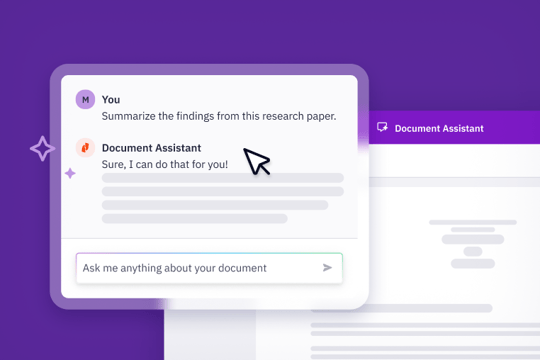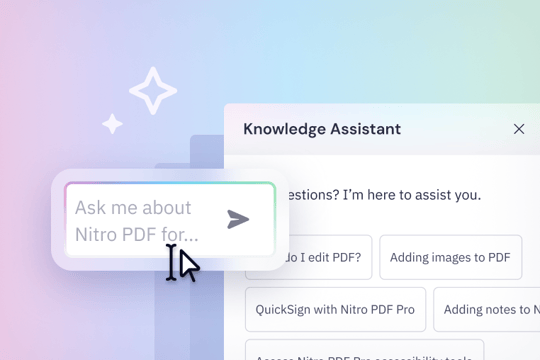Work smarter, not harder: introducing Nitro Document Assistant
We're thrilled to announce the launch of Nitro Document Assistant, an innovative AI-powered tool designed to transform how you interact with your documents! Experience a faster, more efficient way to understand, analyze, and work with your PDFs.
The Nitro Document Assistant understands your PDF content, allowing you to ask questions and receive insightful responses. Say goodbye to endless scrolling and manual searching, and hello to instant understanding and enhanced productivity.
Key benefits of the Nitro Document Assistant:
- Quick Summaries & Detailed Answers: Instantly grasp the essence of lengthy documents or dive deep into specific topics with concise summaries or detailed AI-powered answers to your questions.
- Intuitive Conversational Interface: Engage in a natural chat experience. Ask follow-up questions and the Assistant remembers the context, providing relevant and accurate responses.
- Seamless PDF Viewer Integration: View your document and the Assistant's responses side-by-side, making it easy to reference specific sections and navigate your content effortlessly.
- Global Language Support: Ask questions in over 80 languages and understand documents regardless of their original language. The Assistant breaks down language barriers.
- Instant Productivity with Smart Actions: With Smart Actions you can simply select text within the PDF Viewer, and a convenient contextual menu appears, putting powerful tools right at your fingertips allowing you to quickly copy, summarize and translate selected text.
Ready to streamline your document workflows?
Document Assistant is now available within Nitro Workspace.*
*Note for our enterprise customers, Document Assistant is turned off by default but can be easily enabled through the Nitro Admin portal. If you are the global administrator for your Nitro account, the Document Assistant can be enabled by enabling Generative-AI Tools on the settings Preferences page. Detailed instructions on navigating the preferences page can be found in the Workspace admin user guide.

/Card-Page%20Previews-AI.png?width=1200&height=800&name=Card-Page%20Previews-AI.png)