Edit & Merge PDFs with Precision
Make changes, clean up content, and combine files into a single document. All in one place with Nitro.
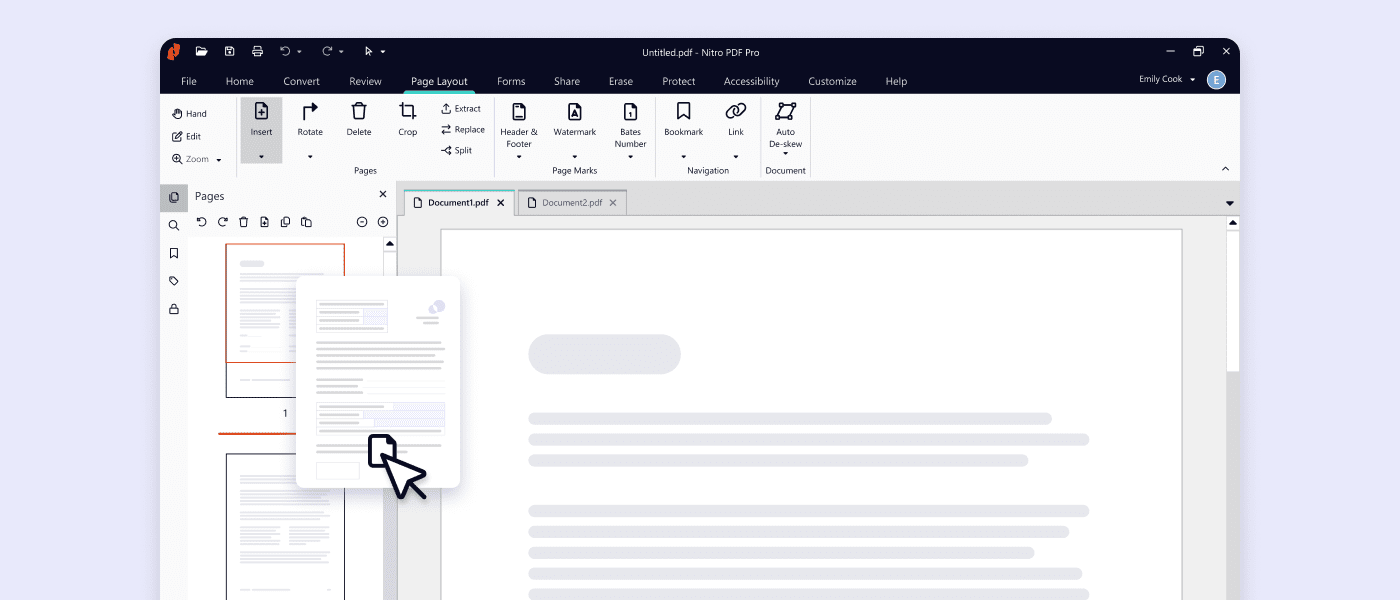
Streamline your work with PDF editing and merging
Need to polish content before pulling everything into one file? With Nitro, you can update text, adjust layouts, and fix errors, then combine pages or entire documents into a single, shareable PDF that looks exactly how you want it.Edit PDFs
What can you do with Nitro's PDF editor?
- Edit content right on the page: Quickly fix typos, rephrase content, or remove old info without leaving your PDF.
- Adjust formatting and layout: Align headers, fix spacing, and make pages easier to scan before merging files.
- Insert or replace images: Swap out outdated visuals or logos with new ones before finalizing your documents.
- Organize and refine your file: Delete unnecessary pages or reorder content to get everything in the right sequence.
- Add comments and markup: Flag edits or suggestions for others before combining documents.
- Fill forms and add signatures: Complete forms or digitally sign before merging everything into one file.
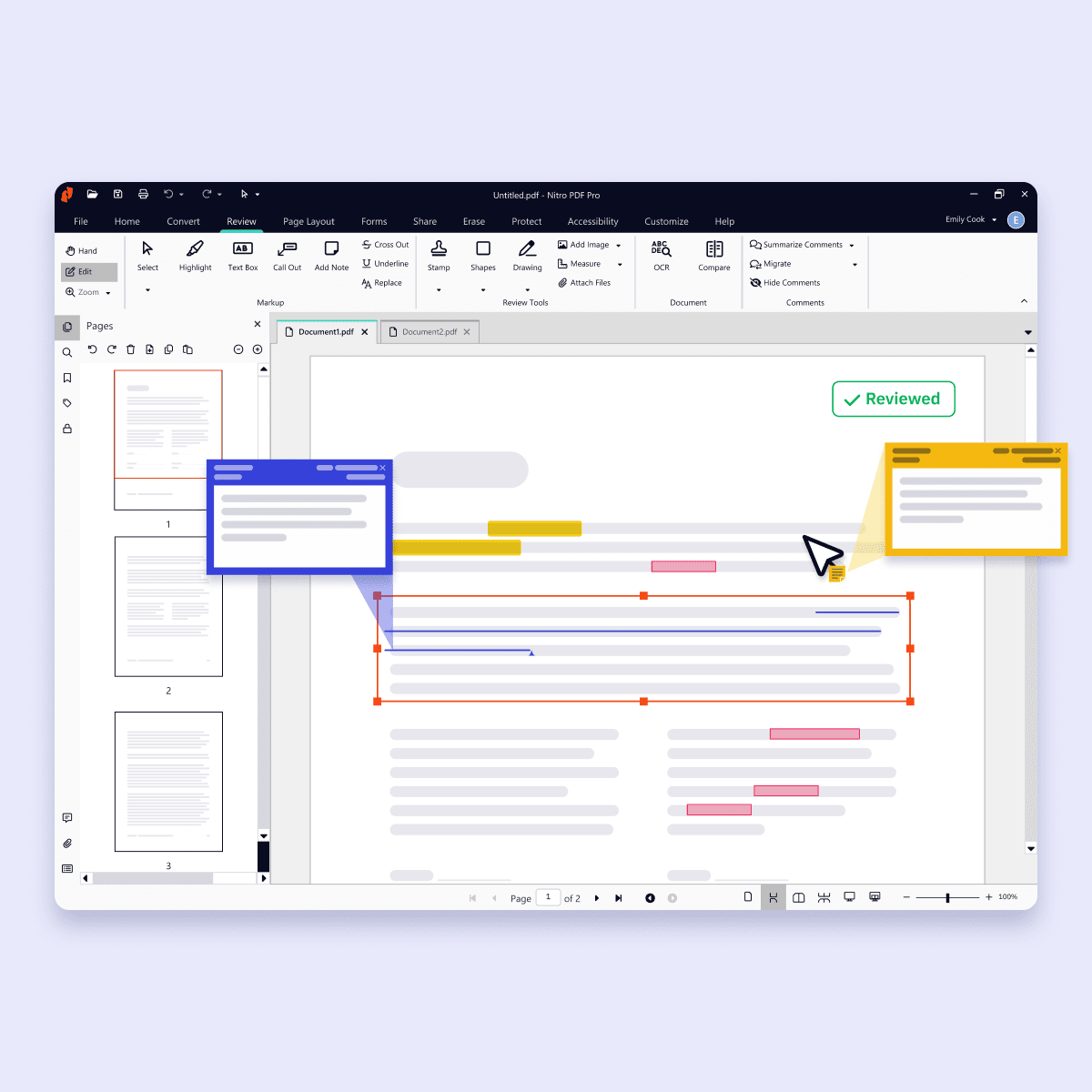
Merge PDFs
Why merge PDFs with Nitro?
- Bring all your files together: Merge documents, contracts, scans, and attachments into one clean, shareable file.
- Preview and arrange before merging: Use Nitro’s visual interface to drag, drop, and reorder pages exactly how you want them.
- Remove duplicates or blank pages: Clean up your files before finalizing—no extra steps required.
- Keep formatting consistent: Merged PDFs retain fonts, styles, and layouts—no formatting headaches.
- Collaborate faster: Send a single, unified document instead of juggling multiple PDFs.
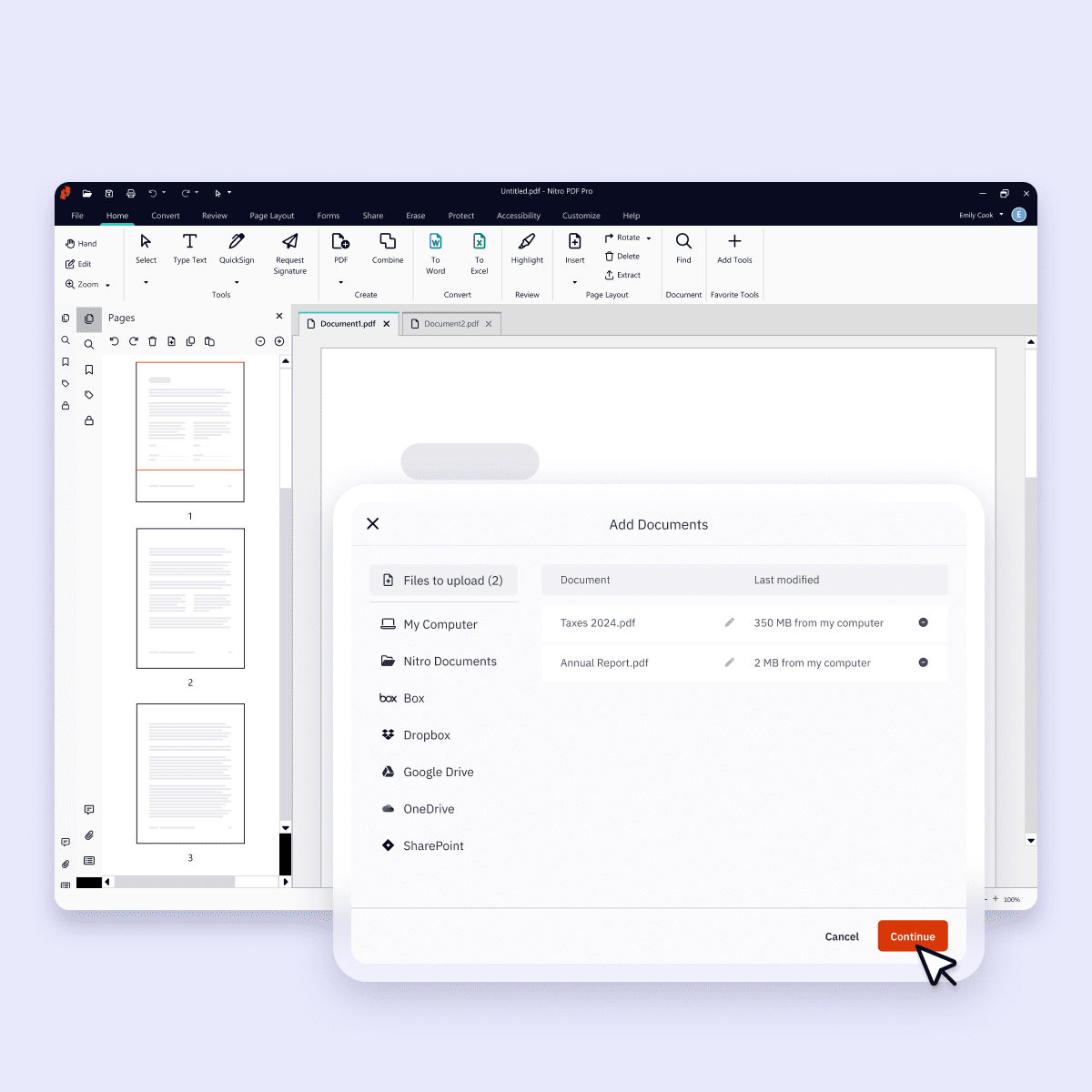
Edit and merge PDFs for free
Try Nitro free for 14 days and enjoy unlimited access to advanced PDF features.

App Feature
How to merge PDFs with Nitro
-
Combine multiple file types
Easily merge PDFs with text files, spreadsheets, presentations, and more into a single, unified document. -
Organize your new PDF
Rearrange pages, delete sections, or extract specific pages to create the perfect document for your needs. -
Searchable and shareable
Make your merged PDFs fully searchable for easy navigation and share them with colleagues or clients in seconds. -
Batch merge functionality
Combine multiple groups of files at once, saving time and reducing manual effort. -
Emails
Export entire email threads, including attachments, as PDFs. A perfect solution for archiving or sharing communications. -
Batch Conversion
Convert multiple files to or from PDF simultaneously, streamlining workflows and saving valuable time.
Explore what Nitro can do for you
/Card-Page%20Previews-Free%20Trial%203.png?width=1200&height=800&name=Card-Page%20Previews-Free%20Trial%203.png)
/Card-Page%20Previews-Plans%202.png?width=1200&height=800&name=Card-Page%20Previews-Plans%202.png)

/Card-Page%20Previews-AI.png?width=1200&height=800&name=Card-Page%20Previews-AI.png)
