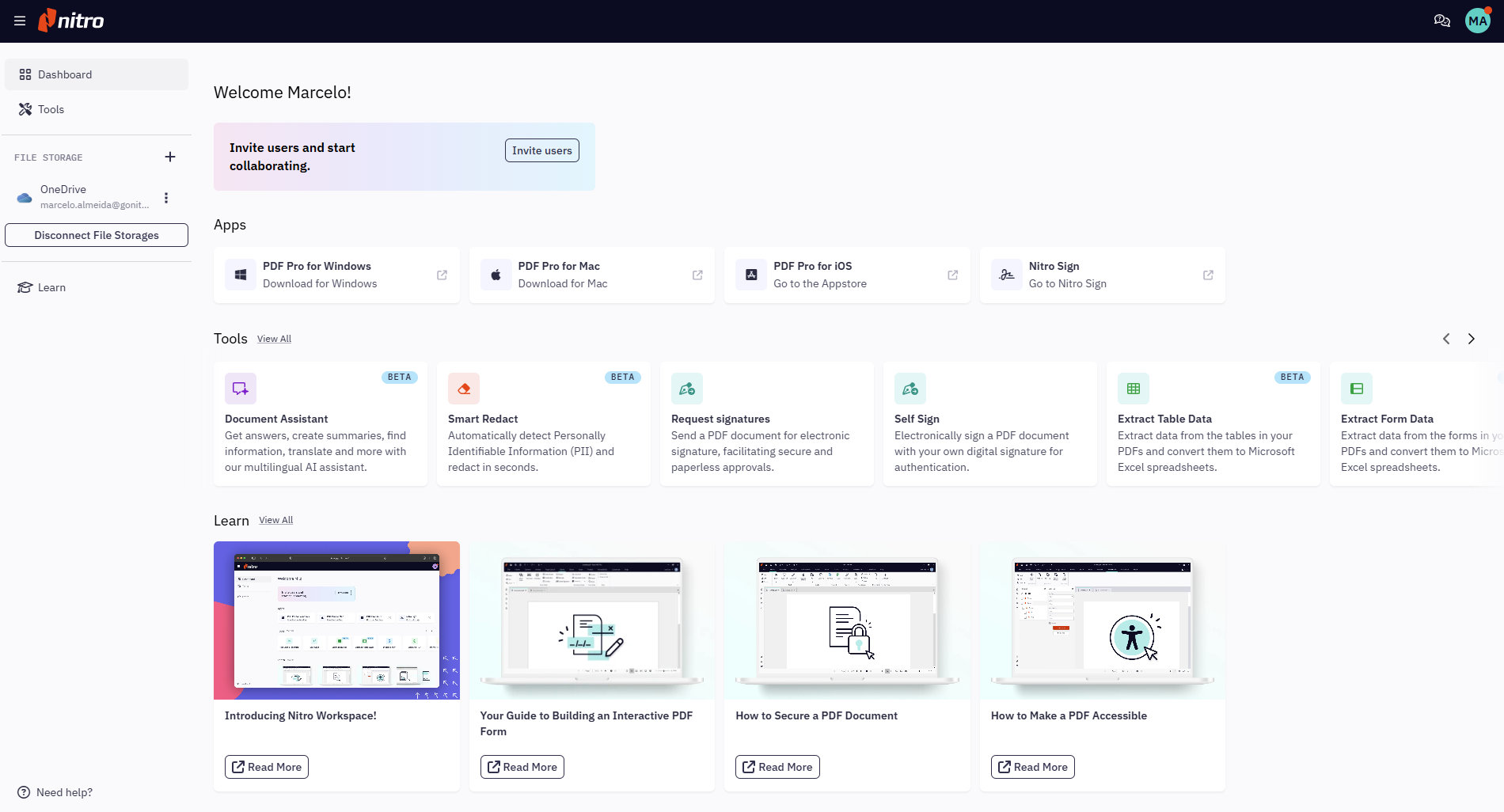Pourquoi un logiciel PDF convivial est important pour votre équipe
Les employés utilisent des dizaines d'applications pour créer, partager et gérer des documents. L'édition de PDF est un logiciel essentiel pour les équipes, dont les cas d'utilisation vont des contrats et des rapports d'entreprise à la gestion des salaires et des achats. Mais face à la multitude d'outils PDF disponibles, l'adoption par les utilisateurs est un facteur qui peut faire ou défaire un investissement logiciel.
Un éditeur de PDF intuitif, facile à naviguer et à gérer aide les entreprises à maximiser le retour sur investissement, à réduire la frustration et à accélérer les flux de travail numériques. Nitro PDF a été conçu dans un souci de convivialité et d'adoption, pour aider les équipes à travailler plus intelligemment, plus rapidement et de manière plus collaborative.
Nitro : une conception intuitive pour une édition de PDF sans effort
Un éditeur de PDF convivial commence par une conception intuitive. L'interface de Nitro PDF est conçue pour être familière, claire et facile à naviguer. Les principaux éléments de conception sont les suivants
-
Interface de type ruban semblable à celle de Microsoft Office pour une courbe d'apprentissage minimale.
-
Menus contextuels et barres d'outils qui mettent en évidence les options pertinentes.
-
Fonctionnalité de glisser-déposer pour l'édition et l'organisation rapides des documents.
-
Icônes et étiquettes claires pour une découverte rapide des fonctionnalités
Questions pour évaluer la convivialité d'un logiciel PDF :
-
L'interface est-elle facile à utiliser pour les débutants ?
-
Les utilisateurs quotidiens prendront-ils plaisir à travailler avec le logiciel ?
-
Le logiciel réduit-il la nécessité d'une formation approfondie ?
-
Les tâches courantes sont-elles simples et efficaces ?
Nitro PDF privilégie la conception intuitive, ce qui permet aux employés de se concentrer sur l'exécution efficace des tâches plutôt que de consacrer beaucoup de temps à l'apprentissage des tenants et aboutissants du logiciel.
Adoption rapide par les équipes
L'adoption d'un logiciel est essentielle pour le retour sur investissement. Nitro PDF soutient les équipes grâce à des fonctions qui facilitent l'intégration et l'utilisation quotidienne :
-
Modèles préconfigurés pour les flux de travail courants.
-
Accès facile aux fonctions les plus utilisées, sans encombrement.
-
Compatibilité avec les systèmes de gestion de documents existants.
-
Outils de collaboration intégrés pour l'édition, l'annotation et le partage des PDF.
Suivi de l'utilisation avec des analyses intelligentes
Nitro Analytics suit l'utilisation des fonctions au sein de votre équipe, ce qui donne aux responsables informatiques et commerciaux une visibilité sur les taux d'adoption et les gains de productivité. Ces données permettent de justifier les investissements en logiciels et d'identifier les domaines nécessitant une formation ou une assistance.

Le calculateur de retour sur investissement de Nitro Analytics permet aux équipes informatiques de démontrer le retour sur investissement aux principales parties prenantes et de justifier l'achat initial du produit, ainsi que de monter un dossier pour l'ajout de licences.

Administration des licences conviviale pour les informaticiens
Un éditeur de PDF convivial n'est pas seulement destiné aux utilisateurs finaux. Il facilite aussi la vie des administrateurs informatiques. À cette fin, Nitro PDF propose
-
Une gestion des licences en libre-service pour réattribuer rapidement les places.
-
Un provisionnement simple pour les nouveaux utilisateurs ou les nouvelles équipes.
-
Déploiement rapide sans attendre l'assistance du fournisseur.
-
un contrôle centralisé pour la sécurité et la conformité .
Nitro PDF réduit la charge de travail des services informatiques et accélère l'adoption à l'échelle de l'entreprise en simplifiant l'administration des licences pour les équipes et les organisations de toute taille.
Assistance et gestion du changement centrées sur les personnes
Même le logiciel PDF le plus intuitif peut soulever des questions et créer des obstacles. C'est pourquoi Nitro donne la priorité à l'assistance à la clientèle et à la gestion du changement :
-
Une assistance réactive qui résout rapidement les problèmes.
-
Des conseils adaptés aux flux de travail et aux besoins de votre équipe.
-
Des ressources pour l'apprentissage et la formation autoguidés.
Notre approche de l'assistance donne la priorité aux besoins des utilisateurs et permet aux employés et aux administrateurs d'utiliser Nitro PDF en toute confiance dès le premier jour.
Pourquoi choisir l'éditeur PDF de Nitro pour sa convivialité ?
L'éditeur PDF de Nitro associe une conception intuitive, une adoption rapide, une gestion informatique rationalisée, une assistance fiable et des flux de travail sécurisés pour maximiser la productivité et garantir une expérience conviviale pour les équipes de toutes tailles.
-
Productivité accrue : Les employés consacrent moins de temps à l'apprentissage des logiciels et plus de temps à l'exécution des tâches.
-
Adoption rapide : La conception intuitive permet d'accélérer l'intégration des équipes.
-
Gestion informatique simplifiée : Les outils en libre-service réduisent les goulets d'étranglement administratifs.
-
Assistance fiable : Des conseils continus garantissent un fonctionnement sans heurts et des interruptions minimales.
-
Flux de travail sécurisés et conformes : La convivialité ne compromet pas la sécurité ou la conformité.
FAQ sur l'éditeur PDF convivial de Nitro
Qu'est-ce qui rend un éditeur de PDF convivial ?
Un éditeur de PDF convivial est conçu pour être intuitif et réduire la courbe d'apprentissage pour les débutants comme pour les utilisateurs expérimentés. Les principaux aspects sont une interface claire, une navigation logique, des outils faciles à découvrir et des menus réactifs. Il s'intègre également en douceur à d'autres logiciels professionnels, ce qui permet aux équipes d'effectuer des tâches telles que l'édition, la conversion et l'annotation de PDF sans clics inutiles ni confusion. La convivialité augmente la productivité et favorise l'adoption du logiciel.
Nitro PDF est-il facile à apprendre pour les débutants ?
Oui. L'interface à ruban de type Microsoft Office de Nitro PDF est familière aux utilisateurs déjà habitués aux produits Office, tandis que la fonctionnalité de glisser-déposer et les menus contextuels simplifient les tâches courantes. Des didacticiels interactifs, des ressources d'aide et des modèles prédéfinis permettent aux nouveaux utilisateurs de prendre rapidement de l'assurance dans l'édition, l'annotation et le partage des PDF.
Les équipes peuvent-elles adopter rapidement Nitro PDF ?
Absolument. Nitro PDF est conçu pour permettre une adoption rapide par des équipes de toute taille. Les flux de travail préconfigurés, l'intégration avec les systèmes documentaires existants et les outils de collaboration intégrés permettent aux employés de commencer à utiliser le logiciel immédiatement. En outre, Nitro Analytics suit les schémas d'utilisation, ce qui aide les responsables informatiques et commerciaux à identifier les fonctions les plus utilisées, à détecter les goulets d'étranglement en matière d'adoption et à fournir des conseils ciblés pour une prise en main plus rapide.
Nitro PDF prend-il en charge l'édition et le partage en collaboration ?
Oui. Nitro PDF permet une collaboration en temps réel sur les documents grâce à des fonctions telles que les commentaires, les annotations, l'accès partagé et les flux de travail de révision. Les équipes peuvent travailler ensemble sur des contrats, des rapports et des propositions sans avoir besoin de plusieurs plates-formes logicielles. La collaboration est conçue pour être fluide, sécurisée et transparente, et s'adapte aussi bien aux petites équipes qu'aux environnements d'entreprise.
Les fonctionnalités avancées sont-elles difficiles d'accès pour les nouveaux utilisateurs ?
Non. Les outils avancés d'édition, de conversion et de sécurité sont clairement identifiés et organisés de manière logique dans l'interface. Les utilisateurs peuvent découvrir les fonctionnalités au fur et à mesure de leurs besoins sans se sentir dépassés, et des modèles ou des guides étape par étape permettent de rationaliser les tâches complexes. Cet équilibre permet aux débutants comme aux utilisateurs chevronnés d'exploiter efficacement Nitro PDF.
Comment Nitro PDF réduit-il la charge de travail de l'administration informatique ?
Nitro PDF comprend une gestion des licences en libre-service, un provisionnement simple des utilisateurs et une réaffectation aisée des postes de travail. Les équipes informatiques n'ont plus besoin de soumettre des tickets d'assistance ou d'attendre les réponses des fournisseurs pour les tâches administratives de routine. Les tableaux de bord centralisés donnent aux administrateurs une visibilité sur l'utilisation, l'adoption et la conformité, ce qui permet au service informatique de se concentrer sur les initiatives stratégiques plutôt que sur la maintenance au jour le jour.
Nitro PDF aide-t-il les entreprises à suivre le retour sur investissement de l'adoption des logiciels ?
Oui. Nitro Analytics permet de savoir comment les fonctions sont utilisées, quels sont les documents les plus fréquemment consultés et quels sont les flux de travail qui favorisent l'efficacité. Ces rapports fondés sur des données aident les entreprises à quantifier le retour sur investissement, à justifier l'achat de licences et à optimiser la formation du personnel, en veillant à ce que l'investissement dans le logiciel PDF se traduise par une valeur commerciale mesurable.
Nitro est-il un éditeur PDF sécurisé ?
Absolument. Nitro PDF associe la convivialité à de solides mesures de sécurité, notamment des modifications inviolables, une protection par mot de passe, une gestion des autorisations et des journaux d'audit. Les utilisateurs peuvent travailler en toute confiance sur des documents sensibles sans sacrifier l'efficacité, tandis que le service informatique garde le contrôle de la conformité et des normes de sécurité.
Pourquoi la convivialité est-elle importante pour la productivité des équipes ?
Un logiciel facile à utiliser réduit les erreurs, la frustration et le temps consacré à la formation ou au dépannage. Les équipes peuvent se concentrer sur des tâches essentielles telles que la création, l'édition et la révision de documents au lieu de chercher à comprendre les mécanismes du logiciel. Il en résulte des flux de travail plus rapides, des taux d'adoption plus élevés et une main-d'œuvre plus satisfaite.
Essayez gratuitement le logiciel PDF convivial de Nitro dès aujourd'hui
Nitro PDF est conçu pour la simplicité, l'adoption et l'efficacité. Il permet aux équipes de modifier, de collaborer et de gérer les PDF en toute confiance, tout en facilitant l'administration et l'assistance pour le service informatique.
Découvrez pourquoi les entreprises choisissent Nitro pour des logiciels PDF que les utilisateurs aiment vraiment utiliser.

/Card-Page%20Previews-AI.png?width=1200&height=800&name=Card-Page%20Previews-AI.png)


/Card-Page%20Previews-AI.png?)